Xiaomi Mi WiFi Router Nano Bruksanvisning
Les nedenfor 📖 manual på norsk for Xiaomi Mi WiFi Router Nano (2 sider) i kategorien Ruter. Denne guiden var nyttig for 9 personer og ble vurdert med 4.6 stjerner i gjennomsnitt av 5 brukere
Side 1/2

Plug in Power and Cable
Connect the power adapter, then plug the external network cable
into the appropriate socket of the router.
* Connect one end of the cable to the ber / home gateway / adsl
modem
If you are missing the above devices, connect the router to a
home network cable.
MI Wi Fi router NANO
Quick setup
Thank you for choosing Mi Router Nano (hereinafter as Mi
Router)
To start a new Smart life you need to do just 3 steps:
XIAOMI-MI.COM
Power
WAN port
Connecting to Wi
Use your smartphone or computer to nd and connect to a new
network created Wi Xiaomi _ xxxx.
* Skip this step if you connect the router to
the computer via the network cable
* XXXX last 4 digit of the MAC-address of
the router, check the conrmation at the
bottom of the router.
Open a web browser or mobile application
For a successful authorization in Mi Wi router, visit miwi.com or
specify the IP address of the modem 192.168.31.1, download the
router application, you can also scan the QR-code.
Short specs
Ultra small router with a strong signal.
PBC External antenna support functions «through
walls».
2.4G wireless network, a stable signal
Support 802.11b / g / n, support for almost all
devices with the wireless network, the maximum
speed of up to 300Mbps.
Multi-Tool, easy to use, fun entertainment.
Broadband acceleration, TGP games acceleration,
acceleration of the game Jian Wang 3, protection
against malicious websites.
Smart system, constant updating.
Have a router MiWi Smart system, constant
updating and optimization of the system, even
greater security router.
Plugs and buttons
power socket
power on/o
reset
reset all settings
WAN port
connecting to outer network
LAN port
connecting devices to a router
Do not use third-party adapters.
Under normal operating condition, press and hold the reset
button for 5 seconds. Reset hole on the left side of the router
near the directional arrows.
Indicators
Dim color: o or no power
Yellow: power on / o
Blue: during normal operation
Red: in case of problems with the operation of the device
(see item «Frequently Asked Questions»)
XIAOMI-MI.COM
Produkspesifikasjoner
| Merke: | Xiaomi |
| Kategori: | Ruter |
| Modell: | Mi WiFi Router Nano |
Trenger du hjelp?
Hvis du trenger hjelp med Xiaomi Mi WiFi Router Nano still et spørsmål nedenfor, og andre brukere vil svare deg
Ruter Xiaomi Manualer

14 September 2025

14 September 2025

14 September 2025
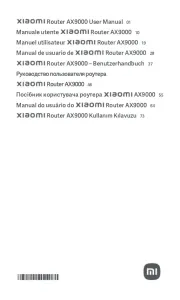
14 September 2025

14 September 2025

14 September 2025

14 September 2025

14 September 2025

14 September 2025

13 September 2025
Ruter Manualer
- Lantronix
- Biltema
- Blackmagic Design
- IP-COM
- StarTech.com
- Blustream
- Mach Power
- Predator
- Ubiquiti Networks
- AEG
- Sitecom
- Toolcraft
- Netgear
- Asus
- KanexPro
Nyeste Ruter Manualer

20 Oktober 2025
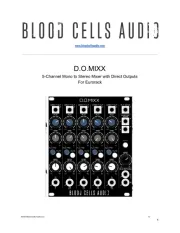
12 Oktober 2025
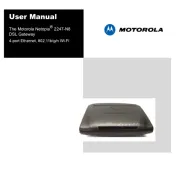
7 Oktober 2025
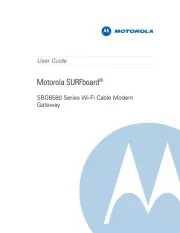
7 Oktober 2025

7 Oktober 2025

6 Oktober 2025
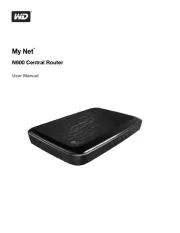
6 Oktober 2025

6 Oktober 2025

6 Oktober 2025

6 Oktober 2025