Xiaomi Yi Camera Bruksanvisning
Xiaomi
fotokamera
Yi Camera
Les nedenfor 📖 manual på norsk for Xiaomi Yi Camera (2 sider) i kategorien fotokamera. Denne guiden var nyttig for 12 personer og ble vurdert med 4.3 stjerner i gjennomsnitt av 6.5 brukere
Side 1/2

Remote control for Yi Camera
3. Shooting
5. Setting the remote controller to a monopod
The remote control is designed to
control Yi Camera
2.Using of the remote control
Pair
Double click
After double clicking Wi button, you will hear the
sound, and then the blue LED will light up. Log in
connection mode via Bluetooth.
Indicator
Shutter button
After this, you no longer need to re-connect to the remote
control. One click on the shutter button - and you can
begin to use the camera. The red light indicates an error in
pairing of two devices.
Press the shutter button, then you will hear sound, and
at the same time illuminates a blue LED that indicates
successful pairing.
Shoot
Switch button
Camera mode: press the shutter button.
Video mode: press the shutter button to start/stop shoot
video.
Open the
clamping set
Install/ remove
controller
Indicator
Shutter button
4. Changing the batteries
Remove the rubber rim
Rotate the back panel
Turn up the back cover ... .. and then change the battery.
You can use a coin so that you can easily turn the back
cover, and then remove it.
XIAOMI-MI.COM
Produkspesifikasjoner
| Merke: | Xiaomi |
| Kategori: | fotokamera |
| Modell: | Yi Camera |
Trenger du hjelp?
Hvis du trenger hjelp med Xiaomi Yi Camera still et spørsmål nedenfor, og andre brukere vil svare deg
fotokamera Xiaomi Manualer
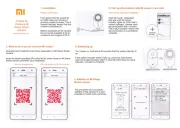
15 September 2025

15 September 2025
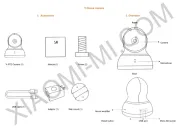
14 September 2025
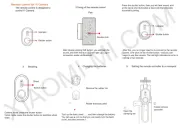
14 September 2025

13 September 2025

13 September 2025
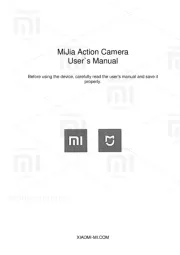
13 September 2025

13 September 2025
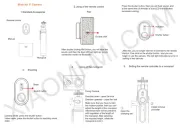
13 September 2025

13 September 2025
fotokamera Manualer
- Canon
- Sony
- GoPro
- Blaupunkt
- Renkforce
- Minox
- Moultrie
- AViPAS
- Medion
- Rigol
- Dorr
- Imou
- Toro
- Pelco
- Panasonic
Nyeste fotokamera Manualer
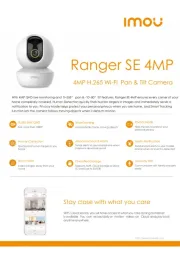
18 Oktober 2025
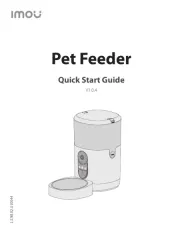
17 Oktober 2025

17 Oktober 2025
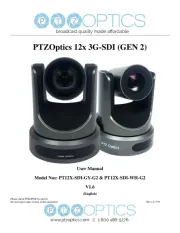
17 Oktober 2025

17 Oktober 2025

17 Oktober 2025

17 Oktober 2025

17 Oktober 2025

17 Oktober 2025
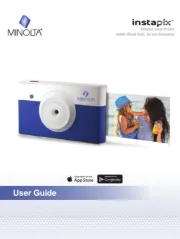
12 Oktober 2025