Xuma KMA-112S Bruksanvisning
Les nedenfor 📖 manual på norsk for Xuma KMA-112S (8 sider) i kategorien Tastatur. Denne guiden var nyttig for 38 personer og ble vurdert med 4.5 stjerner i gjennomsnitt av 19.5 brukere
Side 1/8
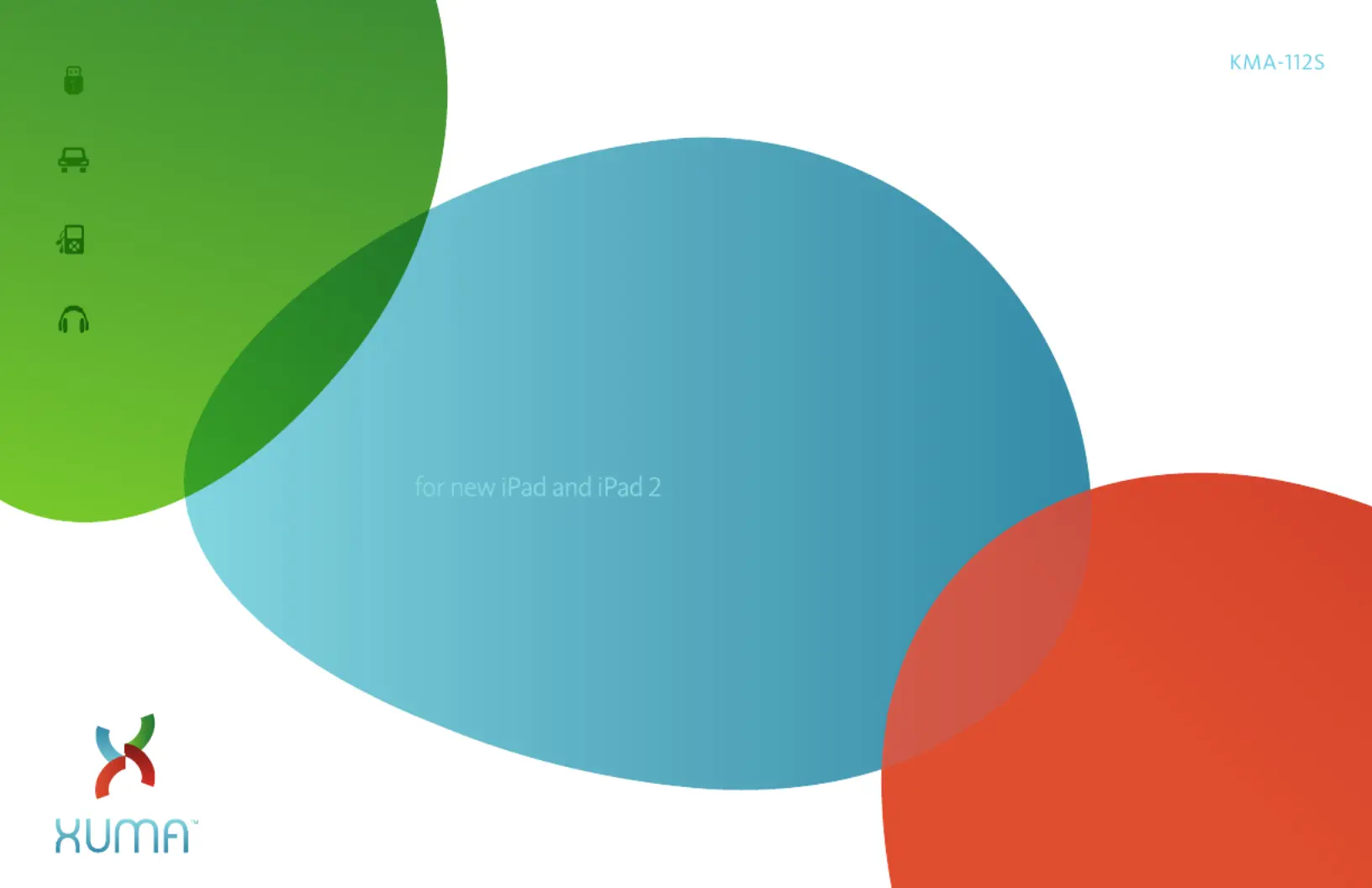
Bluetooth Aluminum
Keyboard
User Manual
Produkspesifikasjoner
| Merke: | Xuma |
| Kategori: | Tastatur |
| Modell: | KMA-112S |
Trenger du hjelp?
Hvis du trenger hjelp med Xuma KMA-112S still et spørsmål nedenfor, og andre brukere vil svare deg
Tastatur Xuma Manualer

21 Februar 2025

21 Februar 2025
Tastatur Manualer
- ENDORFY
- Xiaomi
- Defender
- Voxicon
- Ketron
- Mad Dog
- Kogan
- Auray
- Kensington
- Savio
- Carlsbro
- Chief
- Logilink
- Cherry
- Akai
Nyeste Tastatur Manualer

20 Oktober 2025

19 Oktober 2025

19 Oktober 2025

18 Oktober 2025

18 Oktober 2025
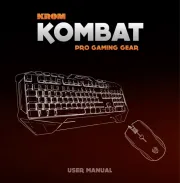
15 Oktober 2025

13 Oktober 2025

11 Oktober 2025

11 Oktober 2025

11 Oktober 2025