Z CAM Timecode Adapter Bruksanvisning
Z CAM
Ikke kategorisert
Timecode Adapter
Les nedenfor 📖 manual på norsk for Z CAM Timecode Adapter (3 sider) i kategorien Ikke kategorisert. Denne guiden var nyttig for 24 personer og ble vurdert med 4.8 stjerner i gjennomsnitt av 12.5 brukere
Side 1/3
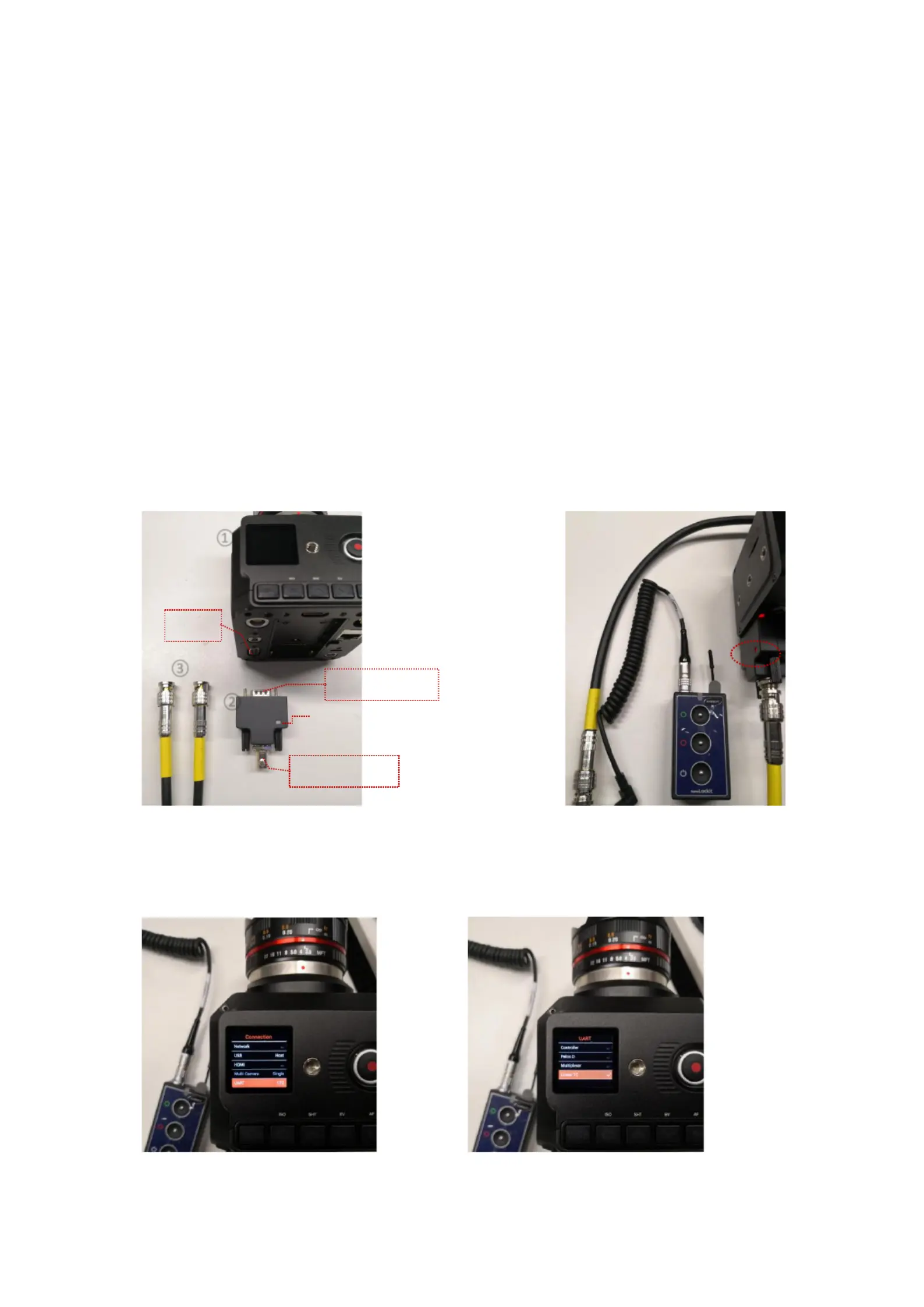
Z CAM Timecode Adapter – Quick User Guide
< H ow to sync Z CAM E2’s time code with external device >
Z CAM E2 supports LTC (Longitudinal Time Code) and can synchronize the time code
with external time code device through Z CAM imecode AdapterT .
Here we use Ambient NanoLockit as the external time code device, and introduce how
to synchronize time code with it throughZ CAM E2’s Timecode Adapter step by step:
Step 1
Connect and lock the DB9 connector of the Timecode Adapter to the camera’s COM
port he external time code device to the of . Then connect t BNC connector the Timecode
Adapter . with BNC cable
① Z CAM E2
② Timecode Adapter
③ BNC cable
④ Signal indicator
Step 2
In the the camera , UART setting of ( )MENU > Connection > UART set it to Linear LTC
①
②
③
COM
DB9 connector
BNC connector
④
Produkspesifikasjoner
| Merke: | Z CAM |
| Kategori: | Ikke kategorisert |
| Modell: | Timecode Adapter |
Trenger du hjelp?
Hvis du trenger hjelp med Z CAM Timecode Adapter still et spørsmål nedenfor, og andre brukere vil svare deg
Ikke kategorisert Z CAM Manualer

20 Desember 2024
Ikke kategorisert Manualer
- GOgroove
- Ergotron
- Onkyo
- Learning Resources
- Zodiac
- HyperX
- Foreo
- Nexa
- Reelcraft
- Strymon
- Fiilex
- Vantrue
- Life On Products
- XTRARM
- Fisher And Paykel
Nyeste Ikke kategorisert Manualer

23 Oktober 2025

23 Oktober 2025

23 Oktober 2025

23 Oktober 2025

23 Oktober 2025

23 Oktober 2025

23 Oktober 2025

23 Oktober 2025

23 Oktober 2025

23 Oktober 2025