Zalman ZM-K900M Bruksanvisning
Les nedenfor 📖 manual på norsk for Zalman ZM-K900M (16 sider) i kategorien Tastatur. Denne guiden var nyttig for 16 personer og ble vurdert med 4.1 stjerner i gjennomsnitt av 8.5 brukere
Side 1/16
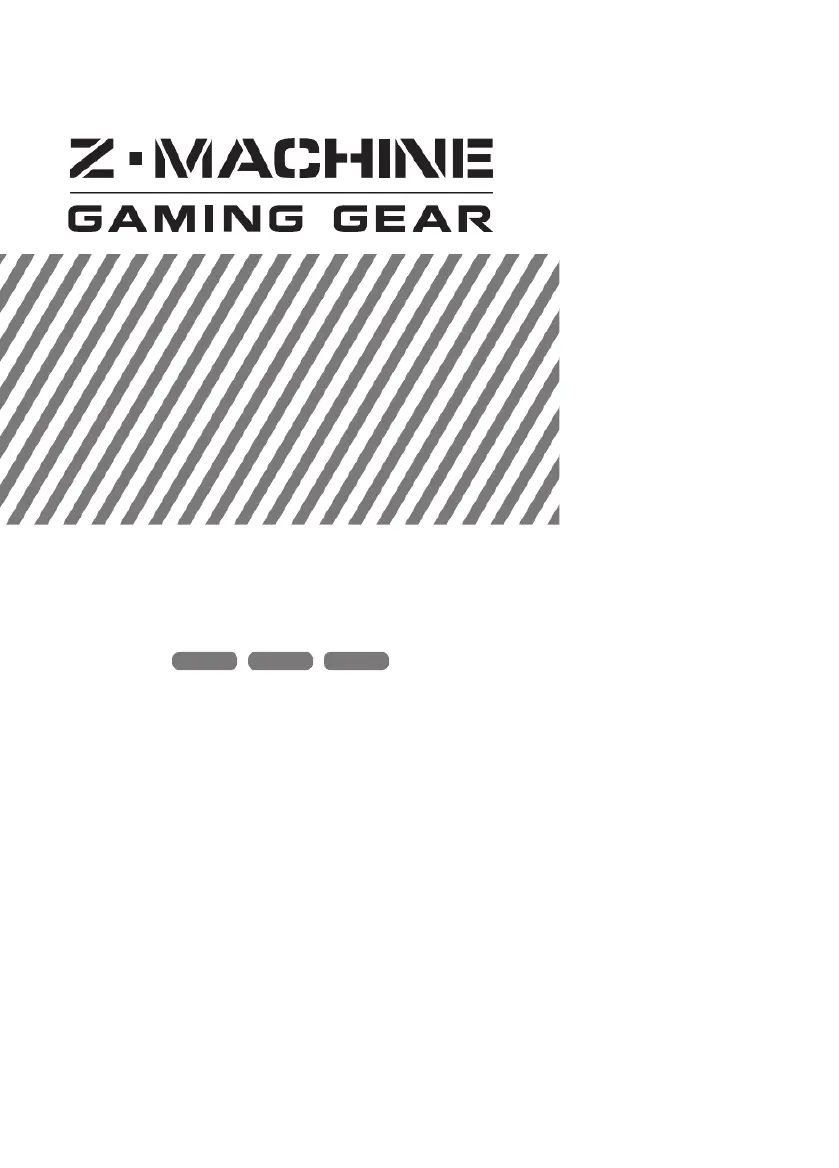
MECHANICAL KEYBOARD
USER MANUAL
VER. 1602018
English Pусский
한국어
ZM-K900M
Produkspesifikasjoner
| Merke: | Zalman |
| Kategori: | Tastatur |
| Modell: | ZM-K900M |
Trenger du hjelp?
Hvis du trenger hjelp med Zalman ZM-K900M still et spørsmål nedenfor, og andre brukere vil svare deg
Tastatur Zalman Manualer

11 August 2025
Tastatur Manualer
- MSI
- NZXT
- Genesis
- Xiaomi
- Yamaha
- Hama
- Satechi
- Elgato
- Elecom
- Loupedeck
- 3Dconnexion
- Ducky
- IOPLEE
- Logitech
- CSL
Nyeste Tastatur Manualer

20 Oktober 2025

19 Oktober 2025

19 Oktober 2025

18 Oktober 2025

18 Oktober 2025
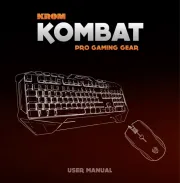
15 Oktober 2025

13 Oktober 2025

11 Oktober 2025

11 Oktober 2025

11 Oktober 2025