ZyXEL ZyWALL 310 Bruksanvisning
ZyXEL
hardware brannmur
ZyWALL 310
Les nedenfor 📖 manual på norsk for ZyXEL ZyWALL 310 (562 sider) i kategorien hardware brannmur. Denne guiden var nyttig for 11 personer og ble vurdert med 4.4 stjerner i gjennomsnitt av 6 brukere
Side 1/562

Quick Start Guide
www.zyxel.com
ZyWALL 110/310/1100 Series
VPN Firewall
Version 3.10
Edition 2, 02/2013
Copyright © 2013 ZyXEL Communications Corporation
User’s Guide
Default Login Details
LAN Port IP Address https://192.168.1.1
User Name admin
Password 1234
Produkspesifikasjoner
| Merke: | ZyXEL |
| Kategori: | hardware brannmur |
| Modell: | ZyWALL 310 |
| Vekt: | 3300 g |
| Tilkoblingsteknologi: | Koblet med ledninger (ikke trådløs) |
| Antall USB 2.0-porter: | 2 |
| Antall brukere: | 50 bruker(e) |
| DHCP-server: | Ja |
| DHCP-klient: | Ja |
| Dimensjoner (B x D x H): | 430 x 250 x 44 mm |
| Brannmurgjennomstrømning: | 3.6 Gbit/s |
| AC-inngangsspenning: | 100-240 V |
| AC-inngangsfrekvens: | 50 - 60 Hz |
| Syslog: | Ja |
| Antall VGA (D-Sub)-porter: | 1 |
| Antall ethernets-/bredbåndstilkoblinger (RJ-45): | 8 |
| Driftstemperatur (T-T): | 0 - 40 °C |
| Oppbevaringstemperaturomåde (Celsius): | -30 - 70 °C |
| Lagringsrelativ fuktighet: | 10 - 90 |
| Sikkerhetsalgoritmer: | 802.1x RADIUS |
| Relativ luftfuktighet under drift (H-H): | 10 - 90 |
| Gjennomsnittstid mellom feil (MTBF): | 560.811 timer |
| Brennmur-sikkerhet: | SIP/H.323 NAT Traversal |
| Innput-strøm: | 1.3 A |
| Antall VPN-tunneller: | 200 |
| Routerprotokoll: | OSPF, RIP-2 |
| Brannmurskapasitet: | 3600 Mbit/s |
| VPN-kapasitet: | 500 Mbit/s |
| VPN-gjennomstrømming: | 0.5 Gbit/s |
Trenger du hjelp?
Hvis du trenger hjelp med ZyXEL ZyWALL 310 still et spørsmål nedenfor, og andre brukere vil svare deg
hardware brannmur ZyXEL Manualer

5 August 2025
hardware brannmur Manualer
Nyeste hardware brannmur Manualer

2 Oktober 2025

2 Oktober 2025

2 Oktober 2025

1 Oktober 2025

1 Oktober 2025

30 September 2025
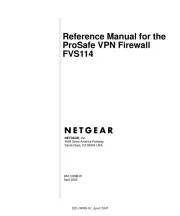
5 August 2025