Adder AIM-288 Bruksanvisning
Les nedenfor 📖 manual på norsk for Adder AIM-288 (82 sider) i kategorien Bryter. Denne guiden var nyttig for 12 personer og ble vurdert med 4.6 stjerner i gjennomsnitt av 6.5 brukere
Side 1/82

AdderLink
™
Innity Manager
User Guide
Experts in
Connectivity
Solutions
KVM Extension
Solutions
Produkspesifikasjoner
| Merke: | Adder |
| Kategori: | Bryter |
| Modell: | AIM-288 |
| Produkttype: | AV-matrisevelger |
| Innebygd skjerm: | Nei |
| Vekt: | 2750 g |
| Bredde: | 432 mm |
| Dybde: | 230 mm |
| Høyde: | 44 mm |
| LED-indikatorer: | Ja |
| USB-kontakttype: | USB Type-A |
| Sertifisering: | CE, FCC |
| Antall HDMI-inngangsporter: | 1 |
| Utgangseffekt: | 60 W |
| Utgangsstrøm: | 500 mA |
| AC-inngangsspenning: | 100-240 V |
| AC-inngangsfrekvens: | 50 - 60 Hz |
| Produktfarge: | Sort |
| Antall USB-porter: | 4 |
| Kabler inkludert: | AC |
| Driftstemperatur (T-T): | 0 - 40 °C |
| Hurtigstartsguide: | Ja |
| RJ-45-inngangsporter: | 2 |
| Kroppsmateriale: | Metall |
| Oppgraderbar fastvare: | Ja |
| DC-inngangskontakt: | Ja |
| Av/på-bryter: | Ja |
| Rack-kapasitet: | 1U |
| Rack-montering: | Ja |
| Inngangsporter for VGA (D-Sub): | 4 |
| AC-adapter bunt: | Ja |
| Dekselfarge: | Sort |
| Innput-strøm: | 1.5 A |
Trenger du hjelp?
Hvis du trenger hjelp med Adder AIM-288 still et spørsmål nedenfor, og andre brukere vil svare deg
Bryter Adder Manualer
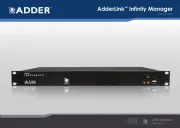
19 August 2025

1 Februar 2025

23 Januar 2025

23 Januar 2025

23 Januar 2025

23 Januar 2025

23 Januar 2025

23 Januar 2025

23 Januar 2025

23 Januar 2025
Bryter Manualer
- Suevia
- Intellinet
- Brilliant
- Belkin
- Rocketfish
- Rex
- WHALE
- Roline
- Finder
- ORNO
- Vimar
- Elation
- Tripp Lite
- Vemer
- Toolcraft
Nyeste Bryter Manualer

20 Oktober 2025

19 Oktober 2025

19 Oktober 2025

9 Oktober 2025

8 Oktober 2025

8 Oktober 2025

7 Oktober 2025

6 Oktober 2025

6 Oktober 2025

6 Oktober 2025