Adder Link INFINITY 1102 Bruksanvisning
Les nedenfor 📖 manual på norsk for Adder Link INFINITY 1102 (20 sider) i kategorien Bryter. Denne guiden var nyttig for 25 personer og ble vurdert med 4.3 stjerner i gjennomsnitt av 13 brukere
Side 1/20

ADDERLink
®
INFINITY 1000 & 2000 Series
ALIF1102, 1104T, 2102, 2122 and 2124T User Guide
Experts in
Connectivity
Solutions
KVM Extension
Solutions
Produkspesifikasjoner
| Merke: | Adder |
| Kategori: | Bryter |
| Modell: | Link INFINITY 1102 |
Trenger du hjelp?
Hvis du trenger hjelp med Adder Link INFINITY 1102 still et spørsmål nedenfor, og andre brukere vil svare deg
Bryter Adder Manualer
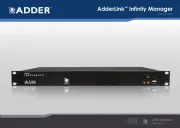
19 August 2025

1 Februar 2025

23 Januar 2025

23 Januar 2025

23 Januar 2025

23 Januar 2025

23 Januar 2025

23 Januar 2025

23 Januar 2025

23 Januar 2025
Bryter Manualer
- Tenda
- EMOS
- Planet
- Dahua Technology
- Intermatic
- PureTools
- Edimax
- Hager
- Atlona
- Ecler
- D-Link
- Homematic IP
- Kaiser
- Trotec
- PCE
Nyeste Bryter Manualer

20 Oktober 2025

19 Oktober 2025

19 Oktober 2025

9 Oktober 2025

8 Oktober 2025

8 Oktober 2025

7 Oktober 2025

6 Oktober 2025

6 Oktober 2025

6 Oktober 2025