Atdec AC-AP-2010 Bruksanvisning
Atdec
Ikke kategorisert
AC-AP-2010
Les nedenfor 📖 manual på norsk for Atdec AC-AP-2010 (1 sider) i kategorien Ikke kategorisert. Denne guiden var nyttig for 2 personer og ble vurdert med 4.9 stjerner i gjennomsnitt av 1.5 brukere
Side 1/1

AC-AP-2010
Visidec
Step. 2 Attaching the Adapter Plate to your Mount Head
No portion of this document or any artwork contained here in should be reproduced in any way without the express written consent of Atdec Pty Ltd.
Due to continuing product development, the manufacturer reserves the right to alter specifications without notice. Published: 04.03.09
c
Spacedec
Component Checklist
Adapter Plate
Hardware
Installation Procedure
! IMPORTANT - Install Adapter Plate as per Installation Instructions.
! Compatible with VESA mounting head with hole configuration of 75 x 75mm (3”x3”), converting to 200 x 100mm (8”x4”).
! The Manufacturer accepts no responsibility for incorrect installation.
Step. 1 Check Components
Check you have received all parts against the Component Checklist and Hardware above.
M4x6mm (x4)
M4x8mm (x4)
M4x10mm (x4)
TOOLS REQUIRED:
• Phillips Head Screwdriver
Adapter Plate
M4x6mm
Mounting Screws (x4)
M4x8mm
Step. 3 Attaching the Adapter Plate to your Display
Use appropriate Mounting Screws (supplied) to suit your Mount Head, either Visidec, Spacedec or Telehook.
Telehook
M4x8mm
Back of Display
Fix your Display to the Adapter Plate using the Mounting Screws supplied with your existing TV/monitor mount.
Installation Complete.
Adapter plate
Installation Instructions
200x100mm
Produkspesifikasjoner
| Merke: | Atdec |
| Kategori: | Ikke kategorisert |
| Modell: | AC-AP-2010 |
Trenger du hjelp?
Hvis du trenger hjelp med Atdec AC-AP-2010 still et spørsmål nedenfor, og andre brukere vil svare deg
Ikke kategorisert Atdec Manualer

12 Oktober 2025
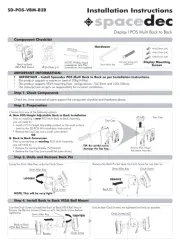
11 Oktober 2025

11 Oktober 2025

10 Oktober 2025

10 Oktober 2025

10 Oktober 2025

10 Oktober 2025

10 Oktober 2025

10 Oktober 2025

10 Oktober 2025
Ikke kategorisert Manualer
- Scanstrut
- Cramer
- Murideo
- Bavaria By Einhell
- Wimberley
- Hedbox
- Legamaster
- Baby Jogger
- Blaupunkt
- Iluv
- Eminent
- Avid
- A-Designs
- ADDAC System
- CatSynth
Nyeste Ikke kategorisert Manualer

23 Oktober 2025

23 Oktober 2025

23 Oktober 2025

23 Oktober 2025

23 Oktober 2025

23 Oktober 2025

23 Oktober 2025

23 Oktober 2025

23 Oktober 2025

23 Oktober 2025