Atdec SPC10B Bruksanvisning
Atdec
Ikke kategorisert
SPC10B
Les nedenfor 📖 manual på norsk for Atdec SPC10B (2 sider) i kategorien Ikke kategorisert. Denne guiden var nyttig for 4 personer og ble vurdert med 4.5 stjerner i gjennomsnitt av 2.5 brukere
Side 1/2

A.1 Place C-Clamp Base onto the
mounting surface. Slide the Bracket onto
the Base Plate and position screw tips in
the indents on the Base Plate.
SPC10S
SPC10SW
SPC10SB
SPC10B
Component Checklist
Systema | 135mm Post C-Clamp
C-Clamp Base Plate
with Post
! IMPORTANT - Install Systema 100mm Post as per installation instruction.
! Systema 100mm Post is compatible with the Systema SS monitor arm
! The manufacturer accepts no responsibility for incorrect installation.
IMPORTANT INFORMATION:
Step 1. Check Components
Check what you have received against the component checklist above.
Step 2. Mount C-Clamp
Pole Cap
SYSTEMA
Installation Instructions
C-Clamp Bracket with
Spacer Block and Set
Screw M8x16 (2x)
C-Clamp
Cover
HARDWARE
A.2 Depending on the thickness of the
mounting surface you may need to extend
the set screws out of the plate using the 4mm
Allen key.
A.3 The C-Clamp supports a range of different
mounting surface thicknesses. By inverting the
Spacer Block on the Clamp Bracket, mounting
surfaces with a thinner profile can be supported.
Inverted Spacer block positionDefault Spacer block position
MaxMin MinMax
4mm Ball-tip Allen Key
Minimum 25.6 mm
Maximum 33.5 mm
Minimum 18 mm
Maximum 25.75 mm
(0.7”)
(1.03”)
(1”)
(1.3”)
Produkspesifikasjoner
| Merke: | Atdec |
| Kategori: | Ikke kategorisert |
| Modell: | SPC10B |
Trenger du hjelp?
Hvis du trenger hjelp med Atdec SPC10B still et spørsmål nedenfor, og andre brukere vil svare deg
Ikke kategorisert Atdec Manualer

12 Oktober 2025
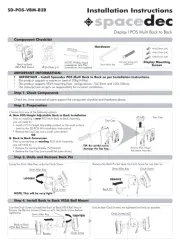
11 Oktober 2025

11 Oktober 2025

10 Oktober 2025

10 Oktober 2025

10 Oktober 2025

10 Oktober 2025

10 Oktober 2025

10 Oktober 2025

10 Oktober 2025
Ikke kategorisert Manualer
- FAR
- U-Line
- LifeStraw
- Evooch
- Aduro
- Constructa
- Frilec
- Bolt
- Lexibook
- Gourmia
- Bestron
- AV:link
- Medion
- LC-Power
Nyeste Ikke kategorisert Manualer

23 Oktober 2025

23 Oktober 2025

23 Oktober 2025

23 Oktober 2025

23 Oktober 2025

23 Oktober 2025

23 Oktober 2025

23 Oktober 2025

23 Oktober 2025

23 Oktober 2025