AVM Fritz!Box 7369 Bruksanvisning
Les nedenfor 📖 manual på norsk for AVM Fritz!Box 7369 (192 sider) i kategorien Ruter. Denne guiden var nyttig for 14 personer og ble vurdert med 4.6 stjerner i gjennomsnitt av 7.5 brukere
Side 1/192

FRITZ!Box 7369
© AVM GmbH · Alt-Moabit 95 · 10559 Berlin · Telefon 030 39976-0 · info@avm.de
avm.de
Configuration
and Operation
Produkspesifikasjoner
| Merke: | AVM |
| Kategori: | Ruter |
| Modell: | Fritz!Box 7369 |
Trenger du hjelp?
Hvis du trenger hjelp med AVM Fritz!Box 7369 still et spørsmål nedenfor, og andre brukere vil svare deg
Ruter AVM Manualer
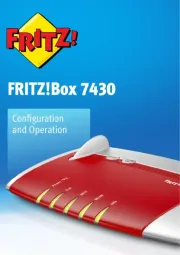
14 September 2025

14 September 2025

6 August 2025
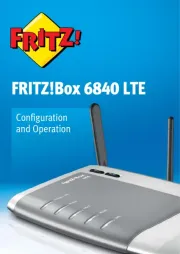
6 August 2025

6 August 2025
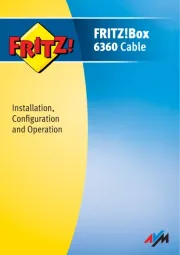
6 August 2025
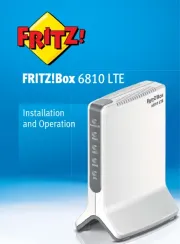
6 August 2025

30 Mars 2025

10 Desember 2024

6 Desember 2024
Ruter Manualer
- Mach Power
- Predator
- Draytek
- AEG
- SPL
- Zoom
- Advantech
- Airlive
- ATen
- Teltonika
- Silentwind
- Lantronix
- FSR
- Luxul
- MuxLab
Nyeste Ruter Manualer

20 Oktober 2025
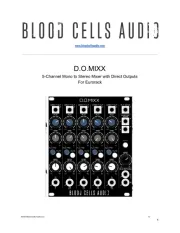
12 Oktober 2025
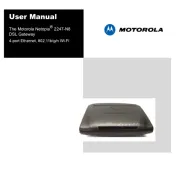
7 Oktober 2025
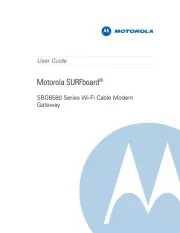
7 Oktober 2025

7 Oktober 2025

6 Oktober 2025
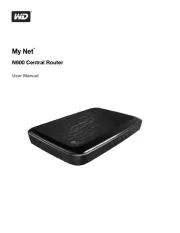
6 Oktober 2025

6 Oktober 2025

6 Oktober 2025

6 Oktober 2025