Bogen Nyquist NQ-S1810WBC Bruksanvisning
Bogen
Ikke kategorisert
Nyquist NQ-S1810WBC
Les nedenfor 📖 manual på norsk for Bogen Nyquist NQ-S1810WBC (5 sider) i kategorien Ikke kategorisert. Denne guiden var nyttig for 4 personer og ble vurdert med 4.0 stjerner i gjennomsnitt av 2.5 brukere
Side 1/5

Specications are subject to change.
© Copyright 2024, Bogen Communications LLC
740-00219A 240419
NQ-S1810WBC Nyquist VoIP
Wall Bae Combo Speaker with Integrated LED
Message Display and Flasher
Installation and Use Guide
Produkspesifikasjoner
| Merke: | Bogen |
| Kategori: | Ikke kategorisert |
| Modell: | Nyquist NQ-S1810WBC |
Trenger du hjelp?
Hvis du trenger hjelp med Bogen Nyquist NQ-S1810WBC still et spørsmål nedenfor, og andre brukere vil svare deg
Ikke kategorisert Bogen Manualer
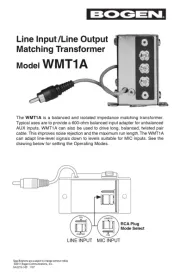
6 Oktober 2025
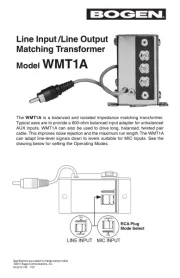
30 September 2025
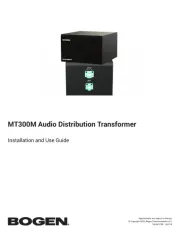
30 September 2025
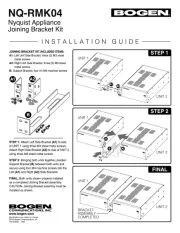
30 September 2025
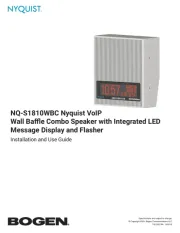
30 September 2025

6 April 2025

11 Mars 2025

11 Mars 2025

11 Mars 2025

11 Mars 2025
Ikke kategorisert Manualer
- Cherry
- Ghibli & Wirbel
- Chauvin Arnoux
- Makita
- SetonixSynth
- Bosch
- Plant Craft
- Segway
- Sodapop
- LARQ
- Götze & Jensen
- Ozito
- FABER CASTELL
- Erica Synths
- ProLights
Nyeste Ikke kategorisert Manualer

23 Oktober 2025

23 Oktober 2025

23 Oktober 2025

23 Oktober 2025

23 Oktober 2025

23 Oktober 2025

23 Oktober 2025

23 Oktober 2025

23 Oktober 2025

23 Oktober 2025