Cisco UCS B200 M3 Bruksanvisning
Les nedenfor 📖 manual på norsk for Cisco UCS B200 M3 (36 sider) i kategorien Server. Denne guiden var nyttig for 10 personer og ble vurdert med 4.5 stjerner i gjennomsnitt av 5.5 brukere
Side 1/36
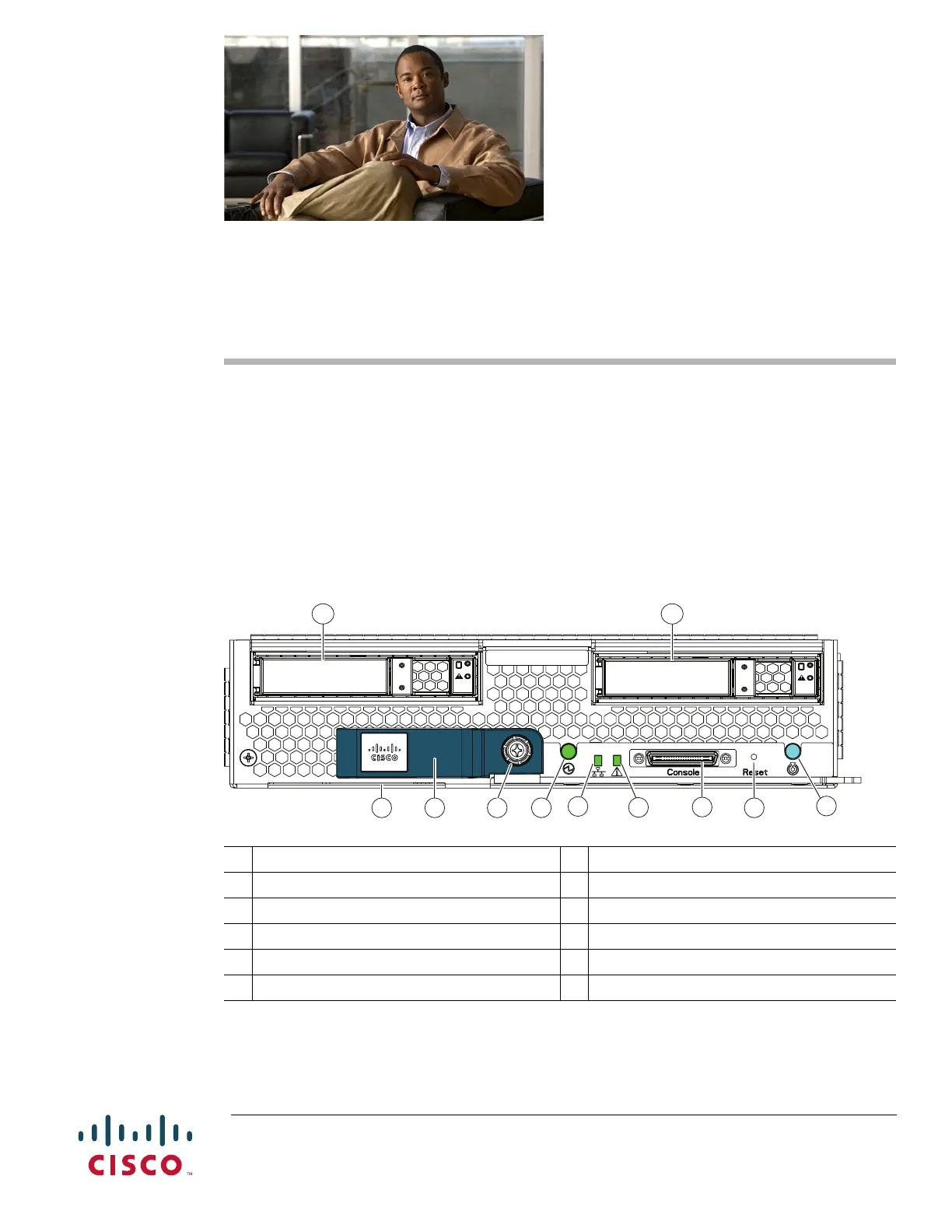
Americas Headquarters:
Cisco Systems, Inc., 170 West Tasman Drive, San Jose, CA 95134-1706 USA
Cisco UCS B200 M3 Blade Server Installation and
Service Note
The Cisco UCS B200 M3 (shown in Figure 1) is the latest Cisco Intel-based, half-width blade supporting
two CPU sockets using Intel E5-2600 series CPUs and up to 24 DIMMs; it supports one modular LOM
(dedicated slot for Cisco's Virtual Interface Card) and one adapter card. At this time, the UCS B200 M2
(second generation) server is still available and is documented elsewhere. You can install up to eight
UCS B200 Blade Servers to a UCS chassis, mixing with other models or Cisco UCS blade servers in the
chassis if desired. The Cisco UCS B200 M3 is managed by Cisco UCS Manager version 2.0(2m) and
later.
Figure 1 Cisco UCS B200 M3 Front Panel
1 Asset tag
1
1.Each server has a blank plastic tag that pulls out of the front panel which is provided so that you can add your own
asset tracking label without interfering with the intended air flow.
7 Network link status LED
2 Blade ejector handle 8 Blade health LED
3 Ejector captive screw 9 Console connector
4 Hard drive bay 1 10 Reset button access
5 Hard drive bay 2 11 Beaconing LED and button
6 Power button and LED
UCS B200 M3
1 2 3
6
7
8
9
10
11
54
331360
Produkspesifikasjoner
| Merke: | Cisco |
| Kategori: | Server |
| Modell: | UCS B200 M3 |
| Vekt: | 4360 g |
| Bredde: | 203 mm |
| Dybde: | 620 mm |
| Høyde: | 50 mm |
| Prosessorfamilie: | Intel |
| Maksimalt internminne: | 768 GB |
| Antall prosessorer som støttes: | 2 |
| Støttede minnetyper: | DDR3-SDRAM |
| Produktfarge: | Sølv |
| Driftstemperatur (T-T): | 10 - 35 °C |
| Oppbevaringstemperaturomåde (Celsius): | -40 - 65 °C |
| Lagringsrelativ fuktighet: | 5 - 93 |
| Harmonisert system (HS)-kode: | 84714100 |
| RAID-nivåer: | 0, 1 |
| Kompatible prosessorserier: | Intel® Xeon® |
| Prosessorstøpsel: | LGA 2011 (Socket R) |
| ECC: | Ja |
| Minneformfaktor: | 240-pin DIMM |
| Antall DIMM-porter: | 24 |
| Støttede lagringsgrensesnitt: | Serial Attached SCSI (SAS), Serial ATA III |
| Støttede lagringsdriverstørrelser: | 2.5 " |
| Antall lagringsdrivere som støttes: | 2 |
| Harddisk hot swap: | Ja |
| Grafikkadaptermodell om bord: | Matrox G200 |
| Relativ luftfuktighet under drift (H-H): | 5 - 93 |
| Intel® Xeon series: | E5-2600 |
| Systemkort kretsoppsett: | Intel C600 |
| Systembussrate: | 8 GT/s |
Trenger du hjelp?
Hvis du trenger hjelp med Cisco UCS B200 M3 still et spørsmål nedenfor, og andre brukere vil svare deg
Server Cisco Manualer

2 Oktober 2025

2 Oktober 2025

2 Oktober 2025

1 Oktober 2025

1 Oktober 2025

1 Oktober 2025

1 Oktober 2025

1 Oktober 2025

1 Oktober 2025

1 Oktober 2025
Server Manualer
- Synology
- Viewsonic
- Asus
- Dell
- Asrock
- IStarUSA
- Abus
- Sony
- Hikvision
- Promise Technology
- Akasa
- Western Digital
- Gigabyte
- Ernitec
- Luxman
Nyeste Server Manualer
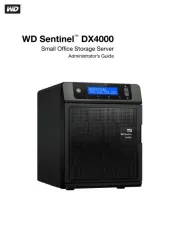
6 Oktober 2025
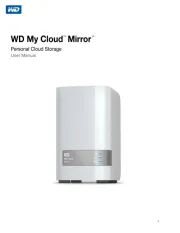
Western Digital My Cloud Mirror WDBZVM0120JWT Bruksanvisning
6 Oktober 2025
6 Oktober 2025

6 Oktober 2025

6 Oktober 2025
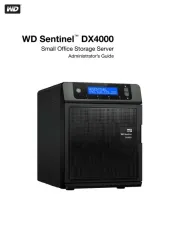
6 Oktober 2025
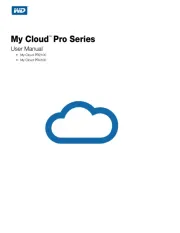
6 Oktober 2025

6 Oktober 2025

6 Oktober 2025

6 Oktober 2025