ClearOne Unite 20 Pro Bruksanvisning
ClearOne
Videokonferansesystem
Unite 20 Pro
Les nedenfor 📖 manual på norsk for ClearOne Unite 20 Pro (2 sider) i kategorien Videokonferansesystem. Denne guiden var nyttig for 27 personer og ble vurdert med 4.5 stjerner i gjennomsnitt av 14 brukere
Side 1/2

Great Ideas Need to be Seen
TM
Enjoy superior desktop camera quality
Easily mounts on your PC or laptop dis-
play to provide a full 1080p30 image with
an ultra wide-angle eld-of-view.
Unmatched for desktop collaboration
Use with PC or laptop and web-
conferencing applications such as
ClearOne’s COLLABORATE® Space,
Microsoft® Teams, Zoom™, WebEx™,
GoToMeeting™, and others.
Pro Webcam with 100° ultra wide-angle eld-of-view for use on your
PC or laptop display to provide a full 1080p30 image.
UNITE® 20 Pro Webcam
APPLICATIONS
• BYOD Video Conferencing
• Web Conferencing
• Unified Communications
WORKSPACES
• Desktop Computer
• Laptop Computer
P R O F E S S I O N A L C A M E R A S
VISUAL
COLLABORATION
> Supports up to 1080p@30 Full HD.
> 100° ultra wide-angle eld-of-view.
> Full-featured USB 2.0 interface, power
supply, 2-channel USB video
> Super-high SNR with advanced 2D and 3D
noise reduction
> Easily mounted on PC or laptop display
> Use with PC or laptop and web-
conferencing applications such as
ClearOne’s COLLABORATE® Space,
Microsoft® Teams, Zoom™, WebEx™,
GoToMeeting™, and others.
> Pair the new UNITE 20 Pro Webcam
with a ClearOne CHAT 50 or CHAT 150
speakerphone for the ultimate personal
collaboration workspace for both high-
quality video and audio
Produkspesifikasjoner
| Merke: | ClearOne |
| Kategori: | Videokonferansesystem |
| Modell: | Unite 20 Pro |
Trenger du hjelp?
Hvis du trenger hjelp med ClearOne Unite 20 Pro still et spørsmål nedenfor, og andre brukere vil svare deg
Videokonferansesystem ClearOne Manualer

11 Desember 2024
Videokonferansesystem Manualer
- Yealink
- Anchor Audio
- KanDao
- Middle Atlantic
- VFI
- B-tech
- Plantronics
- PulseAudio
- VDO360
- Vaddio
- PureLink
- AVer
- Heckler
- DataVideo
- Ipevo
Nyeste Videokonferansesystem Manualer

6 Oktober 2025

3 Oktober 2025

3 Oktober 2025

2 Oktober 2025

2 Oktober 2025

1 Oktober 2025
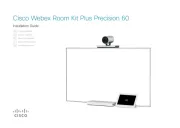
1 Oktober 2025

1 Oktober 2025
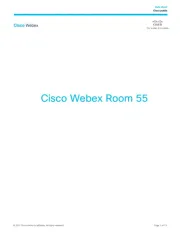
1 Oktober 2025

1 Oktober 2025