D-Link DMS-1250-18P Bruksanvisning
Les nedenfor 📖 manual på norsk for D-Link DMS-1250-18P (153 sider) i kategorien Bryter. Denne guiden var nyttig for 13 personer og ble vurdert med 4.5 stjerner i gjennomsnitt av 7 brukere
Side 1/153
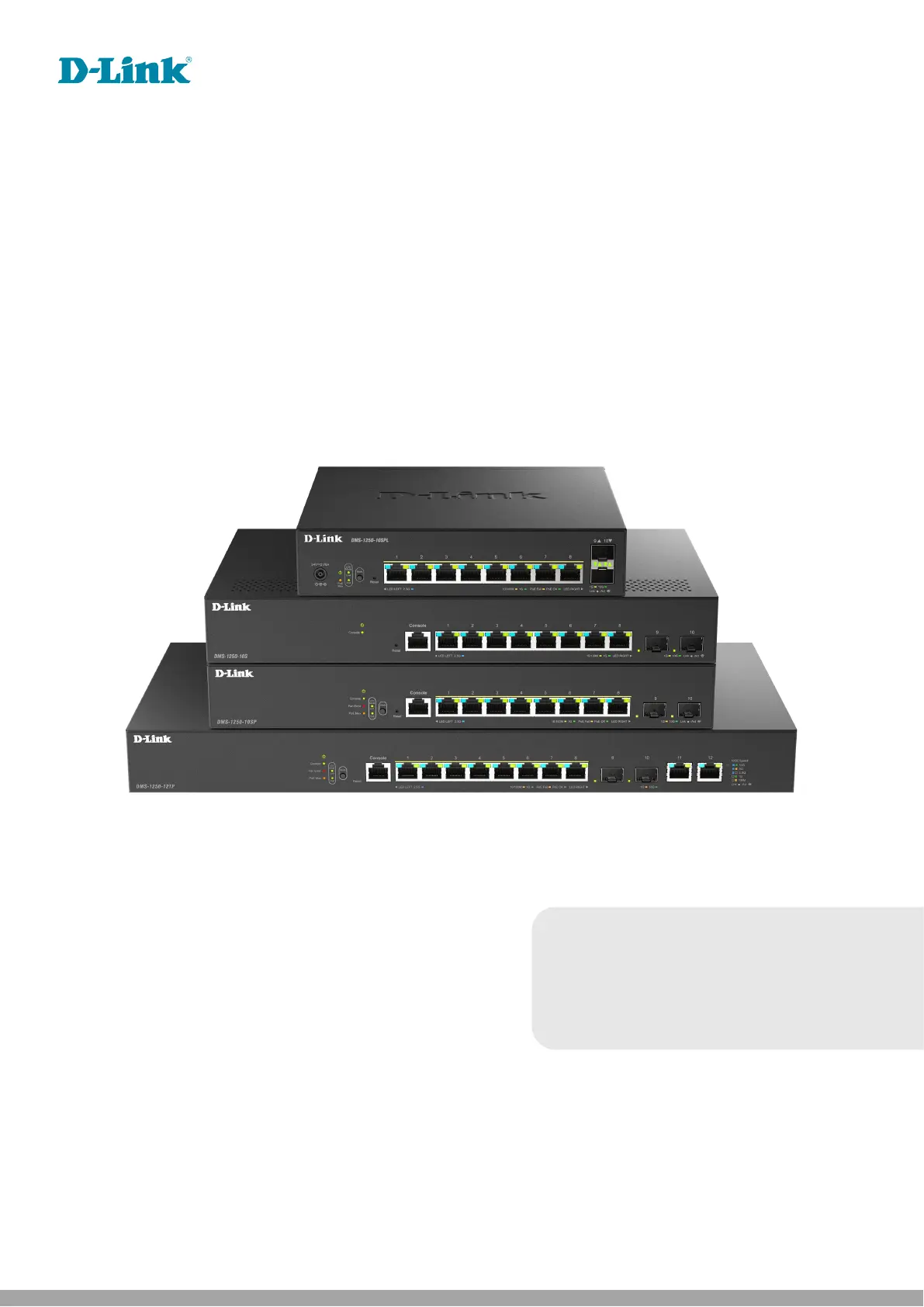
Multi-Gigabit Ethernet Switch Series
DMS-1250 Series
Version 1.00 | 12/19/2023
Web UI Manual
Produkspesifikasjoner
| Merke: | D-Link |
| Kategori: | Bryter |
| Modell: | DMS-1250-18P |
Trenger du hjelp?
Hvis du trenger hjelp med D-Link DMS-1250-18P still et spørsmål nedenfor, og andre brukere vil svare deg
Bryter D-Link Manualer

24 August 2025

23 August 2025

23 August 2025

30 Mars 2025

6 Februar 2025

7 Januar 2025

6 Januar 2025

6 Januar 2025

6 Januar 2025

6 Januar 2025
Bryter Manualer
- Atlona
- ATen
- Brennenstuhl
- DEHN
- Biltema
- Alecto
- EBERLE
- Mach Power
- Panasonic
- Comet
- Alcatel
- Draytek
- Generac
- Hikvision
- INOGENI
Nyeste Bryter Manualer

20 Oktober 2025

19 Oktober 2025

19 Oktober 2025

9 Oktober 2025

8 Oktober 2025

8 Oktober 2025

7 Oktober 2025

6 Oktober 2025

6 Oktober 2025

6 Oktober 2025