Fluke SmartTrace BK120 Bruksanvisning
Fluke
Ikke kategorisert
SmartTrace BK120
Les nedenfor 📖 manual på norsk for Fluke SmartTrace BK120 (9 sider) i kategorien Ikke kategorisert. Denne guiden var nyttig for 11 personer og ble vurdert med 4.6 stjerner i gjennomsnitt av 6 brukere
Side 1/9

BK120
SmartTrace
TM
Breaker Finder
Users Guide
9/2023, Rev. 1, 8/24 (English)
© 2023-2024 Fluke Corporation. All rights reserved.
Specications are subject to change without notice.
All product names are trademarks of their respective companies.
Produkspesifikasjoner
| Merke: | Fluke |
| Kategori: | Ikke kategorisert |
| Modell: | SmartTrace BK120 |
Trenger du hjelp?
Hvis du trenger hjelp med Fluke SmartTrace BK120 still et spørsmål nedenfor, og andre brukere vil svare deg
Ikke kategorisert Fluke Manualer

1 September 2025

1 September 2025

31 August 2025
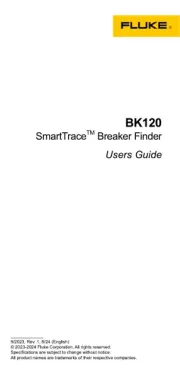
31 August 2025

31 August 2025

31 August 2025

31 August 2025

31 August 2025
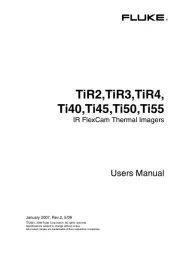
31 August 2025

31 August 2025
Ikke kategorisert Manualer
- Haier
- Propellerhead
- SHX
- V-Tac
- Indiana Line
- Browin
- Kanlux
- Flo
- Texas
- VAIS Technology
- Metro
- PAX
- Eminent
- Xplora
- Neo
Nyeste Ikke kategorisert Manualer

23 Oktober 2025

23 Oktober 2025

23 Oktober 2025

23 Oktober 2025

23 Oktober 2025

23 Oktober 2025

23 Oktober 2025

23 Oktober 2025

23 Oktober 2025

23 Oktober 2025