FoneStar SONAIR-2M Bruksanvisning
Les nedenfor 📖 manual på norsk for FoneStar SONAIR-2M (16 sider) i kategorien Høyttaler. Denne guiden var nyttig for 12 personer og ble vurdert med 3.8 stjerner i gjennomsnitt av 6.5 brukere
Side 1/16

INSTRUCTION MANUAL/MANUAL DE USUARIO/
MODE D’EMPLOI/MANUAL DE INSTRUÇÕES
SONAIR-2M, SONAIR-2MP
2-CHANNEL UHF WIRELESS MICROPHONE SYSTEM
SISTEMA DE MICROFONÍA INALÁMBRICA UHF 2 CANALES
SYSTÈME DE MICROPHONE SANS FIL UHF 2 CANAL
SISTEMA DE MICROFONES SEM FIOS UHF 2 CANAIS
Produkspesifikasjoner
| Merke: | FoneStar |
| Kategori: | Høyttaler |
| Modell: | SONAIR-2M |
Trenger du hjelp?
Hvis du trenger hjelp med FoneStar SONAIR-2M still et spørsmål nedenfor, og andre brukere vil svare deg
Høyttaler FoneStar Manualer

4 August 2025

4 August 2025

4 August 2025

4 August 2025

4 August 2025

4 August 2025

4 August 2025

4 August 2025
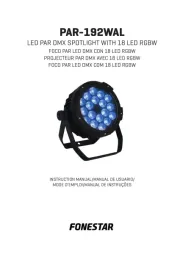
4 August 2025

4 August 2025
Høyttaler Manualer
- Clarity
- New One
- Martin Audio
- Ultimate Ears
- Fresh N Rebel
- Easypix
- Rockustics
- MOOOV
- Continental Edison
- Mad Dog
- Magnat
- Hecate
- Sencor
- Nikkei
- Kalley
Nyeste Høyttaler Manualer

23 Oktober 2025

21 Oktober 2025

21 Oktober 2025

20 Oktober 2025

20 Oktober 2025

20 Oktober 2025

20 Oktober 2025
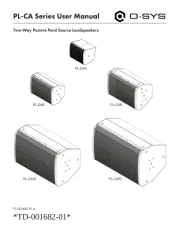
20 Oktober 2025

20 Oktober 2025
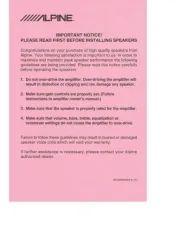
20 Oktober 2025