Furuno TZTL15F Bruksanvisning
Furuno
Ikke kategorisert
TZTL15F
Les nedenfor 📖 manual på norsk for Furuno TZTL15F (16 sider) i kategorien Ikke kategorisert. Denne guiden var nyttig for 14 personer og ble vurdert med 4.9 stjerner i gjennomsnitt av 7.5 brukere
Side 1/16

www.furuno.com
Home screen operations
Home screen operations
Operational Overview
POWER switch
POWER switch
- Power on/off.
- Adjusts display brilliance.
- Changes hue.
Tap
Displays the home screen.
Home icon
Home icon
Display icons
(max. 10)
Home screenHome screenHome screen
Home screenHome screen
Long tap a display icon to edit, delete, resize, or
change its location.
Display icon long tapped
Edit
Delete
Size
(large or
small)
Tap
How to select a display
How to select a display
- From the home screen (see above)
- From the quick page
The quick page has the display
icons selected to large size on
the home screen.
Quick pageQuick pageQuick page
Quick pageQuick page
“eGuide” provides
an abbreviated
operator’s guide.
Tap
MULTI FUNCTION DISPLAY
TZTL12F/TZTL15F
Operator’s Guide
Model
The purpose of this guide is to provide the basic operation for this equipment. For detailed information,
see the operator’s manual in the supplied CD-ROM. You can get the latest version of the manual by
accessing the quick response code at the back of this guide.
iPhone, iPod and iPad are trademarks of Apple Inc. Android is a trademark of Google Inc. All brand and
product names are trademarks, registered trademarks or service marks of their respctive holders.
Tap
How to edit a display icon
Produkspesifikasjoner
| Merke: | Furuno |
| Kategori: | Ikke kategorisert |
| Modell: | TZTL15F |
Trenger du hjelp?
Hvis du trenger hjelp med Furuno TZTL15F still et spørsmål nedenfor, og andre brukere vil svare deg
Ikke kategorisert Furuno Manualer

21 September 2025

18 September 2025
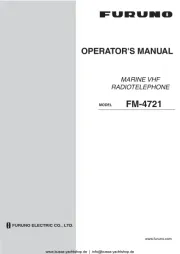
4 August 2025

4 August 2025

4 August 2025
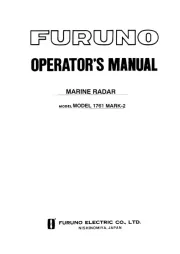
4 August 2025
Ikke kategorisert Manualer
- Rotel
- Platypus
- Privileg
- Safco
- Severin
- Proaim
- StarTech.com
- Pentair
- Victor Pest
- Bearware
- I-PRO
- IStarUSA
- Jedo
- BLUEPALM
- Bogen
Nyeste Ikke kategorisert Manualer

23 Oktober 2025

23 Oktober 2025

23 Oktober 2025

23 Oktober 2025

23 Oktober 2025

23 Oktober 2025

23 Oktober 2025

23 Oktober 2025

23 Oktober 2025

23 Oktober 2025