Garmin Forerunner 735XT Bruksanvisning
Garmin
sportsklokken
Forerunner 735XT
Les nedenfor 📖 manual på norsk for Garmin Forerunner 735XT (30 sider) i kategorien sportsklokken. Denne guiden var nyttig for 13 personer og ble vurdert med 3.9 stjerner i gjennomsnitt av 7 brukere
Side 1/30
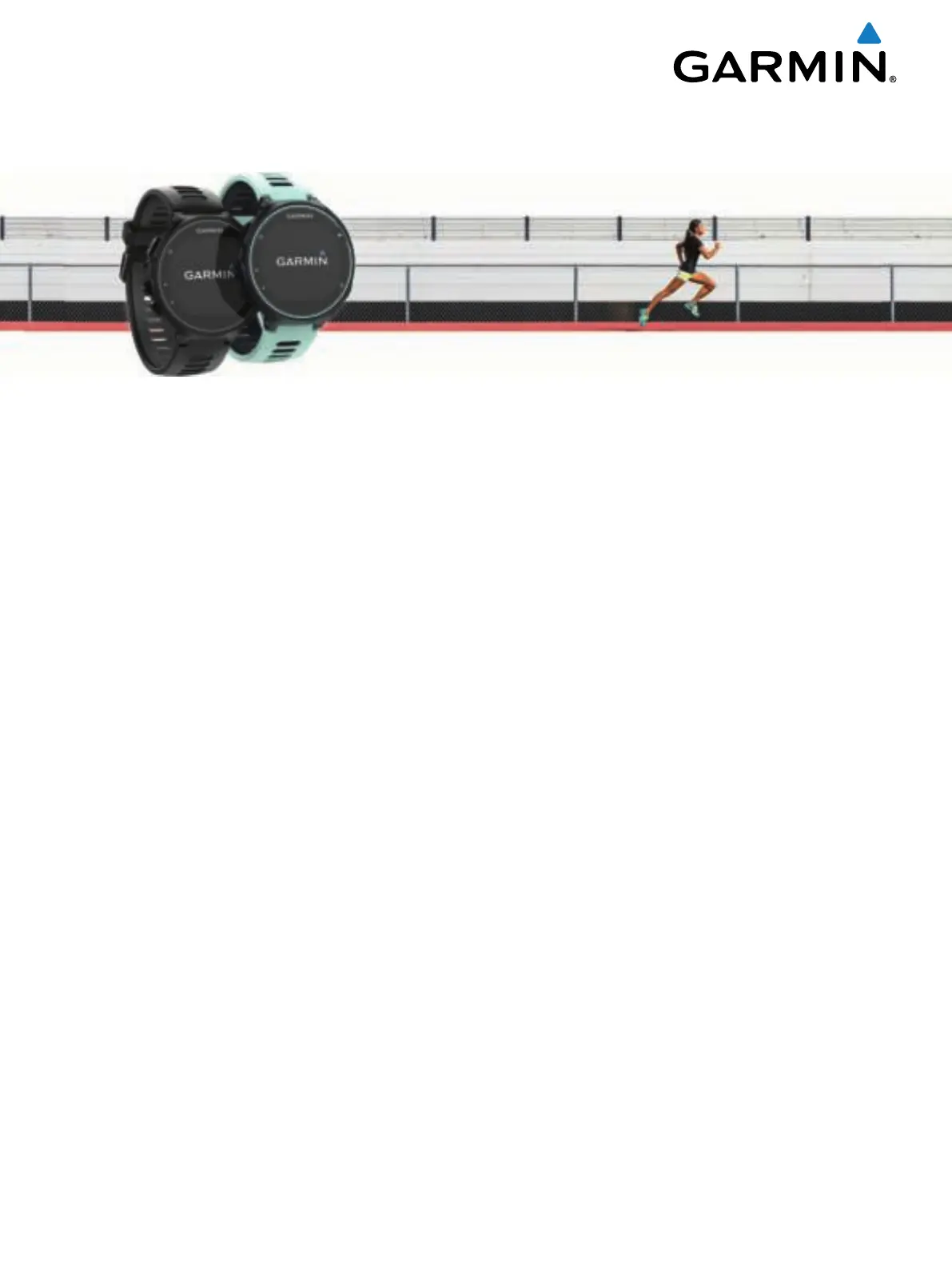
Forerunner
®
735XT
Owner’s Manual
April 2016 190-02058-00_0A
Produkspesifikasjoner
| Merke: | Garmin |
| Kategori: | sportsklokken |
| Modell: | Forerunner 735XT |
| Vekt: | 40.2 g |
| Dybde: | 44.5 mm |
| Høyde: | 11.9 mm |
| Bruksanvisning: | Ja |
| Bluetooth: | Ja |
| Akselerometer: | Ja |
| GLONASS: | Ja |
| Elektronisk kompass: | Ja |
| Stoppeklokke: | Ja |
| Batterilevetid: | 24 timer |
| Innebygd avstandsmåler: | Ja |
| Anbefalt aktivitet: | Running, Swimming |
| Pulsmåler: | Ja |
| Personlige mål: | Ja |
| Søvnkvalitet: | Ja |
| Batteriteknologi: | Lithium-Ion (Li-Ion) |
| Batteritype: | Innebygd batteri |
| Automatisk pause: | Ja |
| Skjermoppløsning: | 215 x 180 piksler |
| Intervalltrening: | Ja |
| Fysiologiske målinger: | Ja |
| Produktfarge: | Black, Turquoise |
| Driftstemperatur (T-T): | -20 - 50 °C |
| Beskyttelsesfunksjoner: | Shock resistant, Water resistant |
| Vibrasjonsalarm: | Ja |
| Innebygd skritteller: | Ja |
| Markedsplassering: | Sportsklokke |
| Vekkeklokke: | Ja |
| Fargevisning: | Ja |
| Hørbare alarmer: | Ja |
| Benfeste: | Ja |
| Avanserte treningsøkter: | Ja |
| Pulsbasert kaloriforbruk: | Ja |
| Pulsdataoverføring: | Bluetooth |
| Brystbelte: | Ja |
| Tid/distanse-varsel: | Ja |
| Tempovarsling: | Ja |
| Musikkontroll: | Ja |
| Finn min telefon-funksjon: | Ja |
| Treningseffekt måling: | Ja |
| Virituell partner-funksjon: | Ja |
| Virtuell racer-funksjon: | Ja |
| Løpsprognose: | Ja |
| Gjenopprettelsesveiledning: | Ja |
| Løpedynamikk: | Ja |
| Kalorier forbrent: | Ja |
| Aktivitetsovervåkning: | Ja |
| Vannmotstand: | 5 ATM |
Trenger du hjelp?
Hvis du trenger hjelp med Garmin Forerunner 735XT still et spørsmål nedenfor, og andre brukere vil svare deg
sportsklokken Garmin Manualer

4 August 2025

4 August 2025

4 August 2025
sportsklokken Manualer
- Crivit
- SPC
- Trelock
- Epson
- Clas Ohlson
- Pyle
- Sanitas
- Sigma
- Timex
- Lamax
- Xiaomi
- Livoo
- Suunto
- Prixton
- Biltema
Nyeste sportsklokken Manualer

20 Oktober 2025

18 Oktober 2025
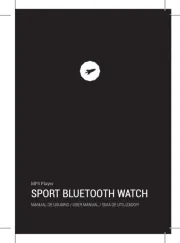
18 Oktober 2025
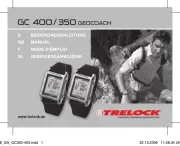
18 Oktober 2025
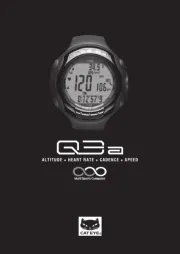
9 Oktober 2025
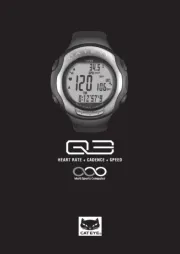
8 Oktober 2025

5 Oktober 2025

23 September 2025

23 September 2025

22 September 2025