Gigabyte GC-WB867D Bruksanvisning
Les nedenfor 📖 manual på norsk for Gigabyte GC-WB867D (64 sider) i kategorien Hovedkort. Denne guiden var nyttig for 23 personer og ble vurdert med 4.4 stjerner i gjennomsnitt av 12 brukere
Side 1/64

GC-WB867D-I
GC-WB867D
User's Manual
12WE6-WIFIAC-10AR
Produkspesifikasjoner
| Merke: | Gigabyte |
| Kategori: | Hovedkort |
| Modell: | GC-WB867D |
Trenger du hjelp?
Hvis du trenger hjelp med Gigabyte GC-WB867D still et spørsmål nedenfor, og andre brukere vil svare deg
Hovedkort Gigabyte Manualer

3 August 2025

3 August 2025

3 August 2025

3 August 2025

3 August 2025

3 August 2025

3 August 2025

3 August 2025

10 Mars 2025

18 Februar 2025
Hovedkort Manualer
Nyeste Hovedkort Manualer

3 Oktober 2025

28 September 2025

28 September 2025
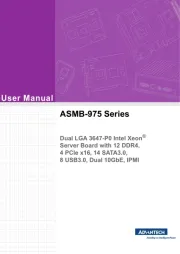
28 September 2025

27 September 2025
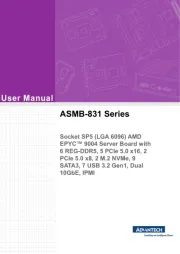
27 September 2025
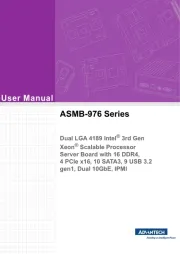
27 September 2025

14 September 2025
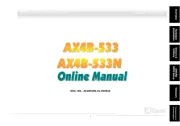
13 September 2025

9 September 2025