IDIS DA-FM2100 Bruksanvisning
IDIS
Ikke kategorisert
DA-FM2100
Les nedenfor 📖 manual på norsk for IDIS DA-FM2100 (2 sider) i kategorien Ikke kategorisert. Denne guiden var nyttig for 15 personer og ble vurdert med 4.6 stjerner i gjennomsnitt av 8 brukere
Side 1/2
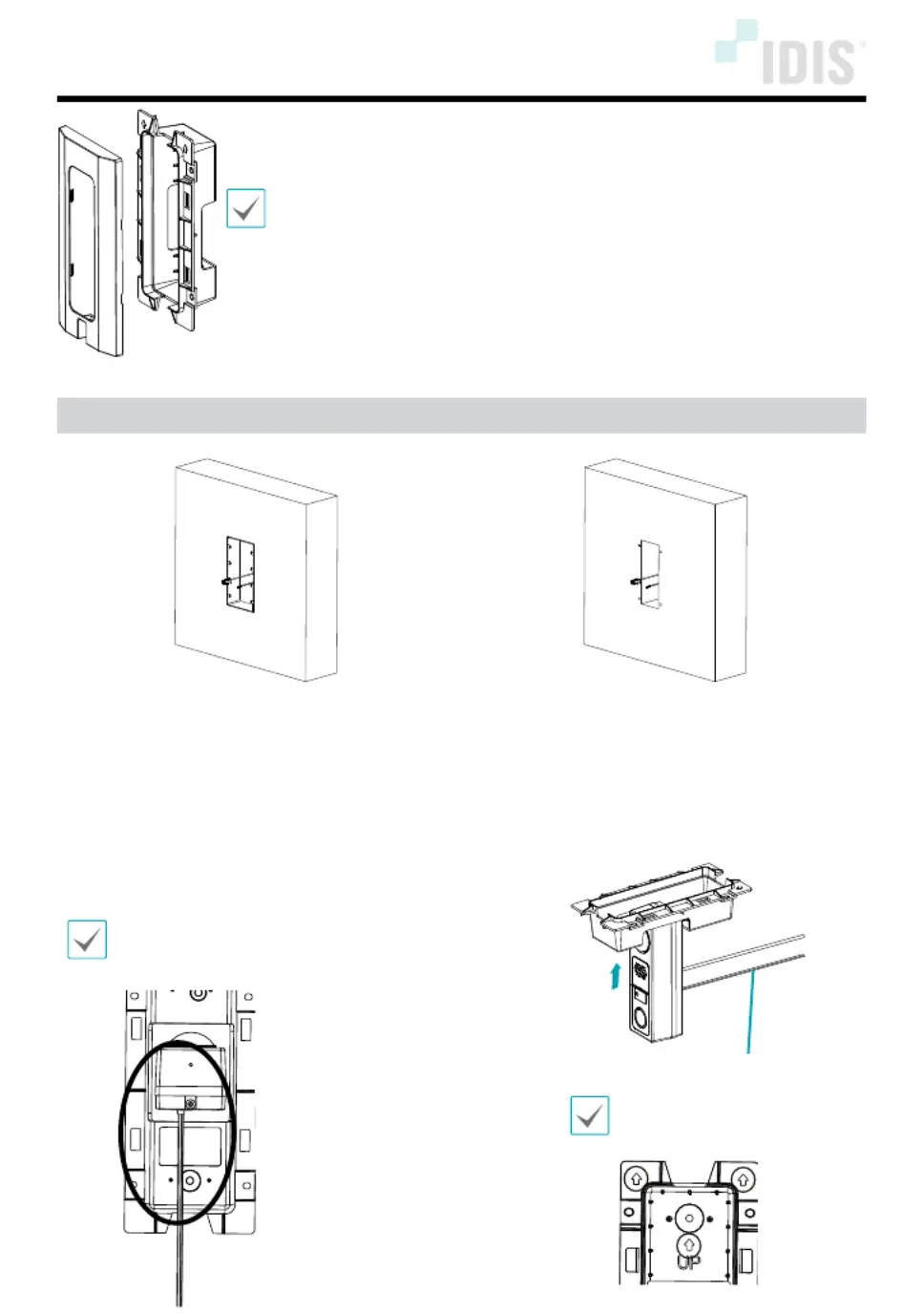
This manual is intended for the users of the DA-FM2100 mounting bracket. It
includes the instructions for mounting the DA-FM2100.
• This bracket is intended to be used with DC-I6212WRX model. Ask
your retailer for details on a specic model and do not use it with other
models of cameras.
• This installation should be performed by a qualied service personnel
in conformance to all local codes.
• You may need to reinforce the wall. If the wall is not strong enough to
support the product, the product may fall.
• Do not use this product for other purposes.
Mounting
• When installing in a 4-gang electrical box (not
provided)
• When installing on a regular wall (ensuring a
depth of at least 40mm and a size of at least
178.8mm x 65.8mm for the main body insertion
part), use a ush mount to create an insertion
space.
• When installing on a regular wall, use the 4
provided screws and anchors with DC-I6212WRX.
1
Attach the cable connection and installation plate to
the Intercom (DC-I6212WRX) main body.
When inserting the intercom body with cable connection
completed into the back hole of the ush mount, insert it
vertically as shown in the picture below.
Cable
Install with attention to the
UP direction, as shown in the
picture below.
DA-FM2100 INSTALLATION MANUAL
Produkspesifikasjoner
| Merke: | IDIS |
| Kategori: | Ikke kategorisert |
| Modell: | DA-FM2100 |
Trenger du hjelp?
Hvis du trenger hjelp med IDIS DA-FM2100 still et spørsmål nedenfor, og andre brukere vil svare deg
Ikke kategorisert IDIS Manualer

19 Oktober 2025
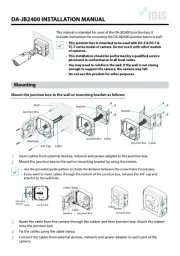
30 August 2025
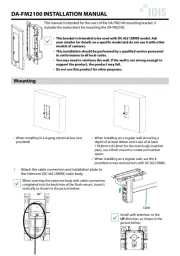
30 August 2025

16 August 2025
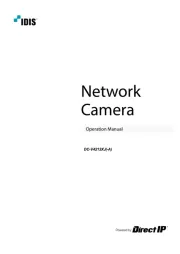
16 August 2025

10 Mars 2025

12 Februar 2025

12 Februar 2025

12 Februar 2025

12 Februar 2025
Ikke kategorisert Manualer
- I.safe Mobile
- Gourmia
- Imarflex
- DEHN
- Zelmer
- EMOS
- Kerbl
- Taiji
- Postium
- Stabila
- Hansa
- Fellow
- Connection
- Maxi-Cosi
- Carry-on
Nyeste Ikke kategorisert Manualer

23 Oktober 2025

23 Oktober 2025

23 Oktober 2025

23 Oktober 2025

23 Oktober 2025

23 Oktober 2025

23 Oktober 2025

23 Oktober 2025

23 Oktober 2025

23 Oktober 2025