IDIS DA-TM4100 Bruksanvisning
IDIS
Ikke kategorisert
DA-TM4100
Les nedenfor 📖 manual på norsk for IDIS DA-TM4100 (2 sider) i kategorien Ikke kategorisert. Denne guiden var nyttig for 10 personer og ble vurdert med 3.9 stjerner i gjennomsnitt av 5.5 brukere
Side 1/2
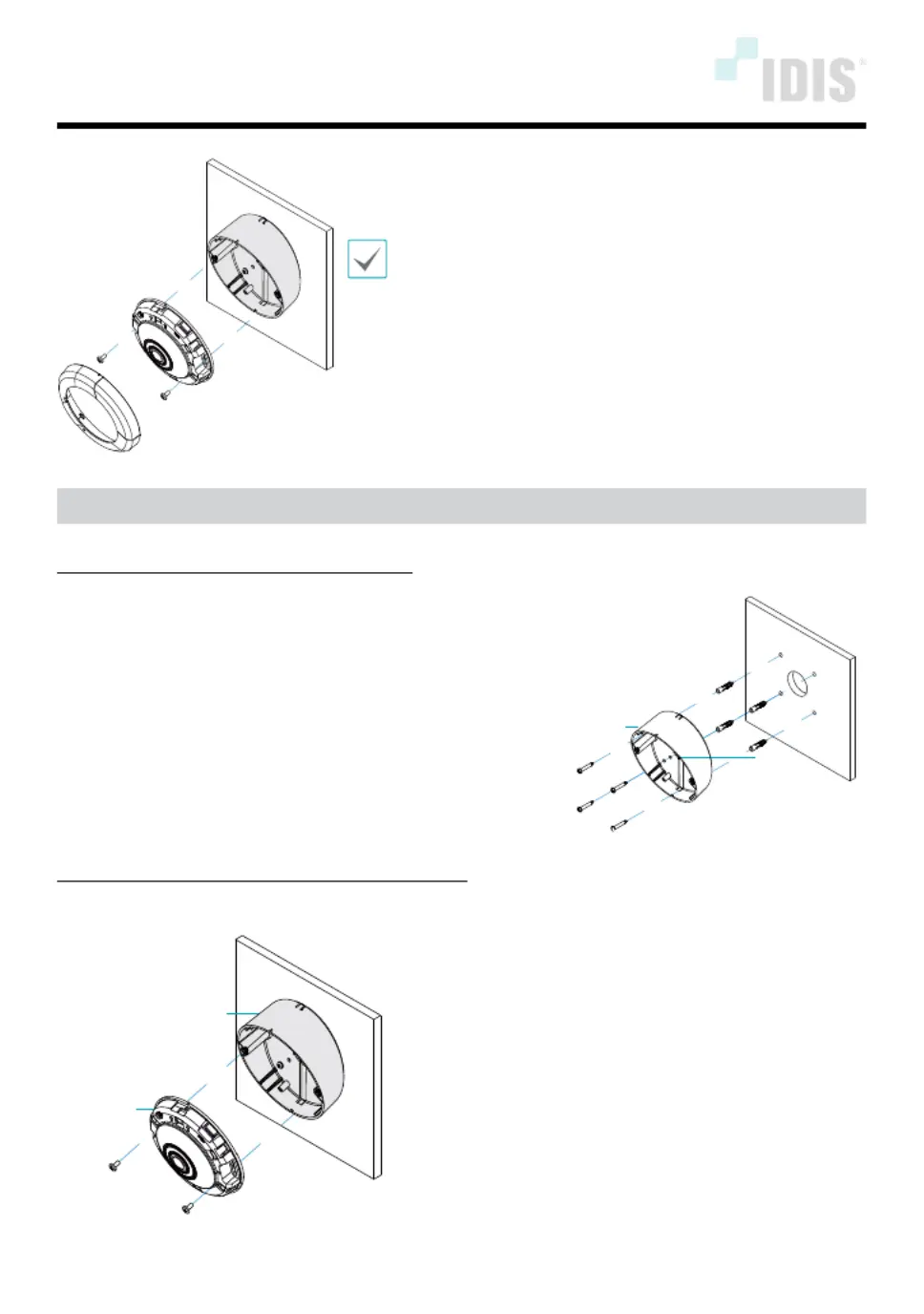
DA-TM4100 INSTALLATION MANUAL
This manual is intended for users of the DA-TM4100 wall mounting
bracket. It includes instructions for mounting the DA-TM4100 wall
mounting bracket to a wall.
• This bracket is intended to be used with a specic
model of camera. Do not use it with other models of
cameras except for those approved by the dealer or
distributor.
• This installation should be performed by a qualied
service personnel in conformance to all local codes.
• You may need to reinforce the wall. If the wall is not
strong enough to support the camera, the camera
may fall.
• Do not use this product for other purposes.
Mounting
Mount the bracket to the wall as follows:
1
Insert cables from external devices, network and
power adapter to the sponge and bracket.
2
Mount bracket to the wall by using the provided
anchors and screws.
Bracket
Wall Hole
Connect your camera to the bracket as follows:
3
Screw the camera body onto bracket.
Bracket
Camera
body
Produkspesifikasjoner
| Merke: | IDIS |
| Kategori: | Ikke kategorisert |
| Modell: | DA-TM4100 |
| Produkttype: | Monteringsplate |
| Vekt: | 70 g |
| Bredde: | 121 mm |
| Dybde: | 121 mm |
| Høyde: | 50.7 mm |
| Kompatibilitet: | DC-Y6513RX |
| Produktfarge: | Hvit |
Trenger du hjelp?
Hvis du trenger hjelp med IDIS DA-TM4100 still et spørsmål nedenfor, og andre brukere vil svare deg
Ikke kategorisert IDIS Manualer

19 Oktober 2025
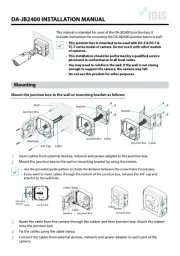
30 August 2025
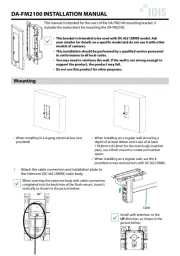
30 August 2025

16 August 2025
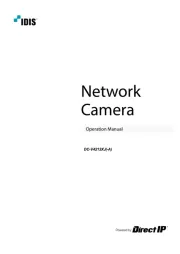
16 August 2025

10 Mars 2025

12 Februar 2025

12 Februar 2025

12 Februar 2025

12 Februar 2025
Ikke kategorisert Manualer
- Peavey
- Avantree
- Clas Ohlson
- KeepOut
- Ledger
- Cecotec
- ART
- Liberty Pumps
- Quantum
- Deditec
- KoolScapes
- Alphacool
- V-Tac
- Samson
- Phoenix Gold
Nyeste Ikke kategorisert Manualer

23 Oktober 2025

23 Oktober 2025

23 Oktober 2025

23 Oktober 2025

23 Oktober 2025

23 Oktober 2025

23 Oktober 2025

23 Oktober 2025

23 Oktober 2025

23 Oktober 2025