M-Audio Oxygen Pro Mini Bruksanvisning
Les nedenfor 📖 manual på norsk for M-Audio Oxygen Pro Mini (54 sider) i kategorien Tastatur. Denne guiden var nyttig for 13 personer og ble vurdert med 4.3 stjerner i gjennomsnitt av 7 brukere
Side 1/54
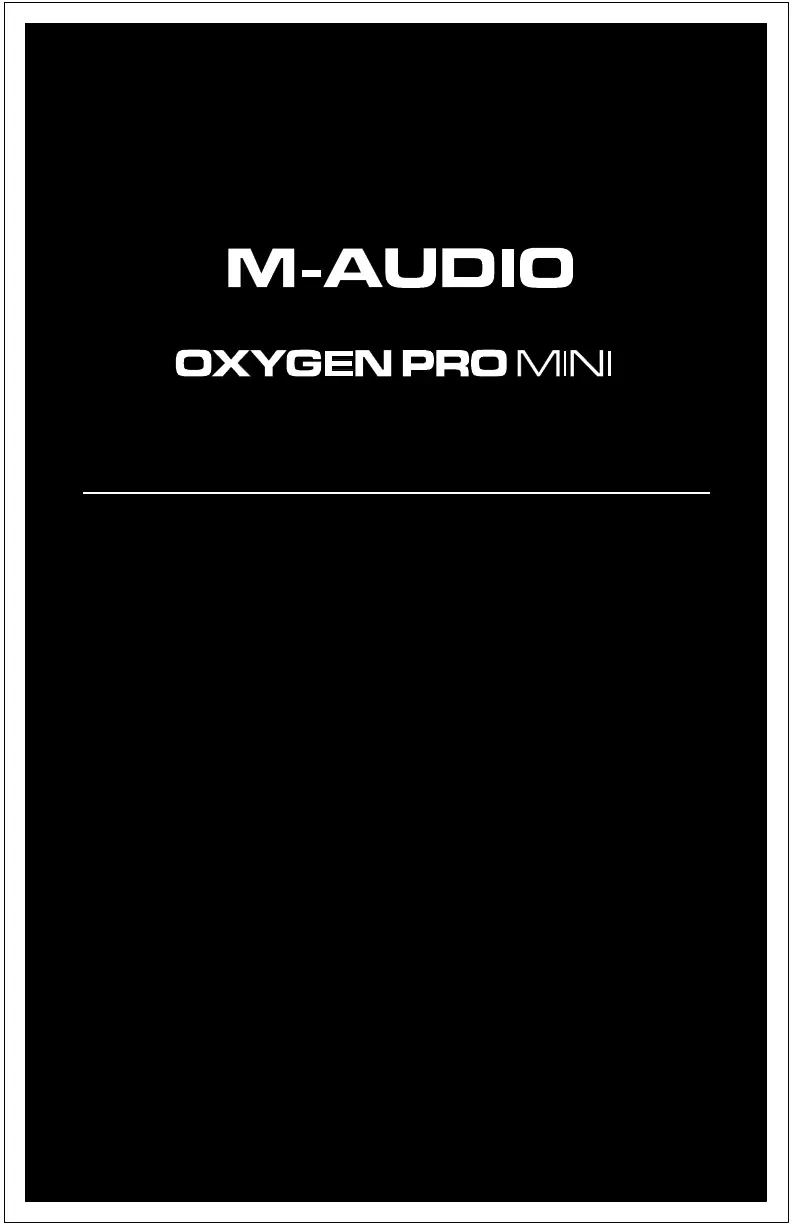
®
User Guide
English ( 2 – 48 )
Appendix
English ( 49 - 52 )
Produkspesifikasjoner
| Merke: | M-Audio |
| Kategori: | Tastatur |
| Modell: | Oxygen Pro Mini |
| Innebygd skjerm: | Ja |
| Vekt: | 1200 g |
| Bredde: | 401 mm |
| Dybde: | 190 mm |
| Høyde: | 60 mm |
| Bruksanvisning: | Ja |
| Strømkildetype: | USB |
| Produktfarge: | Sort |
| Skjermtype: | OLED |
| Kontrolltype: | Buttons, Rotary, Slider |
| Kabler inkludert: | USB |
| MIDI-utgang: | Ja |
| Videoopptaksgrensesnitt: | USB |
| Antall taster på MIDI-tastatur: | 32 taster |
| Antall knapper/pads: | 8 |
| Oktav-justering: | Ja |
| Toppbøyehjul: | Ja |
Trenger du hjelp?
Hvis du trenger hjelp med M-Audio Oxygen Pro Mini still et spørsmål nedenfor, og andre brukere vil svare deg
Tastatur M-Audio Manualer
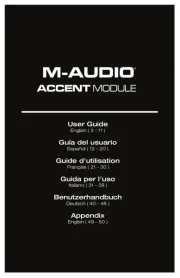
5 Oktober 2025
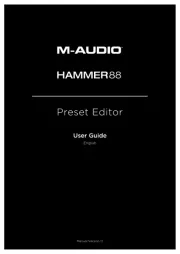
5 Oktober 2025
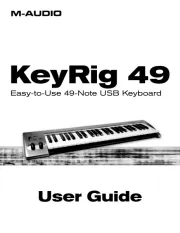
4 Oktober 2025
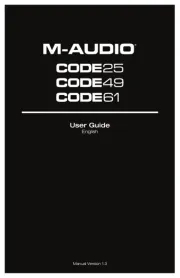
4 Oktober 2025
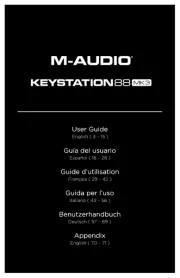
4 Oktober 2025
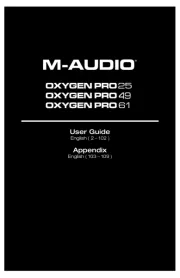
4 Oktober 2025

3 Oktober 2025
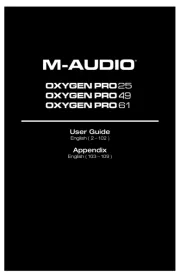
3 Oktober 2025
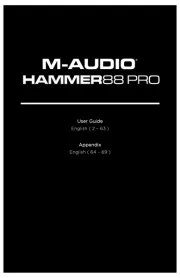
3 Oktober 2025
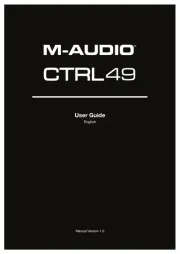
3 Oktober 2025
Tastatur Manualer
Nyeste Tastatur Manualer

20 Oktober 2025

19 Oktober 2025

19 Oktober 2025

18 Oktober 2025

18 Oktober 2025
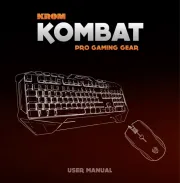
15 Oktober 2025

13 Oktober 2025

11 Oktober 2025

11 Oktober 2025

11 Oktober 2025