Netgear D6000 Bruksanvisning
Les nedenfor 📖 manual på norsk for Netgear D6000 (57 sider) i kategorien Ruter. Denne guiden var nyttig for 15 personer og ble vurdert med 4.7 stjerner i gjennomsnitt av 8 brukere
Side 1/57
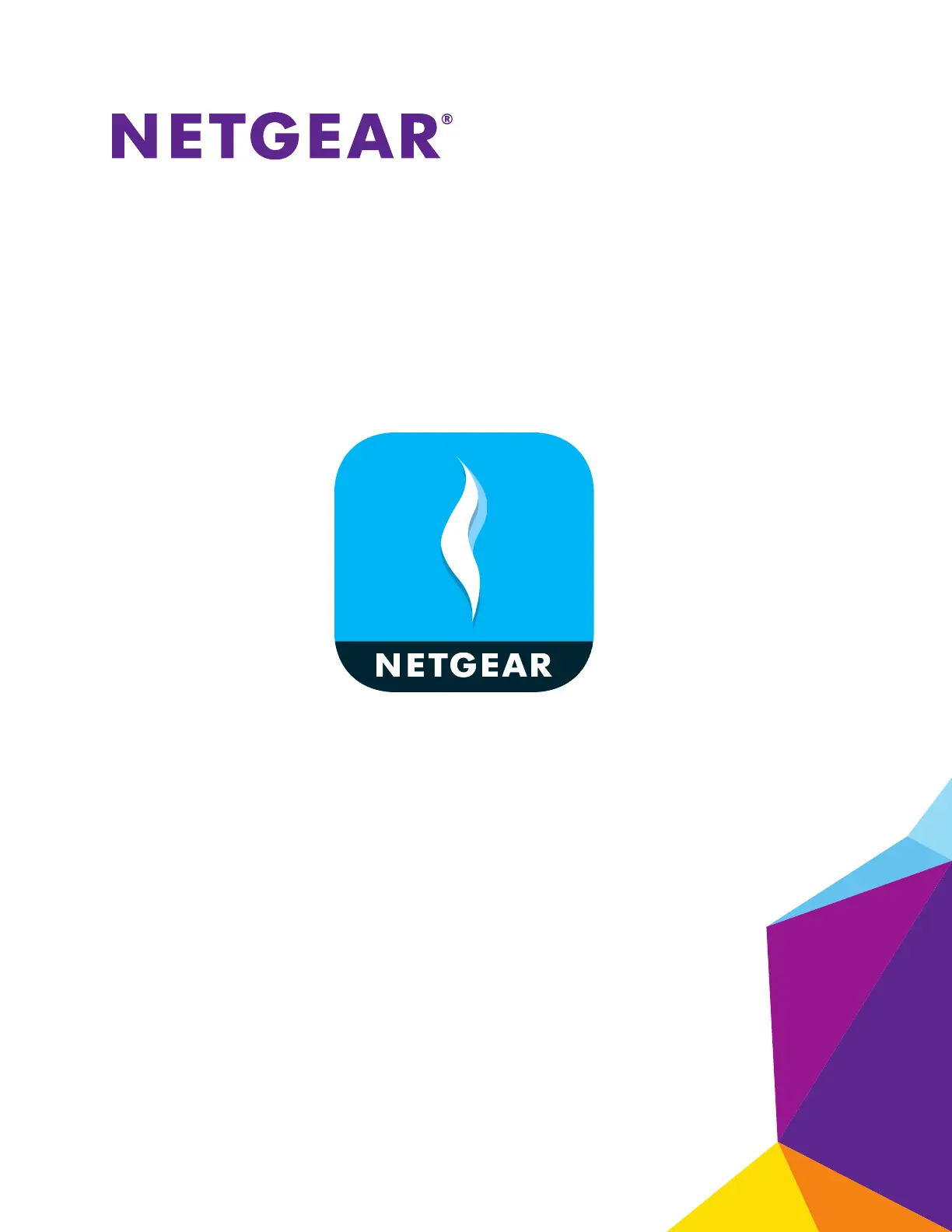
350 East Plumeria Drive
San Jose, CA 95134
USA
March 2017
202-11742-01
genie Mobile App
User Manual
Produkspesifikasjoner
| Merke: | Netgear |
| Kategori: | Ruter |
| Modell: | D6000 |
| Produkttype: | Frittstående router |
| Vekt: | 393 g |
| Bredde: | 240 mm |
| Dybde: | 182 mm |
| Høyde: | 41 mm |
| Wi-Fi-standarder: | 802.11a, Wi-Fi 5 (802.11ac), 802.11b, 802.11g, Wi-Fi 4 (802.11n) |
| USB-port: | Ja |
| Strømkildetype: | DC |
| Antall USB 2.0-porter: | 1 |
| SIM-kortspor: | Nei |
| Kablingsteknologi: | 10/100/1000Base-T(X) |
| Nettverksstandard: | IEEE 802.11a, IEEE 802.11ac, IEEE 802.11b, IEEE 802.11g, IEEE 802.11n, IEEE 802.3, IEEE 802.3ab, IEEE 802.3u |
| 3G: | Nei |
| 4G: | Nei |
| Støttede nettverksprotokoller: | IPv6 |
| Ethernet WAN: | Ja |
| Brannmur: | Ja |
| DSL WAN: | Nei |
| Stateful Packet Inspection (SPI): | Ja |
| ADSL2+: | Ja |
| Produktfarge: | Sort |
| Beste Wi-Fi-standard: | Wi-Fi 5 (802.11ac) |
| Kabler inkludert: | LAN (RJ-45) |
| Antall ethernets-/bredbåndstilkoblinger (RJ-45): | 5 |
| Driftstemperatur (T-T): | 0 - 40 °C |
| Hurtigstartsguide: | Ja |
| Quality of Service (QoS) støtte: | Ja |
| tilbakestillingsknapp: | Ja |
| DC-inngangskontakt: | Ja |
| Av/på-bryter: | Ja |
| Ethernet LAN dataoverføringshastigheter: | 10,100,1000 Mbit/s |
| Støttede Windows operativsystemer: | Ja |
| Sikkerhetsalgoritmer: | WPA2, WPA2-PSK |
| Ethernet/bredbåndsforbindelse: | Ja |
| AC-adapter bunt: | Ja |
| Wi-Fi-bånd: | Dobbelbånd (2.4 GHz / 5 GHz) |
| WLAN dataoverføringshastighet (første band): | 300 Mbit/s |
| WLAN dataoverføringshastighet (andre band): | 450 Mbit/s |
| Plugg inn og spill: | Ja |
| Støttede Mac operativsystemer: | Ja |
| Støttede Linux operativsystemer: | Ja |
| Kompatibel med Mac: | Ja |
| Ethernet LAN-grensesnittype: | Gigabit Ethernet |
| Network Address Translation (NAT): | Ja |
| Antall antenner: | 2 |
| 3G / 4G USB-modem kompatibilitet: | Nei |
| WLAN data overførings rate (max): | 450 Mbit/s |
| Antennedesign: | Utvendig |
| Minnekort-innstikk: | Nei |
| DoS-angrepsbeskyttelse: | Ja |
Trenger du hjelp?
Hvis du trenger hjelp med Netgear D6000 still et spørsmål nedenfor, og andre brukere vil svare deg
Ruter Netgear Manualer
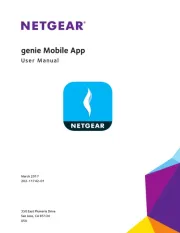
5 August 2025
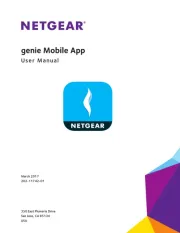
5 August 2025
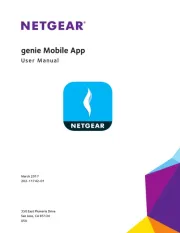
5 August 2025
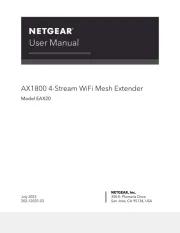
5 August 2025
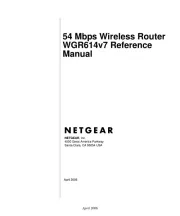
5 August 2025
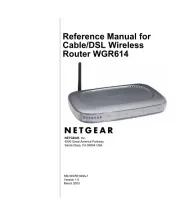
5 August 2025
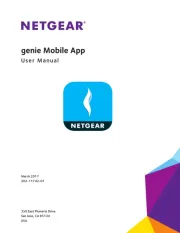
5 August 2025
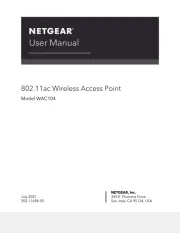
5 August 2025
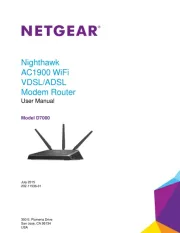
5 August 2025

15 Oktober 2024
Ruter Manualer
- Predator
- Hama
- Shinybow
- Keezel
- Kramer
- Xiaomi
- Marshall Electronics
- Asus
- Silverline
- Toolcraft
- Starlink
- Blood Cells Audio
- Zoom
- Strong
- Arris
Nyeste Ruter Manualer

20 Oktober 2025
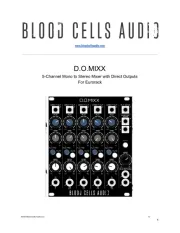
12 Oktober 2025
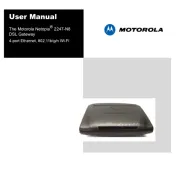
7 Oktober 2025
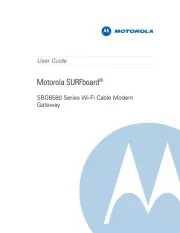
7 Oktober 2025

7 Oktober 2025

6 Oktober 2025
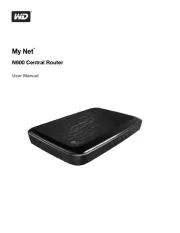
6 Oktober 2025

6 Oktober 2025

6 Oktober 2025

6 Oktober 2025