Netgear WAC104 Bruksanvisning
Les nedenfor 📖 manual på norsk for Netgear WAC104 (94 sider) i kategorien Ruter. Denne guiden var nyttig for 17 personer og ble vurdert med 4.3 stjerner i gjennomsnitt av 9 brukere
Side 1/94
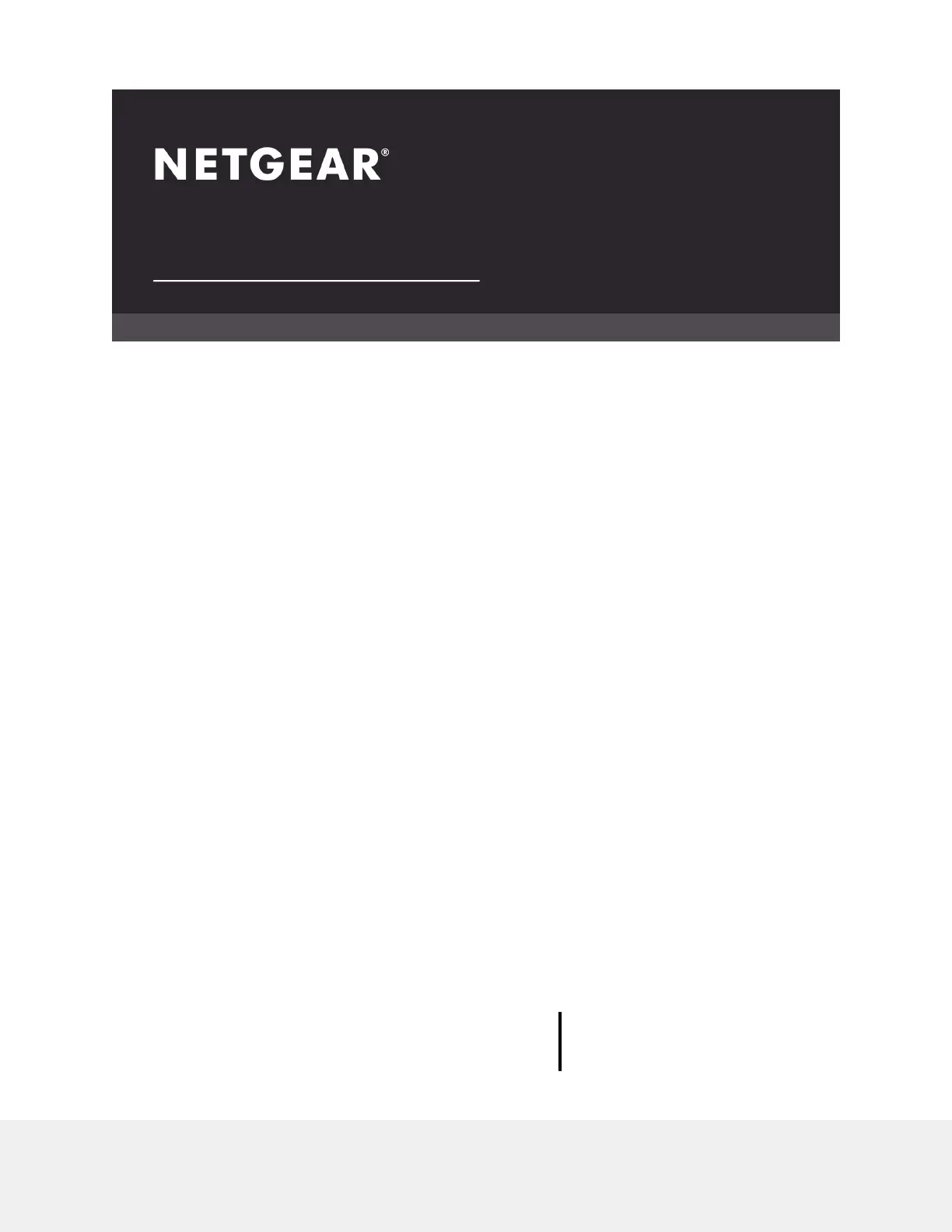
User Manual
802.11ac Wireless Access Point
Model WAC104
NETGEAR, Inc.
350 E. Plumeria DriveJuly 2021
San Jose, CA 95134, USA202-11698-05
Produkspesifikasjoner
| Merke: | Netgear |
| Kategori: | Ruter |
| Modell: | WAC104 |
| Produkttype: | Frittstående router |
| Vekt: | 385 g |
| Bredde: | 239.65 mm |
| Dybde: | 181.45 mm |
| Høyde: | 40.6 mm |
| LED-indikatorer: | LAN, WPS |
| USB-port: | Nei |
| Strømkildetype: | AC |
| Pakkevekt: | 780 g |
| Sertifisering: | CE (EN60950) |
| Kablingsteknologi: | 10/100/1000Base-T(X) |
| Nettverksstandard: | IEEE 802.11a, IEEE 802.11ac, IEEE 802.11b, IEEE 802.11g, IEEE 802.11n |
| 3G: | Nei |
| 4G: | Nei |
| MAC-adressefiltrering: | Ja |
| Filtrering: | Ja |
| Produktfarge: | Sort |
| Pakkedybde: | 192 mm |
| Pakkehøyde: | 98 mm |
| Pakkebredde: | 247 mm |
| Beste Wi-Fi-standard: | Wi-Fi 5 (802.11ac) |
| Kabler inkludert: | LAN (RJ-45) |
| Strømforbruk (vanlig bruk): | 8.1 W |
| Antall ethernets-/bredbåndstilkoblinger (RJ-45): | 4 |
| Driftstemperatur (T-T): | 0 - 40 °C |
| Oppbevaringstemperaturomåde (Celsius): | -120 - 70 °C |
| Lagringsrelativ fuktighet: | 5 - 95 |
| Harmonisert system (HS)-kode: | 85176990 |
| Quality of Service (QoS) støtte: | Ja |
| tilbakestillingsknapp: | Ja |
| Kan monteres på vegg: | Ja |
| Ethernet LAN dataoverføringshastigheter: | 10,100,1000 Mbit/s |
| Sikkerhetsalgoritmer: | WEP, WPA-PSK, WPA2-PSK |
| Ethernet/bredbåndsforbindelse: | Ja |
| Relativ luftfuktighet under drift (H-H): | 10 - 90 |
| Gjennomsnittstid mellom feil (MTBF): | 285000 timer |
| AC-adapter bunt: | Ja |
| Wi-Fi-bånd: | Dobbelbånd (2.4 GHz / 5 GHz) |
| WLAN dataoverføringshastighet (første band): | 300 Mbit/s |
| WLAN dataoverføringshastighet (andre band): | 867 Mbit/s |
| Produkter per (indre) fraktkasse: | 10 stykker |
| (Indre) fraktkasse, bredde: | 507 mm |
| (Indre) fraktkasse, lengde: | 399 mm |
| (Indre) fraktkasse, høyde: | 270 mm |
| Ethernet LAN-grensesnittype: | Gigabit Ethernet |
| Antall antenner: | 3 |
| WLAN data overførings rate (max): | 867 Mbit/s |
| Antennedesign: | Utvendig |
| Antall WLAN-tilkoblinger (maks): | 128 |
| Masterkasser (ytterkasser) per pallelag: | 5 stykker |
| Frakt-kartong netto vekt: | 8620 g |
| Lag per pall (sjøvei): | 7 stykker |
| Lag per pall (luftvei): | 5 stykker |
Trenger du hjelp?
Hvis du trenger hjelp med Netgear WAC104 still et spørsmål nedenfor, og andre brukere vil svare deg
Ruter Netgear Manualer
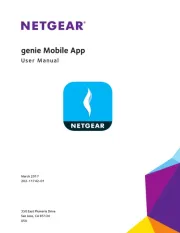
5 August 2025
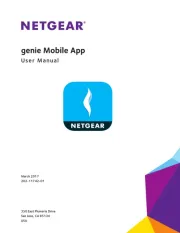
5 August 2025
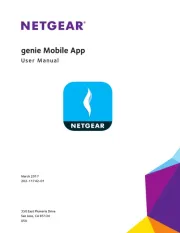
5 August 2025
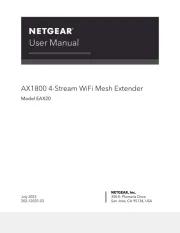
5 August 2025
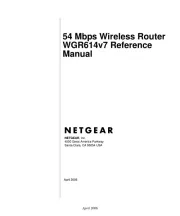
5 August 2025
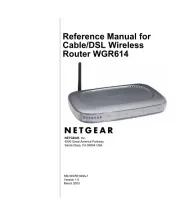
5 August 2025
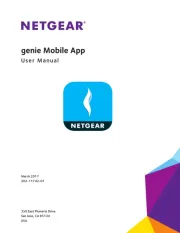
5 August 2025
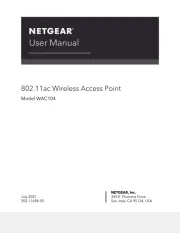
5 August 2025
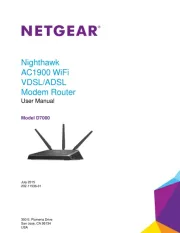
5 August 2025

15 Oktober 2024
Ruter Manualer
- Lantronix
- Black Box
- LevelOne
- Elecom
- Lancom
- Starlink
- StarTech.com
- Alfa
- RGBlink
- Toolcraft
- Intellinet
- FSR
- Kiloview
- Keewifi
- Zoom
Nyeste Ruter Manualer

20 Oktober 2025
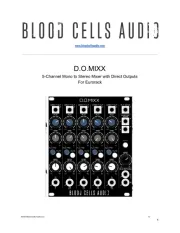
12 Oktober 2025
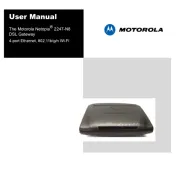
7 Oktober 2025
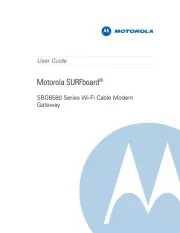
7 Oktober 2025

7 Oktober 2025

6 Oktober 2025
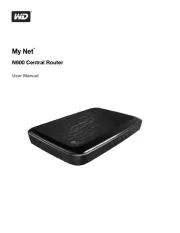
6 Oktober 2025

6 Oktober 2025

6 Oktober 2025

6 Oktober 2025