Netgear WN2000RPT Bruksanvisning
Netgear
wifi-repeterer
WN2000RPT
Les nedenfor 📖 manual på norsk for Netgear WN2000RPT (69 sider) i kategorien wifi-repeterer. Denne guiden var nyttig for 18 personer og ble vurdert med 4.3 stjerner i gjennomsnitt av 9.5 brukere
Side 1/69
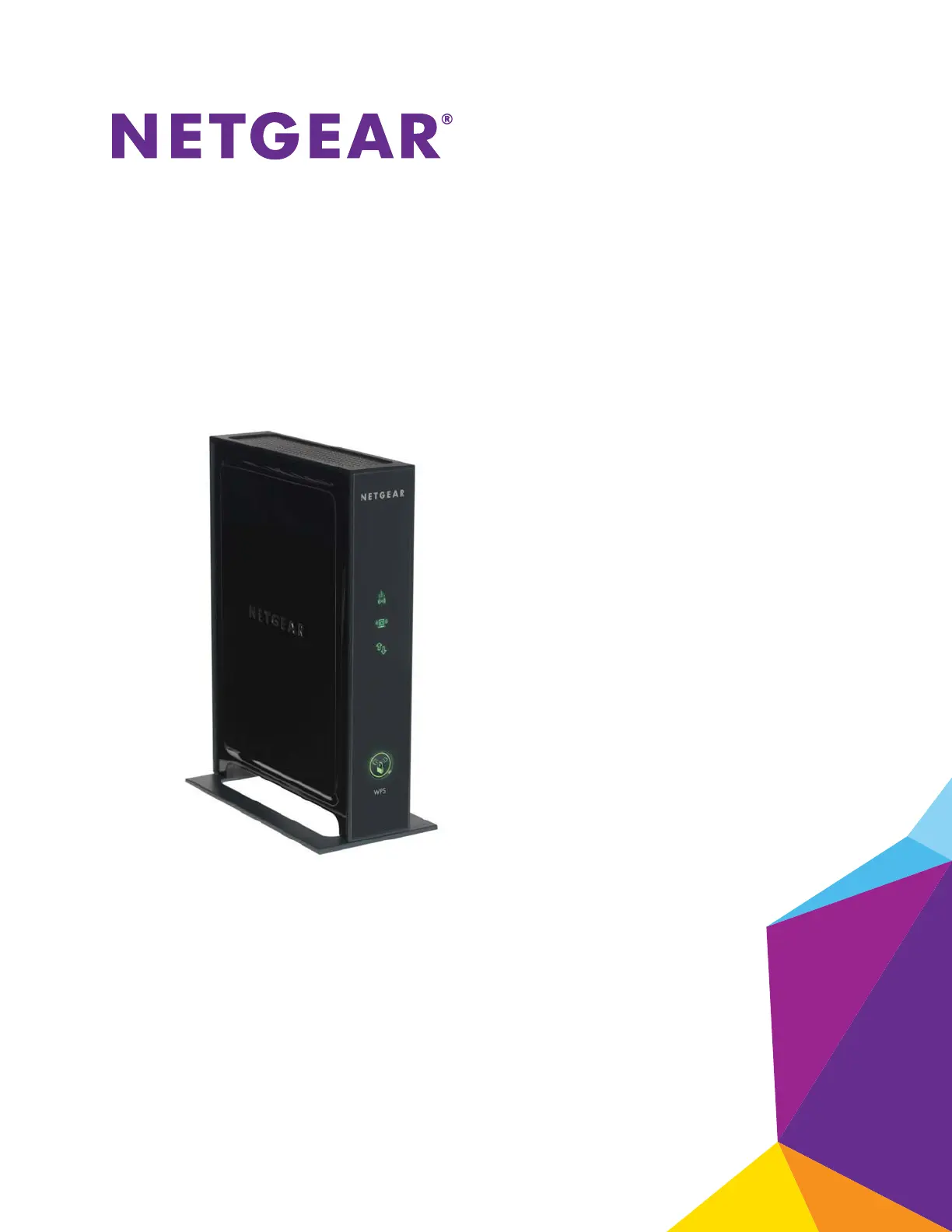
350 East Plumeria Drive
San Jose, CA 95134
USA
December 2013
202-11333-01
N300 WiFi Range Extender
WN2000RPT
User Manual
Produkspesifikasjoner
| Merke: | Netgear |
| Kategori: | wifi-repeterer |
| Modell: | WN2000RPT |
| Vekt: | 680 g |
| Tilkoblingsteknologi: | Trådløs |
| Nettverksstandard: | IEEE 802.11n, IEEE 802.11g, IEEE 802.11b |
| Kompatible operativsystemer: | Microsoft Windows 7, Vista, XP, 2000, Mac OS, UNIX, Linux |
| Maksimal dataoverføringshastighet: | 300 Mbit/s |
| Dimensjoner (B x D x H): | 35 x 130 x 177.5 mm |
| Antall ethernets-/bredbåndstilkoblinger (RJ-45): | 4 |
| DC-inngangskontakt: | Ja |
| Sikkerhetsalgoritmer: | WEP, WPA-PSK, WPA2-PSK |
| Frekvensbånd og driftskanaler: | 2.4 GHz |
| Minstekrav til systemet: | Microsoft Internet Explorer 5.0, Firefox 2.0, Safari 1.4 |
| Tilkoblingsdioder: | Ja |
Trenger du hjelp?
Hvis du trenger hjelp med Netgear WN2000RPT still et spørsmål nedenfor, og andre brukere vil svare deg
wifi-repeterer Netgear Manualer
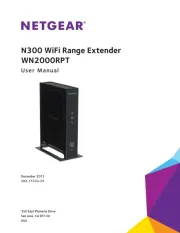
5 August 2025
wifi-repeterer Manualer
- Black Box
- Mercusys
- LevelOne
- Hama
- Icron
- Tripp Lite
- Planet
- Toa
- Edimax
- Xiaomi
- Intellinet
- AVM
- Cisco
- Crestron
- HELGI
Nyeste wifi-repeterer Manualer

6 Oktober 2025
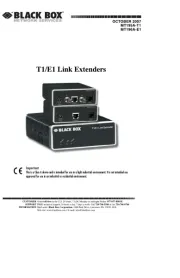
3 Oktober 2025

3 Oktober 2025

2 Oktober 2025

2 Oktober 2025

2 Oktober 2025

2 Oktober 2025

1 Oktober 2025

1 Oktober 2025

1 Oktober 2025