Panduit PLA-R Bruksanvisning
Panduit
Ikke kategorisert
PLA-R
Les nedenfor 📖 manual på norsk for Panduit PLA-R (35 sider) i kategorien Ikke kategorisert. Denne guiden var nyttig for 6 personer og ble vurdert med 5.0 stjerner i gjennomsnitt av 3.5 brukere
Side 1/35
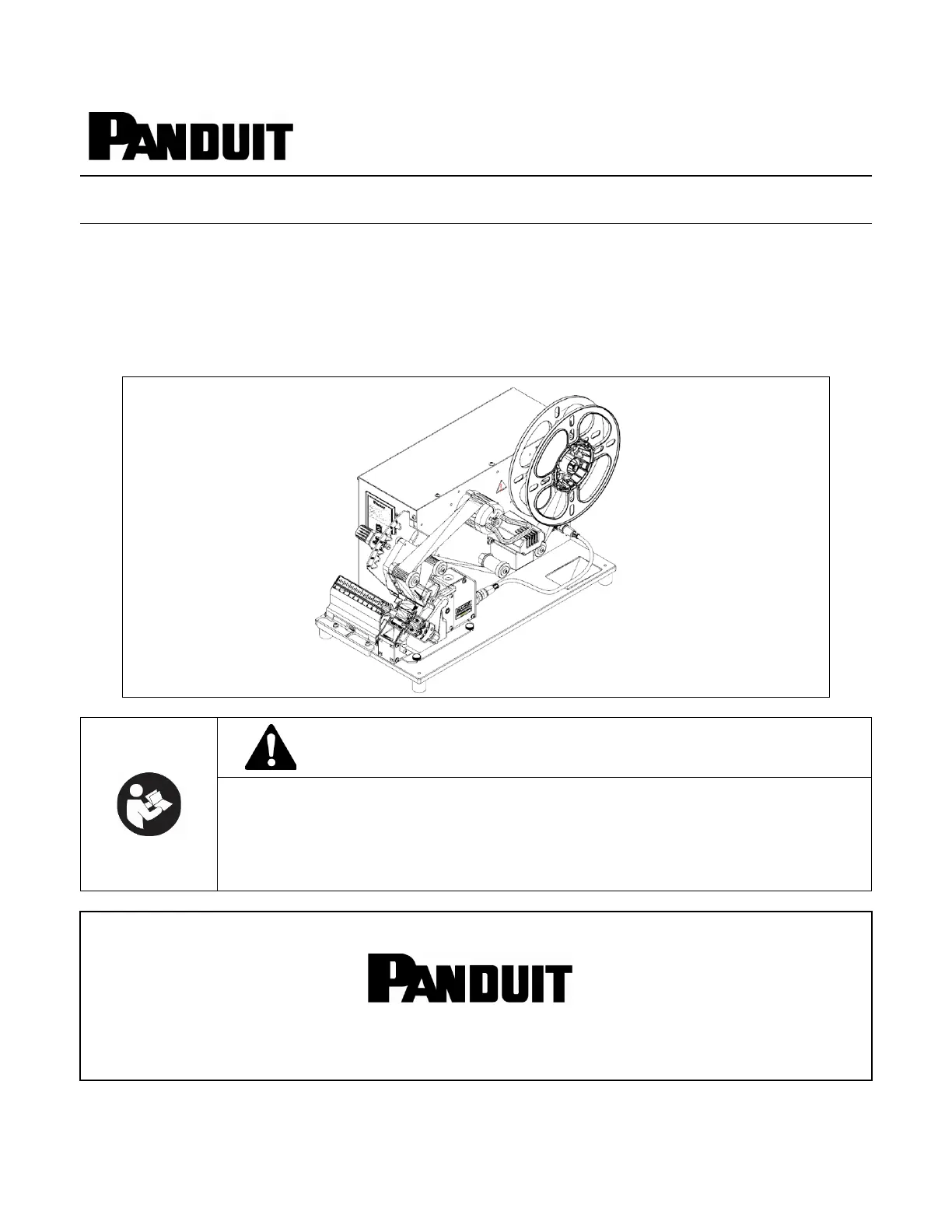
Rev. 02 1 / 2021
PLA-100
PD29768A01
Rev. 02
Jan. 2021
PANDUIT LABEL APPLICATOR SYSTEM
OPERATION MANUAL
© Panduit Corp. 2020
Original Instructions
This manual contains instructions for the following:
PLA-100, PLA-H100, PLA-R, and PLA-S
Label Applicator System
WARNING
• TO REDUCE THE RISK OF INJURY,
USER MUST READ INSTRUCTION
MANUAL
Email:
Ga-techsupport@panduit.com
EU Website:
www.panduit.com/emea
EU Email:
emeatoolservicecenter@panduit.com
www.panduit.com
For Technical Support
USA & Canada: 1-866-871-4571
Latin America: +52-33-3777-6000
Europe: +31-546-580-452
Asia Pacific Region: 65-6379-6700
Japan: 81-3-6863-6060
Produkspesifikasjoner
| Merke: | Panduit |
| Kategori: | Ikke kategorisert |
| Modell: | PLA-R |
Trenger du hjelp?
Hvis du trenger hjelp med Panduit PLA-R still et spørsmål nedenfor, og andre brukere vil svare deg
Ikke kategorisert Panduit Manualer
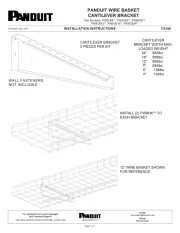
19 Oktober 2025

19 Oktober 2025
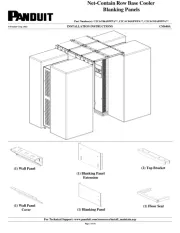
31 August 2025
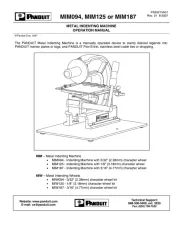
31 August 2025
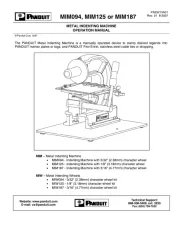
31 August 2025
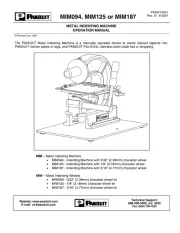
31 August 2025

30 August 2025
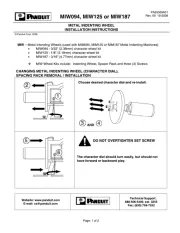
30 August 2025

30 August 2025
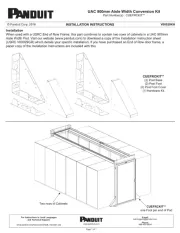
30 August 2025
Ikke kategorisert Manualer
- Aquasure
- Reflexion
- XCell
- Fosi Audio
- TeachLogic
- Gold Note
- G-Technology
- Owon
- Polyend
- Ocean Matrix
- Kolcraft
- Roccat
- Stages
- TCL
- Biltema
Nyeste Ikke kategorisert Manualer

23 Oktober 2025

23 Oktober 2025

23 Oktober 2025

23 Oktober 2025

23 Oktober 2025

23 Oktober 2025

23 Oktober 2025

23 Oktober 2025

23 Oktober 2025

23 Oktober 2025