Planet GT-1205A Bruksanvisning
Planet
Ikke kategorisert
GT-1205A
Les nedenfor 📖 manual på norsk for Planet GT-1205A (2 sider) i kategorien Ikke kategorisert. Denne guiden var nyttig for 11 personer og ble vurdert med 4.8 stjerner i gjennomsnitt av 6 brukere
Side 1/2

- 1 -
- 2 -
- 3 -
- 4 -
- 5 -
- 6 -
- 7 -
- 8 -
1. Package Contents
Thank you for purchasing PLANET 1-Port 10/100/1000BASE-T
to 2-Port 100/1000BASE-X Media Converter, GT-1205A.
Open the box of the GT-1205A and carefully unpack it. The box
should contain the following items:
Gigabit Media Converter x 1 User's Manual x 1
AC-DC Adapter (Output: 5V DC, 2A max.) x 1
If any item is missing or damaged, please consult the dealer
from whom you purchased your GT-1205A.
Note
The GT-1205A comes with one vacant SFP module
slot. The mini GBIC SFP module is not bundled
with in the package.
Compact in size, easy installation
Co-works with PLANET’s 10”/19” Media Converter Chassis
(MC-700/MC-1500/MC-1500R/MC-1500R48)
Wall mounting and DIN-rail installation supported
Standard
Complies with IEEE 802.3 10BASE-T
Complies with IEEE 802.3u 100BASE-TX/100BASE-FX
Complies with IEEE 802.3ab 1000BASE-T
Complies with IEEE 802.3z 1000BASE-SX/LX
IEEE 802.3x full-duplex ow control; back pressure for
half duplex to prevent packet loss
3. Hardware Introduction
3.1 Front Panel and LED Indicators
GT-1205A Front Panel
The GT-1205A consists of two 100/1000BASE-X SFP slots and
one auto-sensing 10/100/1000Mbps Ethernet RJ45 port. Figure
1 shows the front panel of the GT-1205A.
1000
1
1
2
2
3
PWR
LNK/
ACT
GT-1205A
Figure 1: GT-1205A Front Panel
4. Redundancy Overview
The GT-1205A provides rapid ber redundancy of link for highly
critical Ethernet applications. The redundant mode supports
auto-recover function. If the destination port of a packet is
linked down, it will forward the packet to the other port of the
backup pair. The following gure shows the redundant function.
Figure 4: Redundancy Behavior Topology
Link status auto detection and redundancy of dual ports with
the same connector type.
Only the Primary Port is active at a time, the Backup Port is
blocked.
3.2 Rear Panel
The rear panel of the GT-1205A has one DC jack, which
accepts an input power of 5V DC with 2A. The brand-new DIP
switch designed for 1000BASE-X SFP module or 100BASE-FX
SFP module supports on dual SFP slots. The default DIP switch
mode is 1000BASE-X.
SFP Speed
5V DC
1000BASE-X 100BASE-FX
Figure 2: GT-1205A Rear Panel
Caution
Please power off and power on the GT-1205A after
adjusting the DIP switch setting.
Power Information
The center pin diameter of the GT-1205A’s power jack is
2.5mm and the power jack allows an input power of 5V DC.
It conforms to the bundled AC-DC adapter and PLANET’s
media chassis. Should you have any issue about the power
connection, please contact your local sales representative.
Please keep the AC-DC adapter as a spare part when your
GT-1205A is installed to a Media Chassis.
2. Product Features
Interface
Dual 100/1000BASE-X SFP ber-optic slots
One 10/100/1000BASE-T copper port with auto MDI/MDIX
function
Auto-negotiation for 10/100/1000BASE-T; half-duplex or full-
duplex for 10Mbps and 100Mbps, full-duplex for 1000Mbps
Supports maximum frame size up to 10K jumbo packet
size
IEEE 802.1Q tagged VLAN transparent, multicast passthrough
Redundancy
Link status auto-detection and redundancy of dual ports
with the same connector type
Allows only the Primary Port or the Backup Port to acti-
vate at a time
- When Primary Port link failure occurs, the trac swaps
to Backup Port automatically
- Once the Primary Port link regains, the trac swaps
from the Backup Port to the Primary Port
- Redundant hardware ber port
Mechanical
External 5V DC, 2.5A power supply
LED indicators for easy network diagnostics
DIP switch for 100FX or 1000X SFP module supports on
dual SFP slots
DIP switch for 3-port operation in Gigabit switch mode or
redundant mode
GT-1205A LED Indication
System
LED Color Function
PWR Green Lit when +5V DC power is detected.
100/1000BASE-X SFP Slots
LED Color Function
1Green
Lit
Indicates that the ber optical port is
linked up.
Blink
Indicates that the converter is actively
sending or receiving data over that port.
O
Indicates that the ber optical port is
linked down.
2Green
Lit
Indicates that the ber optical port is
linked up.
Blink
Indicates that the converter is actively
sending or receiving data over that port.
O
Indicates that the ber optical port is
linked down.
10/100/1000BASE-T Port
LED Color Function
LNK/
ACT
Orange
Lit Indicates that the copper port is linked up.
Blink
Indicates that the converter is actively
sending or receiving data over that port.
O
Indicates that the copper port is linked
down.
1000 Green
Lit
Indicates that the copper port is
operating at 1000Mbps.
O
Indicates that the copper port is linked
down 10/100Mbps or .
2.5mm
DC Receptacle 2.5mm
+5V for each slot
DC receptacle is 2.5mm wide that conforms to the GT-
1205A’s 2.5mm DC jack's central post. Do not install any
improper unit.
The device is a power-required device, meaning it will not work
till it is powered. If your networks should be active all the
time, please consider using UPS (uninterrupted power supply)
for your device. It will prevent you from network data loss or
network downtime.
In some areas, installing a surge suppression device may
also help to protect the GT-1205A from being damaged by
unregulated surge or current.
3.3 Side View
The side panel of the GT-1205A has a DIP switch for setting to
the 3-port switch mode or the 2-port redundant mode. When
“ON” “OFF”, it is in the 2-port redundant mode. And when , it
is in the 3-port switch mode.
OFF
ON
Redundant
3-Port Switch OFF
2-Port Redundant ON
Figure 3: GT-1205A Side Panel
When the Primary Port’s link failure occurs, the trac will
swap to Backup Port automatically.
Once the link of the Primary Port is back, the trac will
swap from Backup Port to Primary Port.
5. Installing The Converter
The GT-1205A can be connected over ber optic cabling at a
distance extended from 550 meters to 2km (multi-mode ber)
to 10/20/40/60/80/120 kilometers (single-mode ber or WDM
ber), using the 100/1000BASE-X SFP modules. The SFP
modules are hot-pluggable and hot-swappable. You can plug in
and out the SFP modules to and from any SFP port without
having to power down the GT-1205A.
To install GT1205A, please follow these steps to install the
GT-1205A:
Ethernet Installation
Step 1: Turn o the power of the device/station in a network
to which the GT-1205A will be attached.
Step 2: Ensure that there is no activity in the network.
Step 3: Slide in the 100/1000BASE-X SFP module. Make sure
both sides of the SFP modules are with the same
media type, for example, 100BASE-FX/2km multi-
mode to 100BASE-FX/2km multi-mode, 1000BASE-
SX/550m multi-mode to 1000BASE-SX/550m
multi-mode or 1000BASE-LX/10km single mode to
1000BASE-LX/10km single mode.
Produkspesifikasjoner
| Merke: | Planet |
| Kategori: | Ikke kategorisert |
| Modell: | GT-1205A |
| Vekt: | 180 g |
| Bredde: | 94 mm |
| Dybde: | 70 mm |
| Høyde: | 26 mm |
| LED-indikatorer: | Ja |
| Tilkoblingsteknologi: | Koblet med ledninger (ikke trådløs) |
| Sertifisering: | FCC Class B, CE |
| Inngangsspenning: | 5 V |
| Nettverksstandard: | IEEE 802.3, IEEE 802.3ab, IEEE 802.3u, IEEE 802.3x, IEEE 802.3z |
| Bølgelengde: | - nm |
| Maksimal dataoverføringshastighet: | 1000 Mbit/s |
| Auto MDI/MDI-X: | Ja |
| DIN-skinnemontering: | Ja |
| Fiberoptisk kontakt: | SFP |
| Produktfarge: | Sort |
| Antall ethernets-/bredbåndstilkoblinger (RJ-45): | 1 |
| Driftstemperatur (T-T): | 0 - 50 °C |
| Oppbevaringstemperaturomåde (Celsius): | -10 - 70 °C |
| Lagringsrelativ fuktighet: | 5 - 95 |
| Harmonisert system (HS)-kode: | 85176990 |
| Ethernet LAN dataoverføringshastigheter: | 10,100,1000 Mbit/s |
| Ethernet-grensesnittype: | Gigabit Ethernet |
| Relativ luftfuktighet under drift (H-H): | 5 - 95 |
| Intern: | Nei |
| Plugg inn og spill: | Ja |
| Fibre Channel-porter: | 2 |
| Innput-strøm: | 2 A |
| Maksimal overføring avstand: | 120000 m |
| Tosidig system: | Full, Half |
| Omformer-inngangsgrensesnitt: | 1000Base-T |
| Omformer-utgangsgrensesnitt: | 1000Base-X |
Trenger du hjelp?
Hvis du trenger hjelp med Planet GT-1205A still et spørsmål nedenfor, og andre brukere vil svare deg
Ikke kategorisert Planet Manualer

5 August 2025

5 August 2025
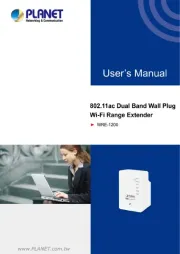
5 August 2025

5 August 2025

5 April 2025

11 Mars 2025

6 Februar 2025

6 Februar 2025

6 Februar 2025

6 Februar 2025
Ikke kategorisert Manualer
- LERAN
- Phonak
- Eureka
- HeadRush
- Stairville
- Jonard Tools
- Audison
- Cuisinart
- Biostar
- Roadinger
- Cadac
- Livn
- Peerless-AV
- Allen & Heath
- Hansgrohe
Nyeste Ikke kategorisert Manualer

23 Oktober 2025

23 Oktober 2025

23 Oktober 2025

23 Oktober 2025

23 Oktober 2025

23 Oktober 2025

23 Oktober 2025

23 Oktober 2025

23 Oktober 2025

23 Oktober 2025