Schneider WDE002478 Bruksanvisning
Les nedenfor 📖 manual på norsk for Schneider WDE002478 (6 sider) i kategorien Termostat. Denne guiden var nyttig for 13 personer og ble vurdert med 4.3 stjerner i gjennomsnitt av 7 brukere
Side 1/6

EAV56173-00 11/14
Programmable thermostat 2-pole with touch displayWTH-16 Art. no. WDE002478, WDE003478, WDE004478© Schneider-Electric 2014EAV56173-0011/14
- WDE002495 Floor Sensor
For operating the thermostat in floor and dual mode.
¼
DANGER
Risk of serious damage to property and personal injury, e.g. from fire or
electric shock, due to incorrect electrical installation.
Safe electrical installation can only be ensured if the person in question can prove
basic knowledge in the following areas:
• Connecting to installation networks
• Connecting several electrical devices
• Laying electric cables
These skills and experience are normally only possessed by skilled professionals
who are trained in the field of electrical installation technology. If these minimum re-
quirements are not met or are disregarded in any way, you will be solely liable for
any damage to property or personal injury.
¼
DANGER
Risk of death from electric shock.
The outputs may carry an electrical current even when the device is switched off.
Always disconnect the fuse in the incoming circuit from the supply before working
on connected loads.
Function and installation
• Getting to know the thermostat
• Installing the thermostat
Operation
• Displays and operating elements
• Starting up
• Operating the thermostat
• Adjusting the basic settings
Appendix
• Behaviour during mains voltage failure and recovery / power reserve
• What should I do if there is a problem?
• Technical data
Programmable thermostat 2-pole with
touch display
Operating instructions
WTH-16
Art. no. WDE002478, WDE003478, WDE004478
Accessories
For your safety
Table of Content
en
.5
°C
°C
°C
°C
°C
13:21
21
With the programmable thermostat 2-pole with touch display (referred to in the following
as the thermostat), you can regulate the room and/or floor temperature. The unit is oper-
ated using a touch display.
The thermostat can be connected to electrical underfloor heating systems, radiators or
valve drives which can be switched.
The thermostat has a weekly clock with an individually adjustable program. Alternatively,
you can select one of 3 pre-programmed weekly programs. Various heating modes with
individual temperature setpoints are available: comfort mode, eco mode and frost protec-
tion mode.
Operating modes
The thermostat can be operated in four different variants.
•Room air: The internal temperature sensor detects the room temperature. The thermo-
stat controls this with the aid of the connected heat load.
•Floor: The floor sensor detects the floor temperature. The thermostat controls this with
the aid of the underfloor heating.
•Dual: The internal temperature sensor monitors the room temperature and controls it
with the help of the connected heating systems. At the same time, the floor sensor mon-
itors the floor temperature and limits this to the predefined maximum temperature value
("max temp").
This variant is particularly recommended for temperature-sensitive parquet and lami-
nate floors.
•PWM: The pulse width modulator (PWM) switches the heating on and off at regular in-
tervals. In PWM mode, you can adjust the desired temperature using the PWM value
(see "Settings the PWM value").
The floor sensor does not work in this operating mode. The room temperature limits are
met.
External temperature reduction
In all operating modes, you can connect an external switch or time con-
trols for temperature reduction (TR). The internal temperature control is
overwritten here.
Installation site of thermostat and floor sensor
Room air mode or dual mode
To ensure reliable thermostat operation, note the following when planning the installation
site:
AMinimum installation height: 1.5 m above the floor.
BDo not install too close to windows, doors or ventilation openings.
CAvoid direct sunlight or direct light from lamps.
Do not install above radiators or other heat sources.
DDo not cover or install behind curtains.
Floor mode or dual mode
EPosition at least 1 m from walls or doors.
Install in the middle of the loops of the underfloor heating unit (see drawing).
FLay the floor sensor in a plastic tube with an inside diameter of 10 mm.
Getting to know the thermostat
Installing the thermostat
09:01
1 m
min. ø10 mm
1 m
1,5 m
A
E
C
B
F
D
Produkspesifikasjoner
| Merke: | Schneider |
| Kategori: | Termostat |
| Modell: | WDE002478 |
Trenger du hjelp?
Hvis du trenger hjelp med Schneider WDE002478 still et spørsmål nedenfor, og andre brukere vil svare deg
Termostat Schneider Manualer
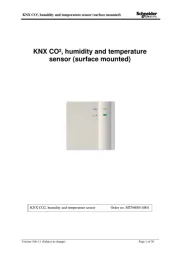
12 August 2025

12 August 2025

27 Oktober 2024

27 Oktober 2024

18 Oktober 2024
Termostat Manualer
Nyeste Termostat Manualer

19 Oktober 2025

19 Oktober 2025

9 Oktober 2025

8 Oktober 2025

6 Oktober 2025

6 Oktober 2025

6 Oktober 2025

24 September 2025

24 September 2025

24 September 2025