Snom D120 Bruksanvisning
Les nedenfor 📖 manual på norsk for Snom D120 (96 sider) i kategorien Telefon. Denne guiden var nyttig for 10 personer og ble vurdert med 4.3 stjerner i gjennomsnitt av 5.5 brukere
Side 1/96

© 2018 Snom Technology GmbH
Snom Technology GmbH
Wittestr. 30 G
13509 Berlin, Deutschland
Tel. +49 30 39 83 3 0
Fax +49 30 39 83 31 11
offi ce.de@snom.com
Snom Inc.
136 Harvey Road, Suite A102
Londonderry, NH 03053, USA
Tel. +1 339 227 6160
Fax +1 339 227 6180
o ce.us@snom.com
Snom Technology GmbH
The Courtyard, High Street
Ascot
Berkshire SL5 7HP, UK
Tel. +44 161 348 7500
Fax +44 169 348 7509
o ce.uk@snom.com
Snom Technology GmbH
6 Parc des fontenelles
78870 Bailly, France
Tel. +33 1 80 87 62 87
Fax +33 1 80 87 62 88
o ce.fr@snom.com
Snom Technology GmbH
Via A. Lusardi 10
20122 Milano, Italia
Tel. +39 02 00611212
Fax +39 02 93661864
o ce.it@snom.com
Snom Technology Ltd.
Rm. 828, 5F, No. 285, Sec. 4
Zhongxiao E. Rd., Da‘an Dist.
Taipei City 10692, Taiwan
Tel. +886 2 8751 1120
Fax +886 2 8751 1130
o ce.tw@snom.com
Your specialist retailer - Ihr Fachhändler -
Votre distributeur - Su distribuidor - Il tuo rivenditore:
v1.00
IP Phone D120
User Manual
Produkspesifikasjoner
| Merke: | Snom |
| Kategori: | Telefon |
| Modell: | D120 |
Trenger du hjelp?
Hvis du trenger hjelp med Snom D120 still et spørsmål nedenfor, og andre brukere vil svare deg
Telefon Snom Manualer

13 Oktober 2025

12 Oktober 2025

12 Oktober 2025
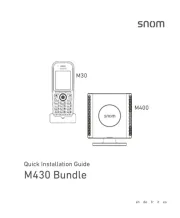
12 Oktober 2025
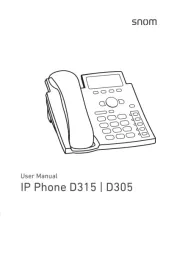
12 Oktober 2025

12 Oktober 2025
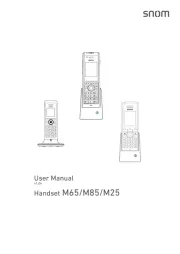
12 Oktober 2025
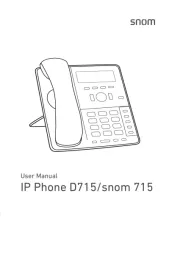
12 Oktober 2025

12 Oktober 2025

12 Oktober 2025
Telefon Manualer
- Nokia
- Jabra
- Philips
- Konftel
- Primare
- Clarity
- Zebra
- Panasonic
- CTA Digital
- Sonim
- FlyingVoice
- Toa
- Akuvox
- Tristar
- Valcom
Nyeste Telefon Manualer

18 Oktober 2025

17 Oktober 2025
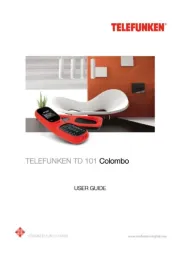
17 Oktober 2025
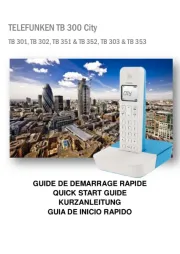
17 Oktober 2025
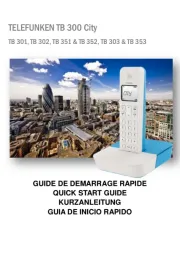
16 Oktober 2025

16 Oktober 2025
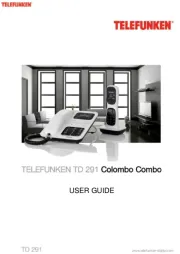
16 Oktober 2025

10 Oktober 2025

9 Oktober 2025
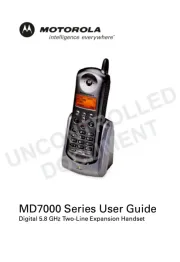
7 Oktober 2025