StarTech.com 215UE-TB5USB4DOCK Bruksanvisning
StarTech.com
datatilbehør
215UE-TB5USB4DOCK
Les nedenfor 📖 manual på norsk for StarTech.com 215UE-TB5USB4DOCK (2 sider) i kategorien datatilbehør. Denne guiden var nyttig for 15 personer og ble vurdert med 5.0 stjerner i gjennomsnitt av 8 brukere
Side 1/2
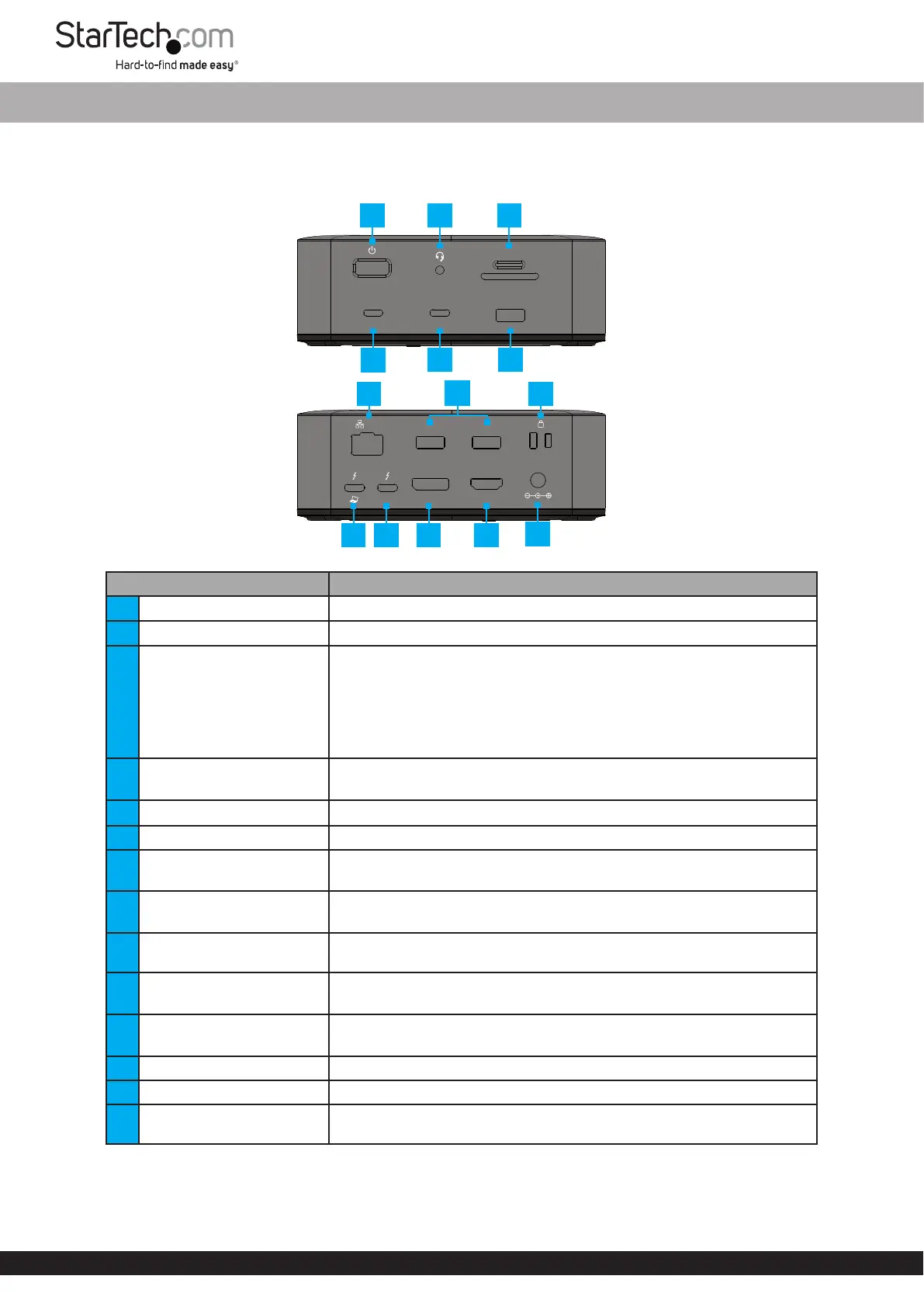
For additional self-service support options and community forums, please visit: www.StarTech.com/support
Revision: July 15, 2025
Quick-Start Guide
Product ID
215N-TB5USB4DOCK
215UE-TB5USB4DOCK
Front View
Rear View
Component Function
1 Power Button • Press and release to toggle Power on or o for the Docking Station
2 Headset Port • Connect a 3.5mm Headset
3 microSD and SD Card Slots
• microSD Card Slot
• Supports UHS-II and UHS-I
• Compatible with microSDHC/microSDXC/microSDUC Cards
• SD Card Slot
• Supports UHS-II and UHS-I
• Compatible with SDHC/SDXC/SDUC Cards
4
USB-C 10Gbps Port
with Charging
• Connect and/or charge a USB Peripheral
• Supports USB 10Gbps and USB Power Delivery up to 30W
5 USB-C 10Gbps Port • Connect and/or charge a USB Peripheral
6 USB-A 10Gbps Port • Connect and/or charge a USB Peripheral
7 2.5 Gigabit Ethernet Port
• Connect the Docking Station to a Network
• Supports 2.5GBASE-T
8 USB-A 5Gbps Port
• Connect a USB Peripheral
• Supports USB 5Gbps
9
2x Lock Slots
(Nano/Standard)
• Connect a K-Slot or Nano Locking Device to deter theft of the
Docking Station
10
Thunderbolt 5 Host
Connection
• Connect to a Thunderbolt 5 Port on the Host Computer
• Supports Power Delivery 3.1 for up to 140W Laptop Charging
11 Thunderbolt 5 Port
• Connect a Thunderbolt Device or an External Display
• Supports DP Alt Mode for use with Video Adapters
12 DisplayPort Output • Connect to a DisplayPort Display
13 HDMI Output • Connect to an HDMI Display
14 Power Input
• Connect the Docking Station to a Power Source using the included
Universal Power Adapter
Thunderbolt 5/USB4 Dock, Triple Display, 5x USB, 2.5GbE, 140W PD
*Product may vary from image
SD 4.0
microSD 4.0
USB-C 10G
PD 30W
USB-C 10G USB-A 10G
USB-A 5G
DC 180W
USB-A 5G
2.5G
NK
8K 60Hz
8K 60Hz
MONITOR 2 MONITOR 1
1 2 3
7 9
4
5
6
10
11
12
13
14
8
Produkspesifikasjoner
| Merke: | StarTech.com |
| Kategori: | datatilbehør |
| Modell: | 215UE-TB5USB4DOCK |
Trenger du hjelp?
Hvis du trenger hjelp med StarTech.com 215UE-TB5USB4DOCK still et spørsmål nedenfor, og andre brukere vil svare deg
datatilbehør StarTech.com Manualer

14 Oktober 2025

13 September 2025
datatilbehør Manualer
- Hamlet
- M-Audio
- Black Box
- Onkyo
- PureLink
- Gabor
- Sony
- SilverStone
- Vimar
- Gembird
- Aluratek
- 3M
- Sabrent
- CalDigit
- Kensington
Nyeste datatilbehør Manualer

18 Oktober 2025

11 Oktober 2025

11 Oktober 2025

9 Oktober 2025

9 Oktober 2025

9 Oktober 2025

5 Oktober 2025

5 Oktober 2025

5 Oktober 2025
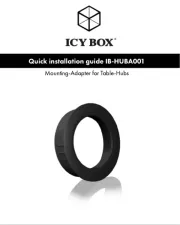
5 Oktober 2025