StarTech.com P2DD46A22-KVM-SWITCH Bruksanvisning
StarTech.com
Bryter
P2DD46A22-KVM-SWITCH
Les nedenfor 📖 manual på norsk for StarTech.com P2DD46A22-KVM-SWITCH (4 sider) i kategorien Bryter. Denne guiden var nyttig for 41 personer og ble vurdert med 4.4 stjerner i gjennomsnitt av 21 brukere
Side 1/4
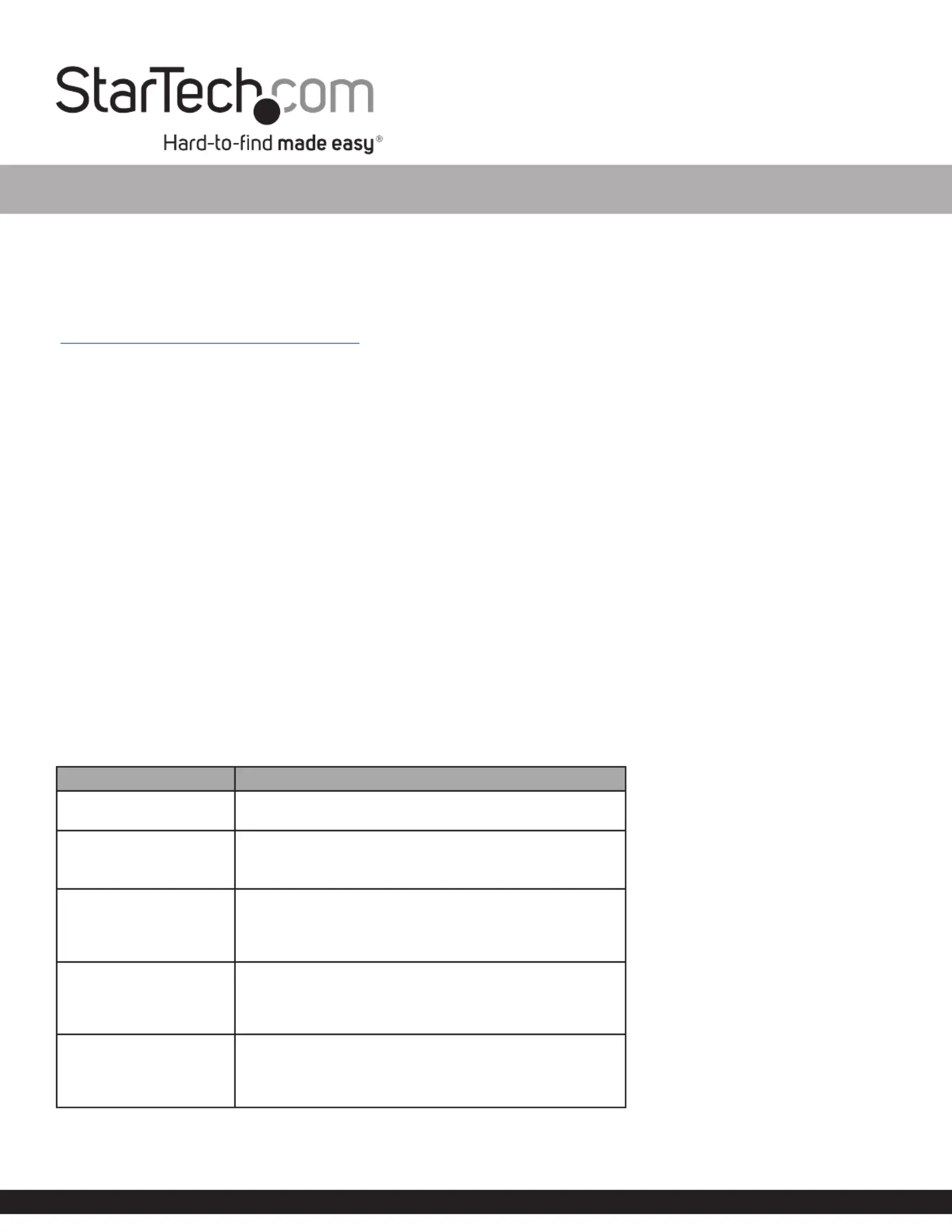
To view manuals, FAQs, videos, drivers, downloads, technical drawings, and more, visit www.startech.com/support.
October 4, 2023 9:58 AM
2-Port Dual Monitor KVM Switch - DisplayPort - 4K 60Hz - Serial Control
Product IDs
P2DD46A22-KVM-SWITCH
Product Information
For the latest software, manuals, product information, technical specications, and declarations of conformance, please visit:
www.StarTech.com/P2DD46A22-KVM-SWITCH
Hotkey Commands
Hotkey commands are keystroke sequences that initiate computer/device functions and can be used to initiate KVM Switch
functions. A hotkey command sequence must be initiated by the HK_LCode (HotKey Leading Code), followed by 1-2 additional
keystrokes. Successful hotkey command inputs result in a high-pitched beep. Unsuccessful hotkey command inputs result in a
low-pitched beep.
Notes:
- All keystroke combinations must be entered in rapid succession.
- Press and release the indicated keys, unless otherwise specied.
HK_LCode
Option 1.1
• Scr Lck + Scr Lck
Option 1.2
To change the HK_LCode:
• HK_LCode + H + CapsLk, NumLk, Left Ctrl or Right Ctrl
• Alternatively, press and hold the front Host Selection Button for PC2, until 2 beeps are emitted, then press the desired leading
hotkey of CapsLk, NumLk, Left Ctrl or Right Ctrl
Hotkey Command Chart
Hotkey Command Function
HK_LCode + Space • Bring up the On Screen Display (OSD) Menu.
HK_LCode + 1 ~ 2
or
HK_LCode + F1 ~ F2
• Select PC 1 or PC 2.
HK_LCode + W
• Disable the binding between PC (USB/Video) and Audio
when switching between PC 1 or PC 2.
• Allows switching of PC Ports USB and Video functions,
while Audio does not switch.
HK_LCode + Q
• Enable the binding of PC (USB/Video) and Audio
switching. (Enabled by default)
• Audio will switch with the PC Ports USB and Video
functions.
HK_LCode + F5 ~ F6
• Audio Unbound: Selects only the audio and mic source
between PC 1 or PC 2, does not switch USB and Video.
• Audio Bound: Select PC 1 or PC 2 and their respective
USB/Video/Audio Ports.
Produkspesifikasjoner
| Merke: | StarTech.com |
| Kategori: | Bryter |
| Modell: | P2DD46A22-KVM-SWITCH |
Trenger du hjelp?
Hvis du trenger hjelp med StarTech.com P2DD46A22-KVM-SWITCH still et spørsmål nedenfor, og andre brukere vil svare deg
Bryter StarTech.com Manualer

22 September 2025

14 September 2025

14 September 2025

13 September 2025

5 August 2025

5 August 2025

22 Januar 2025

22 Januar 2025

21 Januar 2025

21 Januar 2025
Bryter Manualer
- Doepke
- Sonance
- PureTools
- Robbe
- CyberPower
- Belkin
- Brilliant
- Alfatron
- Generac
- Yamaha
- TP Link
- Noble
- Trotec
- Mercusys
- Equip
Nyeste Bryter Manualer

20 Oktober 2025

19 Oktober 2025

19 Oktober 2025

9 Oktober 2025

8 Oktober 2025

8 Oktober 2025

7 Oktober 2025

6 Oktober 2025

6 Oktober 2025

6 Oktober 2025