StarTech.com SV211HDUC Bruksanvisning
StarTech.com
Bryter
SV211HDUC
Les nedenfor 📖 manual på norsk for StarTech.com SV211HDUC (2 sider) i kategorien Bryter. Denne guiden var nyttig for 21 personer og ble vurdert med 4.5 stjerner i gjennomsnitt av 11 brukere
Side 1/2
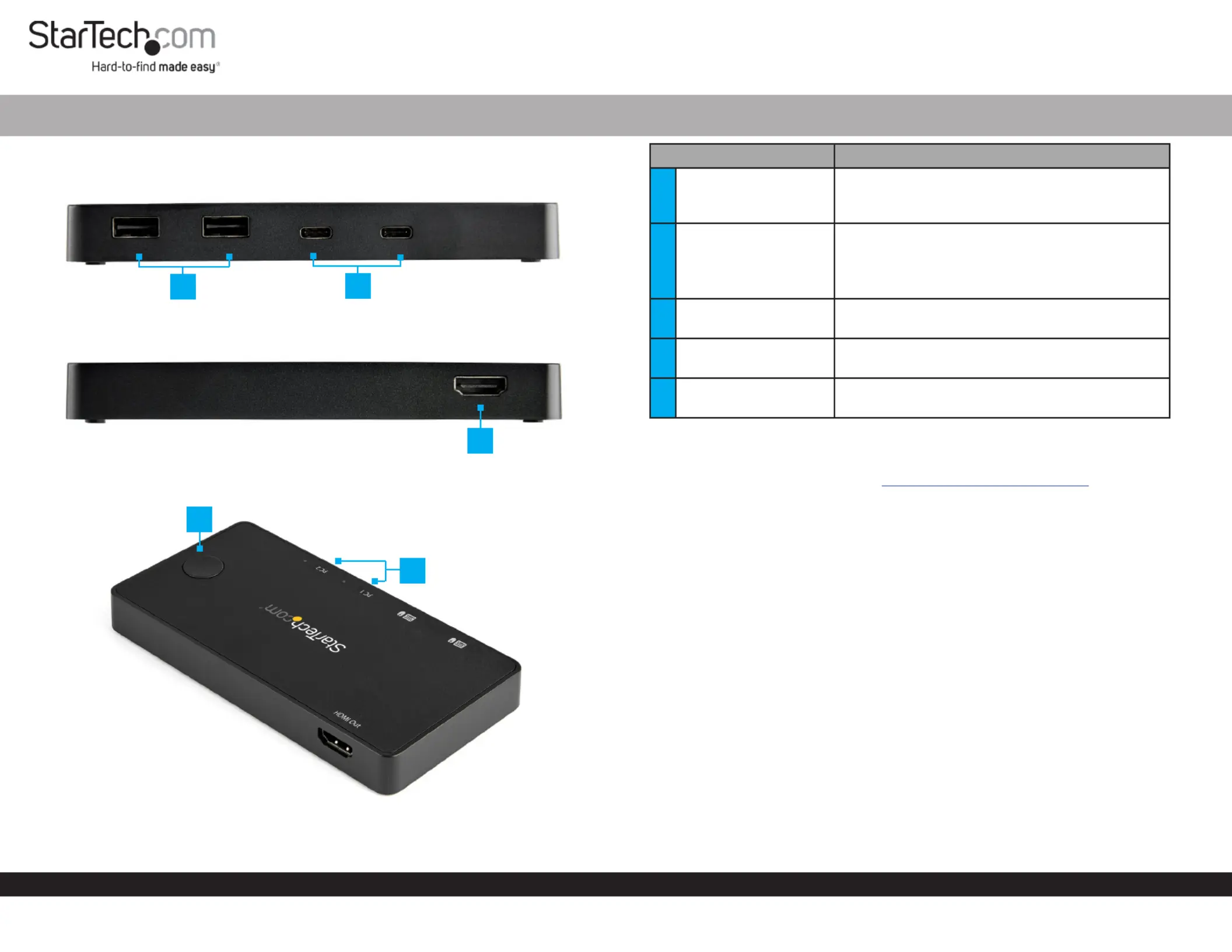
Quick-Start Guide
To view manuals, FAQs, videos, drivers, downloads, technical drawings, and more, visit www.startech.com/support.
Manual Revision: March 1, 2022 1:28 PM
Product Diagram (SV211HDUC)
Front
Back
Top
2 Port USB-C Alt-Mode Compact KVM Switch
Component Function
1USB-A Ports (x 2)
• Used to connect either a and/or Mouse
Keyboard Compact KVM Switch. to the For
use with the connected .Computers
2USB-C Ports (x 2)
• Used to connect up to two to the Computers
Compact KVM Switch.
• Compatible with Thunderbolt™ 3 or USB-C with
DP-Alt Mode.
3HDMI Port
• Used to connect a to the Display Device
Compact KVM Switch.
4Input Switch Button
• Used to switch between the two connected
Computers.
5LED Indicators (x 2)
• Solid Blue: Indicates which connected
computer is currently selected.
Requirements
For the latest requirements, please visit www.startech.com/SV211HDUC
• Keyboard x 1
• Mouse x 1
• Monitor x 1
• Computers (requires compatibility with either Thunderbolt 3 or USB-C with DP-Alt
Mode) x 2
Installation
1. Connect a and/or to the on the Mouse Keyboard USB-A Ports Compact KVM
Switch.
2. Connect an to the on the and HDMI Cable HDMI Output Compact KVM Switch
the other end to the on the .HDMI port Display Device
3. Connect a (included) to the on the USB-C Cable USB-C Port Compact KVM Switch
and to a on one of the .USB-C Port Host Computers
4. Repeat step 3 to connect the second to the .Host Computer Compact KVM Switch
Note: The connected Host Computers Compact KVM Switch will power the .
Input Switch Button
Press the located on the top of the , to Input Switch Button Compact KVM Switch
switch between the two connected . Computers
1
2
3
4
5
Produkspesifikasjoner
| Merke: | StarTech.com |
| Kategori: | Bryter |
| Modell: | SV211HDUC |
Trenger du hjelp?
Hvis du trenger hjelp med StarTech.com SV211HDUC still et spørsmål nedenfor, og andre brukere vil svare deg
Bryter StarTech.com Manualer

22 September 2025

14 September 2025

14 September 2025

13 September 2025

5 August 2025

5 August 2025

22 Januar 2025

22 Januar 2025

21 Januar 2025

21 Januar 2025
Bryter Manualer
- Blustream
- Elation
- Comet
- LevelOne
- Speaka
- Suevia
- InLine
- Delta
- QNAP
- EMOS
- Hamlet
- Planet
- Mach Power
- Noble
- OSD Audio
Nyeste Bryter Manualer

20 Oktober 2025

19 Oktober 2025

19 Oktober 2025

9 Oktober 2025

8 Oktober 2025

8 Oktober 2025

7 Oktober 2025

6 Oktober 2025

6 Oktober 2025

6 Oktober 2025