Tascam US-100 Bruksanvisning
Tascam
interface hub
US-100
Les nedenfor 📖 manual på norsk for Tascam US-100 (24 sider) i kategorien interface hub. Denne guiden var nyttig for 5 personer og ble vurdert med 4.4 stjerner i gjennomsnitt av 3 brukere
Side 1/24
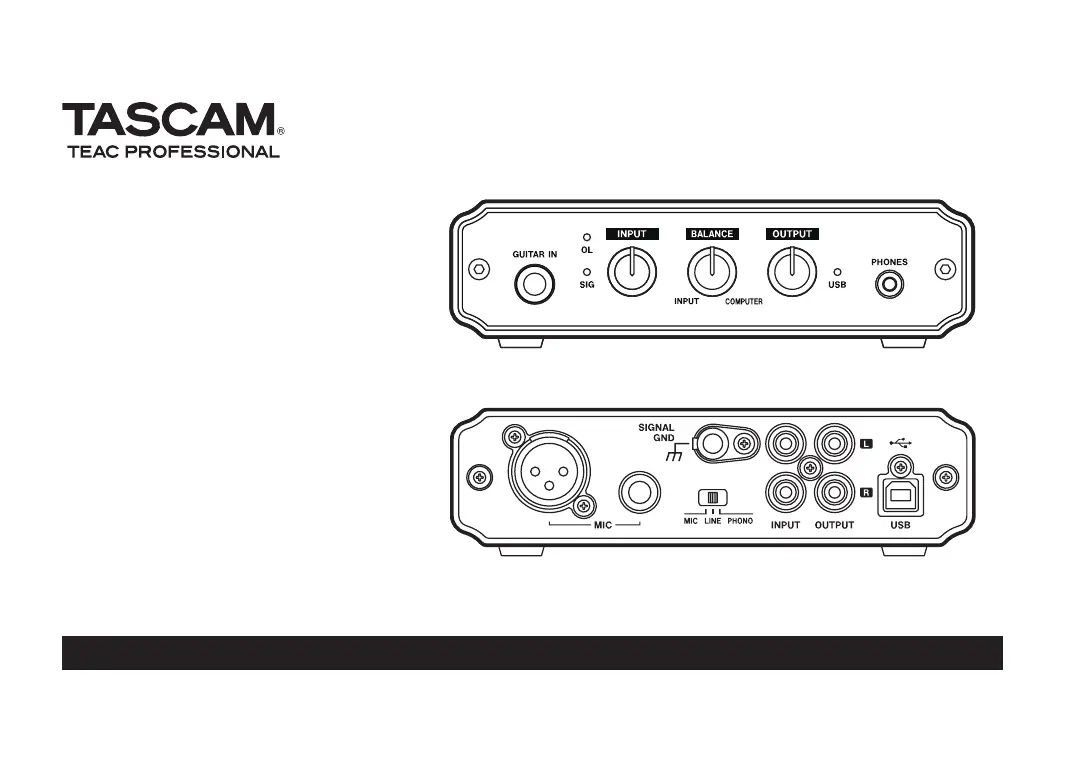
US-100
USB Audio Interface
D01094020A
OWNER'S MANUAL
This device has a serial number located on
the bottom panel. Please record it and retain
it for your records.
Serial number:
___________________________________
Produkspesifikasjoner
| Merke: | Tascam |
| Kategori: | interface hub |
| Modell: | US-100 |
| Vekt: | 530 g |
| Bredde: | 150 mm |
| Dybde: | 127.7 mm |
| Høyde: | 40.6 mm |
| LED-indikatorer: | Power, Status |
| Antall USB 2.0-porter: | 1 |
| Volumkontroll: | Rotasjon |
| Hodetelefonutganger: | 1 |
| Kompatible operativsystemer: | Windows XP, Vista\nMac OS X 10 |
| Vertsgrensesnitt: | USB |
| Kompatibilitet: | PC |
| Lydkvalitet: | 16 bit |
| CD/AUX lydinngang: | Nei |
| Støttede lydformater: | WAV |
| USB nødvendig: | Ja |
| Mikrofon, linje-inn-støpsel: | Ja |
| Line-in: | Ja |
| Støttede Windows operativsystemer: | Ja |
| Lyd-utgang kanaler: | 2.0 kanaler |
| Intern: | Nei |
| Lydutgang (venstre/høyre): | 1 |
| Plugg inn og spill: | Ja |
| Støttede Mac operativsystemer: | Ja |
| Line-out: | Ja |
| Trådløse forbindelser: | Nei |
| Frekvensrekkevidde: | 20 - 20000 Hz |
| Subwoofer ut: | Nei |
| Audio A/D-omformer (ADC): | 16-bit/48kHz |
| S/PDIF-utport: | Nei |
| Line-out Signal-to-Noise Ratio (SNR): | 90 dB |
| Konvertering fra digital til analog: | 16-bit/48kHz |
| S/PDIF i port: | Nei |
Trenger du hjelp?
Hvis du trenger hjelp med Tascam US-100 still et spørsmål nedenfor, og andre brukere vil svare deg
interface hub Tascam Manualer

3 Oktober 2025
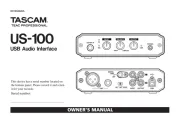
2 Oktober 2025
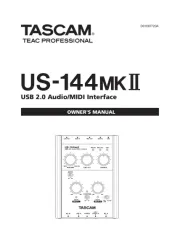
1 Oktober 2025

1 Oktober 2025

1 Oktober 2025
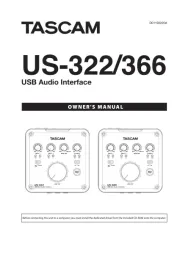
1 Oktober 2025

1 Oktober 2025

1 Oktober 2025
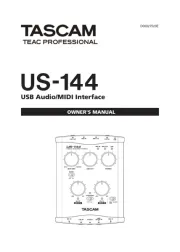
1 Oktober 2025

30 September 2025
interface hub Manualer
Nyeste interface hub Manualer

17 Oktober 2025

17 September 2025

1 September 2025

1 September 2025

31 August 2025
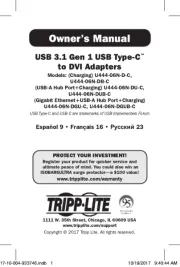
18 August 2025
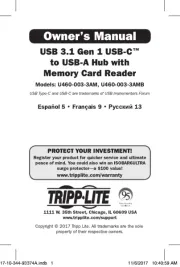
18 August 2025

17 August 2025

17 August 2025
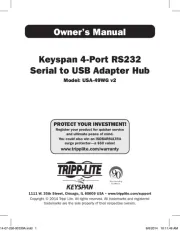
17 August 2025