Totolink SW24DM Bruksanvisning
Les nedenfor 📖 manual på norsk for Totolink SW24DM (1 sider) i kategorien Bryter. Denne guiden var nyttig for 16 personer og ble vurdert med 4.3 stjerner i gjennomsnitt av 8.5 brukere
Side 1/1
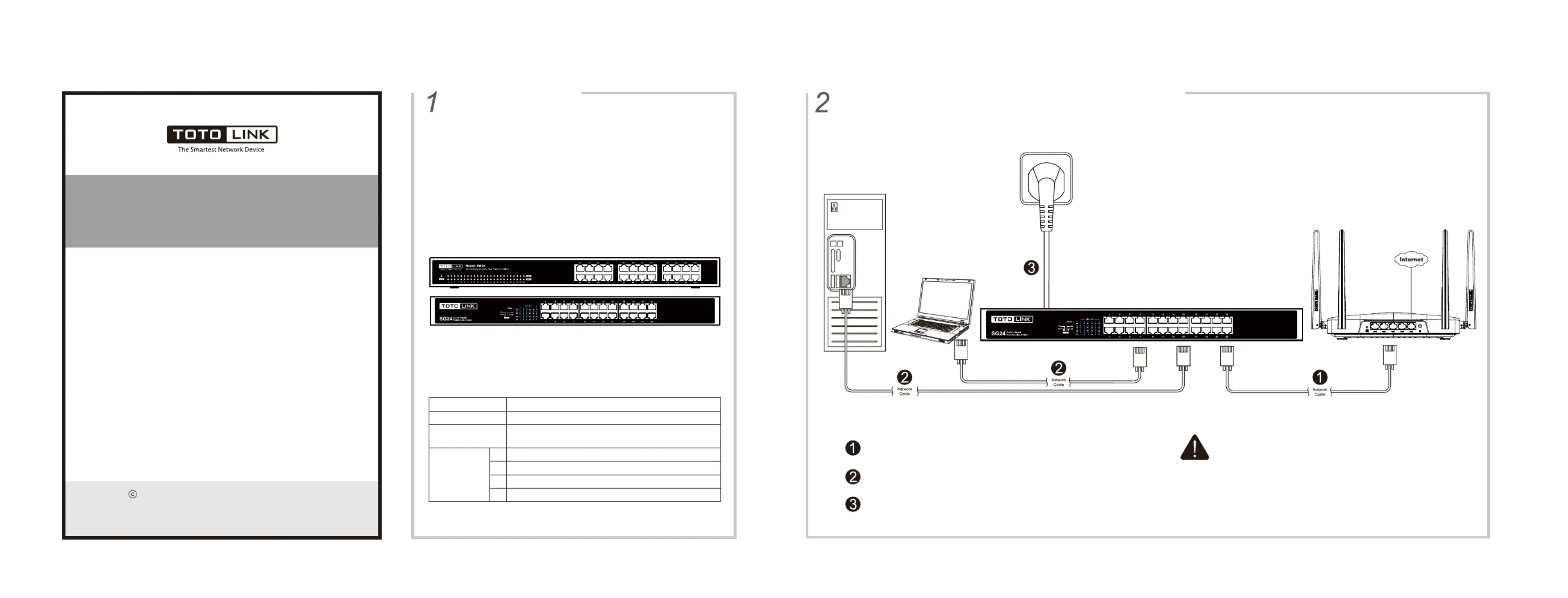
Checking Package Contents
Before Installation
1* 16/24 ports Ethernet Switch
1* Power Cord
1* Quick Installation Guide
2* Mounting Brackets and the fittings
Quick Installation Guide
Ethernet Switch
Suitable for: SG16,SG16D,SG24,SG24D
SW16,SW16D,SW16DM,
SW24,SW24D,SW24DM
For more information, please go to www.totolink.net
Information in this document is subject to change without prior notice.
Copyright ⓒ
TOTOLINK., All rights reserved.
Appearance
(Take SW24 & SG24 for Example)
LED Indicators
Working Modes
(Only for SG24
&SG24D)
Link/Act
(1~16 or 1~24)
POWER
LED Indicator
Description
The indicator lights green when powered on
The corresponding indicator lights green when connected
to other device, flashes green during data transfer
Flow Control ON
Flow Control OFFM1
M2
23/24 Ports Aggregation based on MAC sourcesM3
1-22 Port Isolation 23~24 Port Uplink, M4
Note: M3 mode must be used with TOTOLINK products
Hardware Installation Refer to the application scene graph below
Notice
1. The switch should be used indoor only.
2. Use the Power cord comes with the switch.
3. Set the device on a flat surface strong enough to support the entire weight
of the device with all fittings.
4. Don’t place heavy objects on the switch.
Use Ethernet cable to connect router to Switch (LAN port to LAN port)
Use Ethernet cable to connect PC or Laptop’s RJ45 port to Switch
Plug one end of the power cord into switch’s AC power jack and then
other end to wall socket.
Ethernet Switch
Router
Produkspesifikasjoner
| Merke: | Totolink |
| Kategori: | Bryter |
| Modell: | SW24DM |
Trenger du hjelp?
Hvis du trenger hjelp med Totolink SW24DM still et spørsmål nedenfor, og andre brukere vil svare deg
Bryter Totolink Manualer

16 Oktober 2024

15 Oktober 2024

15 Oktober 2024

15 Oktober 2024
Bryter Manualer
- IOGEAR
- Roline
- Mach Power
- PureLink
- DataVideo
- Suevia
- Biltema
- Logilink
- Kathrein
- Sonance
- Cisco
- Philips
- Noble
- EXSYS
- InLine
Nyeste Bryter Manualer

20 Oktober 2025

19 Oktober 2025

19 Oktober 2025

9 Oktober 2025

8 Oktober 2025

8 Oktober 2025

7 Oktober 2025

6 Oktober 2025

6 Oktober 2025

6 Oktober 2025