Trendnet TPE-TG50ES Bruksanvisning
Les nedenfor 📖 manual på norsk for Trendnet TPE-TG50ES (58 sider) i kategorien Bryter. Denne guiden var nyttig for 13 personer og ble vurdert med 4.4 stjerner i gjennomsnitt av 7 brukere
Side 1/58
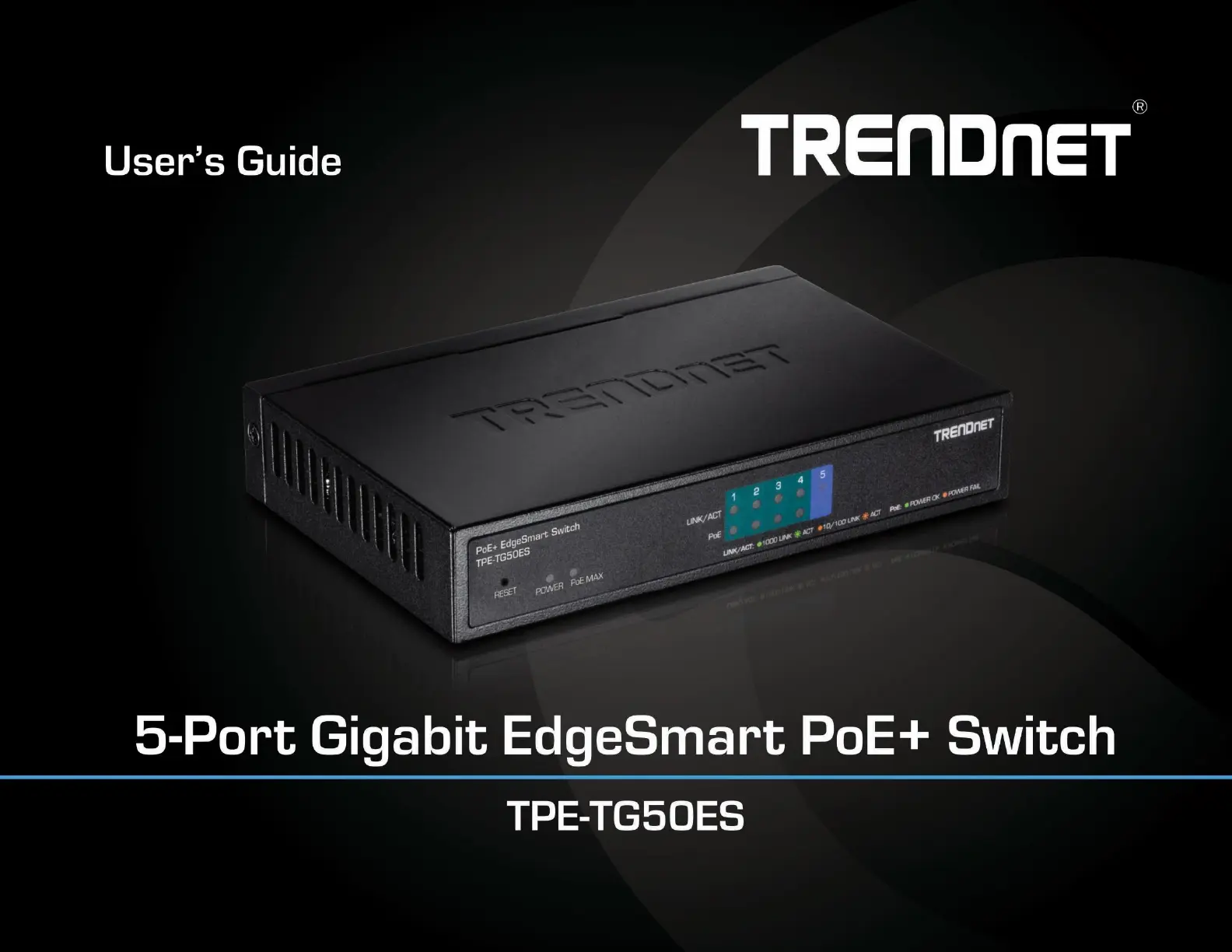
TRENDnet User’s Guide
Cover Page
Produkspesifikasjoner
| Merke: | Trendnet |
| Kategori: | Bryter |
| Modell: | TPE-TG50ES |
| Vekt: | 380 g |
| Bredde: | 150 mm |
| Dybde: | 98 mm |
| Høyde: | 28 mm |
| LED-indikatorer: | Ja |
| Strømforbruk (maks.): | 34 W |
| Sertifisering: | CE, FCC |
| Nettverksstandard: | IEEE 802.1D, IEEE 802.1Q, IEEE 802.1p, IEEE 802.1w, IEEE 802.3, IEEE 802.3ab, IEEE 802.3af, IEEE 802.3at, IEEE 802.3az, IEEE 802.3u, IEEE 802.3x |
| Virtuelle LAN-funksjoner: | Port-based VLAN, Private VLAN, Tagged VLAN, Voice VLAN |
| 10G støtte: | Nei |
| Antall VLAN: | 32 |
| Portspeiling: | Ja |
| AC-inngangsspenning: | 110 - 240 V |
| AC-inngangsfrekvens: | 50 - 60 Hz |
| Jumbo rammer: | 9000 |
| Køplanleggingsalgoritmer: | SP, WFQ |
| Produktfarge: | Sort |
| Kabler inkludert: | AC |
| Driftstemperatur (T-T): | 0 - 40 °C |
| Hurtigstartsguide: | Ja |
| Quality of Service (QoS) støtte: | Ja |
| tilbakestillingsknapp: | Ja |
| Oppgraderbar fastvare: | Ja |
| Kan monteres på vegg: | Ja |
| Sikkerhetsalgoritmer: | SNMP |
| Relativ luftfuktighet under drift (H-H): | 0 - 90 |
| Gjennomsnittstid mellom feil (MTBF): | 2942586 timer |
| Svitsjtype: | Håndtert |
| Antall Basic switching RJ-45 Ethernet-ports: | 5 |
| Basic switching RJ-45 Ethernet ports-type: | Gigabit Ethernet (10/100/1000) |
| Størrelse på adressetabell: | 2000 oppføringer |
| Ruting/svitsjekapasitet: | 10000 Gbit/s |
| Strømforsyning medfølger: | Ja |
| Strøm over Ethernet (PoE): | Ja |
| Antall Power over Ethernet plus (PoE+)-ports: | 4 |
| IGMP-snooping: | Ja |
| DC inngående spenning: | 48 V |
| Jumbo Frames-støtte: | Ja |
| Full tosidig: | Ja |
| Total Power over Ethernet (PoE)-budsjett: | 31 W |
| Innput-strøm: | 0.75 A |
| VLAN støtte: | Ja |
| Bufferminne pakke: | 0.125 MB |
| Videresendingshastighet: | 7.44 Mpps |
| Omfangsbegrensning: | Ja |
| Linkaggregasjon/Linksamling: | Ja |
| Kringkasting stormkontroll: | Ja |
| Treprotokoll (spekter): | Ja |
Trenger du hjelp?
Hvis du trenger hjelp med Trendnet TPE-TG50ES still et spørsmål nedenfor, og andre brukere vil svare deg
Bryter Trendnet Manualer

18 August 2025

18 Januar 2025

17 Januar 2025

17 Januar 2025

17 Januar 2025

17 Januar 2025

17 Januar 2025

17 Januar 2025

17 Januar 2025

17 Januar 2025
Bryter Manualer
- Fantini Cosmi
- Luxul
- Suevia
- Intellinet
- Engenius
- Brilliant
- Elation
- Black Box
- Muller
- D-Link
- Alcatel
- Vivotek
- Mikrotik
- Edimax
- Cisco
Nyeste Bryter Manualer

20 Oktober 2025

19 Oktober 2025

19 Oktober 2025

9 Oktober 2025

8 Oktober 2025

8 Oktober 2025

7 Oktober 2025

6 Oktober 2025

6 Oktober 2025

6 Oktober 2025