Tripp Lite Premier Office Keyboard Bruksanvisning
Tripp Lite
Tastatur
Premier Office Keyboard
Les nedenfor 📖 manual på norsk for Tripp Lite Premier Office Keyboard (6 sider) i kategorien Tastatur. Denne guiden var nyttig for 18 personer og ble vurdert med 4.3 stjerner i gjennomsnitt av 9.5 brukere
Side 1/6
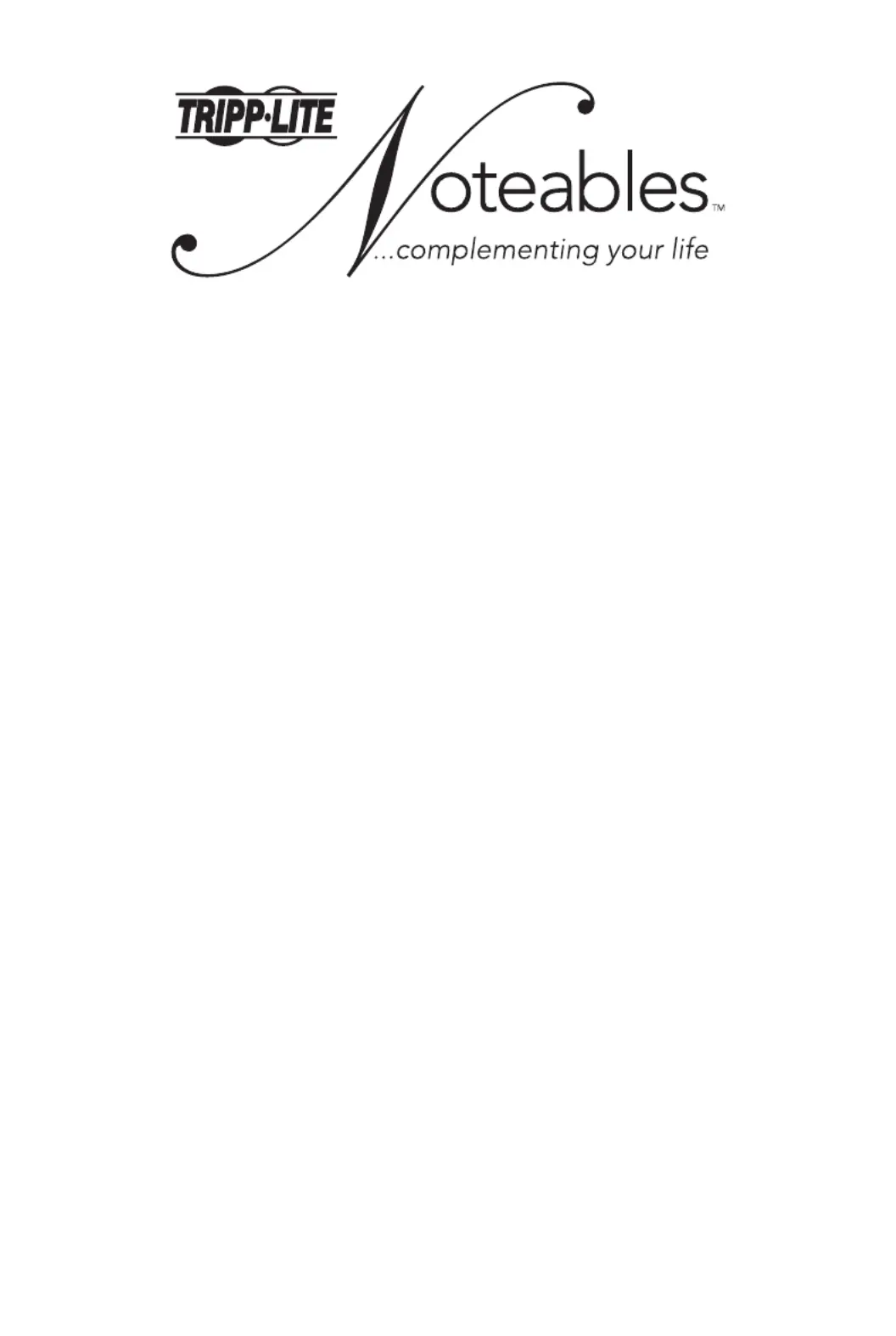
CAUTION: To use this device properly, please read
the user's guide before installation.
Tripp Lite World Headquarters
1111 W. 35th Street • Chicago, IL 60609 USA
(773) 869-1234 • www.tripplite.com
Copyright © 2006 Tripp Lite. All rights reserved. All trademarks are the property of their respective owners.
The policy of Tipp Lite is one of continuous improvement.
Specifications are subject to change without notice.
Premier Office Keyboard
User's Guide
Model: IN3007KB
Produkspesifikasjoner
| Merke: | Tripp Lite |
| Kategori: | Tastatur |
| Modell: | Premier Office Keyboard |
| Tilkoblingsteknologi: | Koblet med ledninger (ikke trådløs) |
| Antall USB 2.0-porter: | 1 |
| Hodetelefonutganger: | 1 |
| Sertifisering: | FCC, CE & RoHS |
| Materiale: | Plast |
| Kompatible operativsystemer: | Windows 95, 98, ME, NT 4.0, 2000 & XP\nMac OS 9.X + |
| Tastaturdimensjoner (BxDxH): | 463.5 x 190.5 x 25.4 mm |
| Tastaturvekt: | 707.4 g |
| Mikrofon, linje-inn-støpsel: | Ja |
| Enhetsgrensesnitt: | USB |
| Mus inkludert: | Nei |
| Tastaturlayout: | QWERTY |
| Plugg inn og spill: | Nei |
| Støttede Mac operativsystemer: | Ja |
| Minstekrav til systemet: | CD-ROM\nUSB |
Trenger du hjelp?
Hvis du trenger hjelp med Tripp Lite Premier Office Keyboard still et spørsmål nedenfor, og andre brukere vil svare deg
Tastatur Tripp Lite Manualer

17 August 2025

17 August 2025
Tastatur Manualer
- Urban Factory
- Ketron
- Sven
- Xtech
- Savio
- SPC
- Acme Made
- Essentiel B
- HP
- Pelco
- Startone
- Blue Element
- EVOLVEO
- Cooler Master
- Trust
Nyeste Tastatur Manualer

20 Oktober 2025

19 Oktober 2025

19 Oktober 2025

18 Oktober 2025

18 Oktober 2025
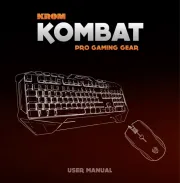
15 Oktober 2025

13 Oktober 2025

11 Oktober 2025

11 Oktober 2025

11 Oktober 2025