USL LSS-100P Bruksanvisning
USL
Ikke kategorisert
LSS-100P
Les nedenfor 📖 manual på norsk for USL LSS-100P (32 sider) i kategorien Ikke kategorisert. Denne guiden var nyttig for 27 personer og ble vurdert med 4.5 stjerner i gjennomsnitt av 14 brukere
Side 1/32
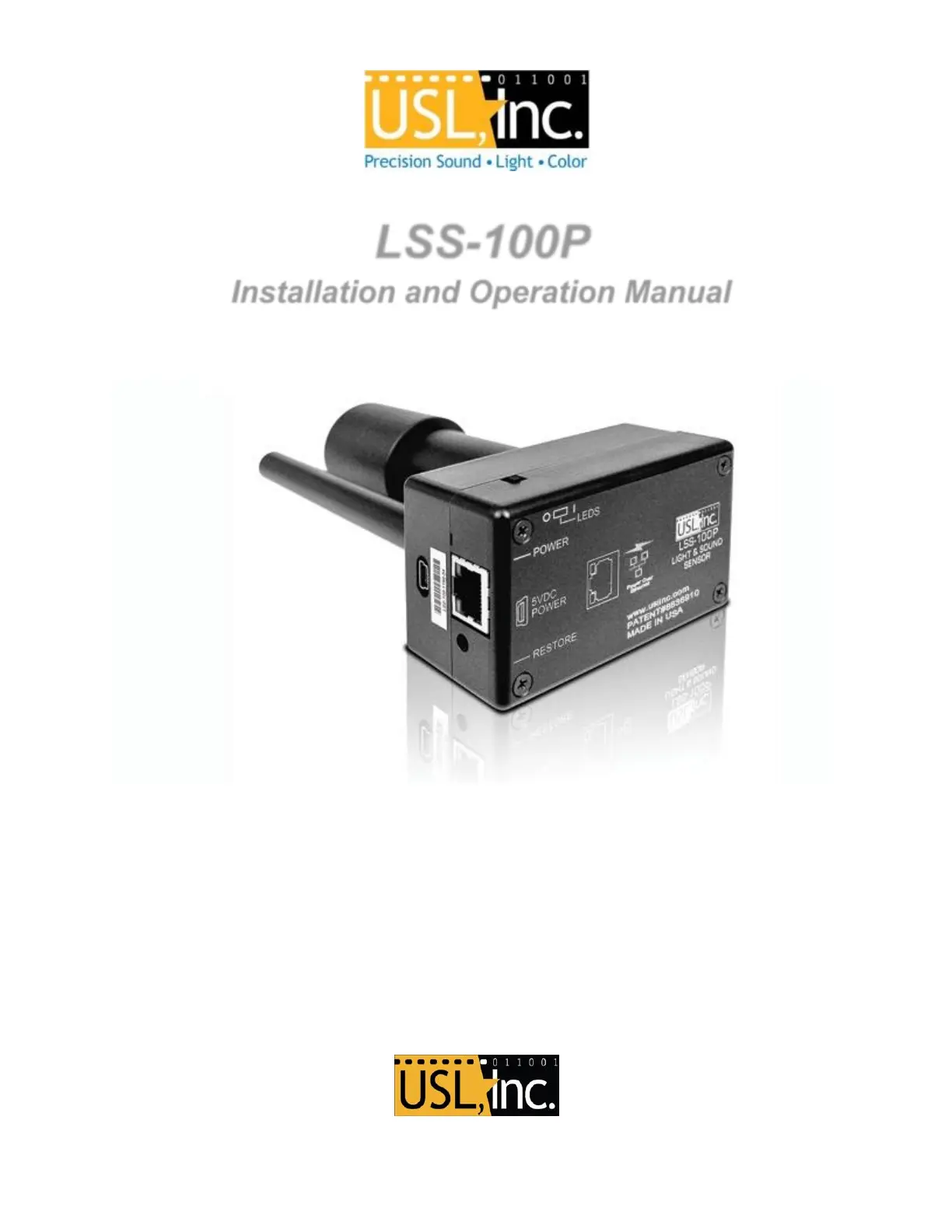
181 Bonetti Dr. San Luis Obispo CA 93401 USA
Phone +1 805-549-0161, Fax +1 805-549-0163
LSS-100P
Installation and Operation Manual
Produkspesifikasjoner
| Merke: | USL |
| Kategori: | Ikke kategorisert |
| Modell: | LSS-100P |
Trenger du hjelp?
Hvis du trenger hjelp med USL LSS-100P still et spørsmål nedenfor, og andre brukere vil svare deg
Ikke kategorisert USL Manualer

6 Februar 2025

6 Februar 2025

6 Februar 2025

6 Februar 2025

6 Februar 2025

6 Februar 2025

4 Februar 2025
Ikke kategorisert Manualer
- Jane
- Claypaky
- Goodwe
- Harvia
- ADDAC System
- NEP
- Mybeo
- PAX
- Faber
- CAME-TV
- Bluesound
- Cane Creek
- Domo
- Erica Synths
- Gigabyte
Nyeste Ikke kategorisert Manualer

23 Oktober 2025

23 Oktober 2025

23 Oktober 2025

23 Oktober 2025

23 Oktober 2025

23 Oktober 2025

23 Oktober 2025

23 Oktober 2025

23 Oktober 2025

23 Oktober 2025