Vimar 01416 Bruksanvisning
Les nedenfor 📖 manual på norsk for Vimar 01416 (76 sider) i kategorien Server. Denne guiden var nyttig for 13 personer og ble vurdert med 4.3 stjerner i gjennomsnitt av 7 brukere
Side 1/76
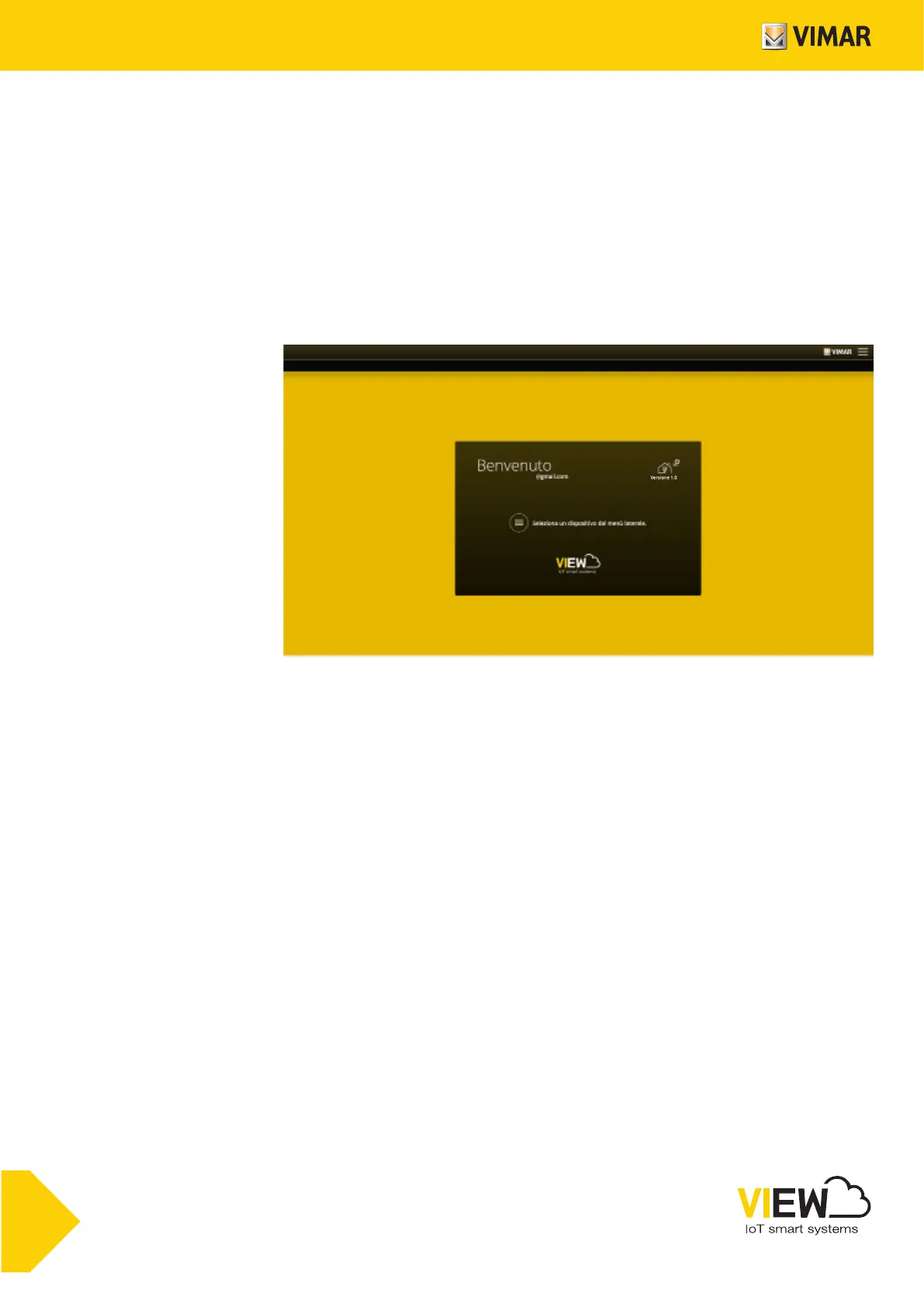
Installer manual
VIEW IoT Smart Systems
Integrated interconnected systems platform.
Installer Mario 1960
Produkspesifikasjoner
| Merke: | Vimar |
| Kategori: | Server |
| Modell: | 01416 |
Trenger du hjelp?
Hvis du trenger hjelp med Vimar 01416 still et spørsmål nedenfor, og andre brukere vil svare deg
Server Vimar Manualer

21 August 2025

18 Januar 2025
Server Manualer
- Buffalo
- ioSafe
- Viewsonic
- Advantech
- Tripp Lite
- EXSYS
- ELO
- HP
- Cisco
- Dell
- Ernitec
- Hikvision
- Ibm
- Intellinet
- Valcom
Nyeste Server Manualer
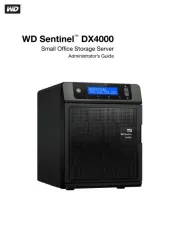
6 Oktober 2025
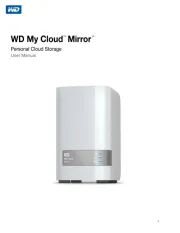
Western Digital My Cloud Mirror WDBZVM0120JWT Bruksanvisning
6 Oktober 2025
6 Oktober 2025

6 Oktober 2025

6 Oktober 2025
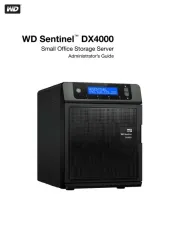
6 Oktober 2025
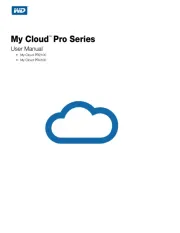
6 Oktober 2025

6 Oktober 2025

6 Oktober 2025

6 Oktober 2025