Vimar 20467.N Bruksanvisning
Les nedenfor 📖 manual på norsk for Vimar 20467.N (148 sider) i kategorien Bryter. Denne guiden var nyttig for 12 personer og ble vurdert med 4.1 stjerner i gjennomsnitt av 6.5 brukere
Side 1/148
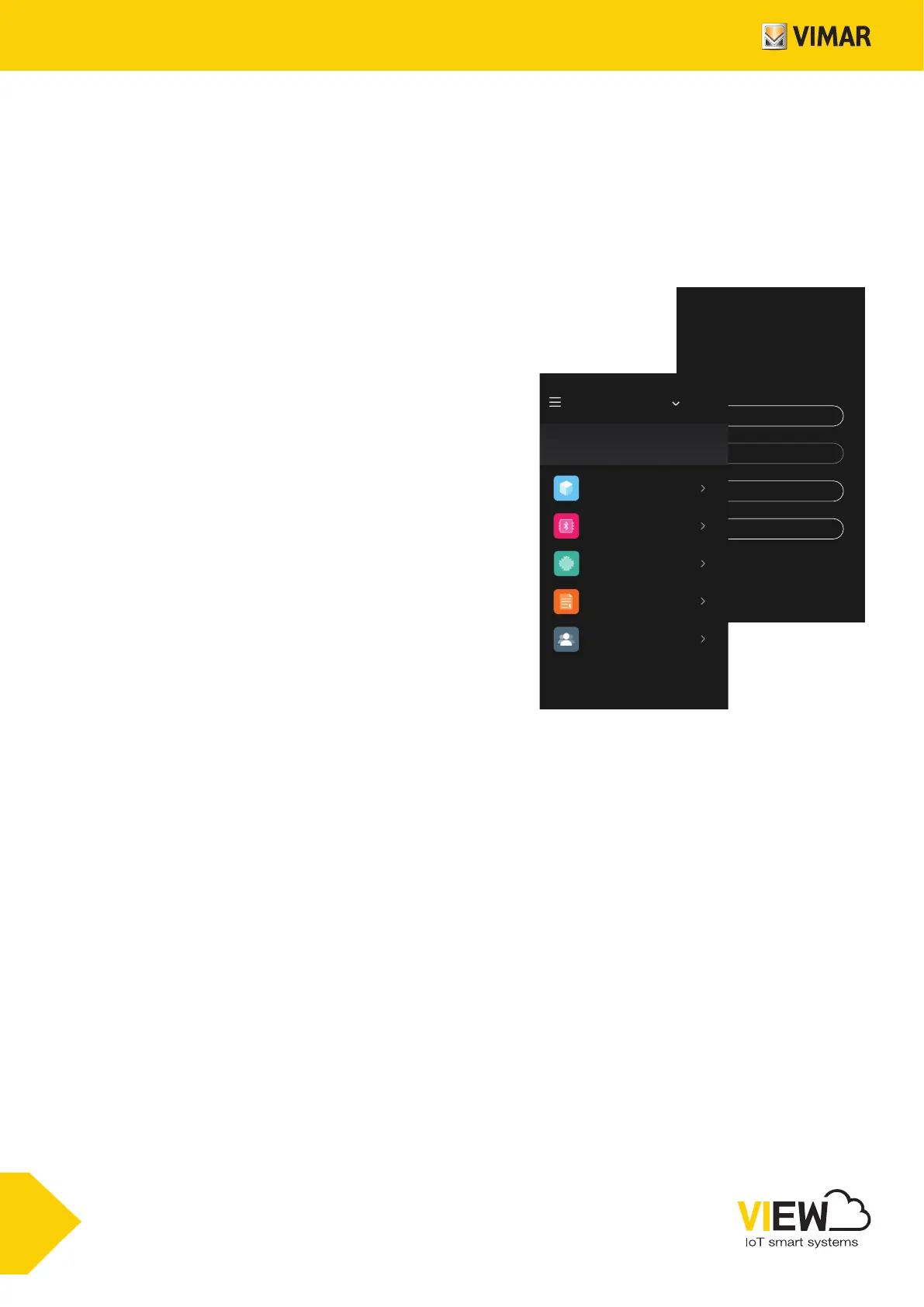
Installer manual
View Wireless App.
SMART HOME VIEW WIRELESS
Welcome
No system is associated with your account.
What do you want to do?
Create a new system
Manage systems
Manage device
Logout
WIEW Wireless X.X.X
Giulia Home
View your system status here
Environments
3 environments
Devices
3 devices
Gateway
Gateway configured
System check
System checked
Roles management
You are an administrator
Produkspesifikasjoner
| Merke: | Vimar |
| Kategori: | Bryter |
| Modell: | 20467.N |
Trenger du hjelp?
Hvis du trenger hjelp med Vimar 20467.N still et spørsmål nedenfor, og andre brukere vil svare deg
Bryter Vimar Manualer

25 August 2025

25 August 2025

25 August 2025

25 August 2025

25 August 2025

25 August 2025

25 August 2025

25 August 2025

24 August 2025

24 August 2025
Bryter Manualer
- Toolcraft
- Gewiss
- Speaka
- HELGI
- Hikvision
- Homematic IP
- Icy Box
- Brilliant
- REV
- Hager
- IPGARD
- Trendnet
- LevelOne
- EMOS
- Vivotek
Nyeste Bryter Manualer

20 Oktober 2025

19 Oktober 2025

19 Oktober 2025

9 Oktober 2025

8 Oktober 2025

8 Oktober 2025

7 Oktober 2025

6 Oktober 2025

6 Oktober 2025

6 Oktober 2025