Walrus Audio Canvas Re-Amp Bruksanvisning
Walrus Audio
Ikke kategorisert
Canvas Re-Amp
Les nedenfor 📖 manual på norsk for Walrus Audio Canvas Re-Amp (6 sider) i kategorien Ikke kategorisert. Denne guiden var nyttig for 13 personer og ble vurdert med 4.1 stjerner i gjennomsnitt av 7 brukere
Side 1/6
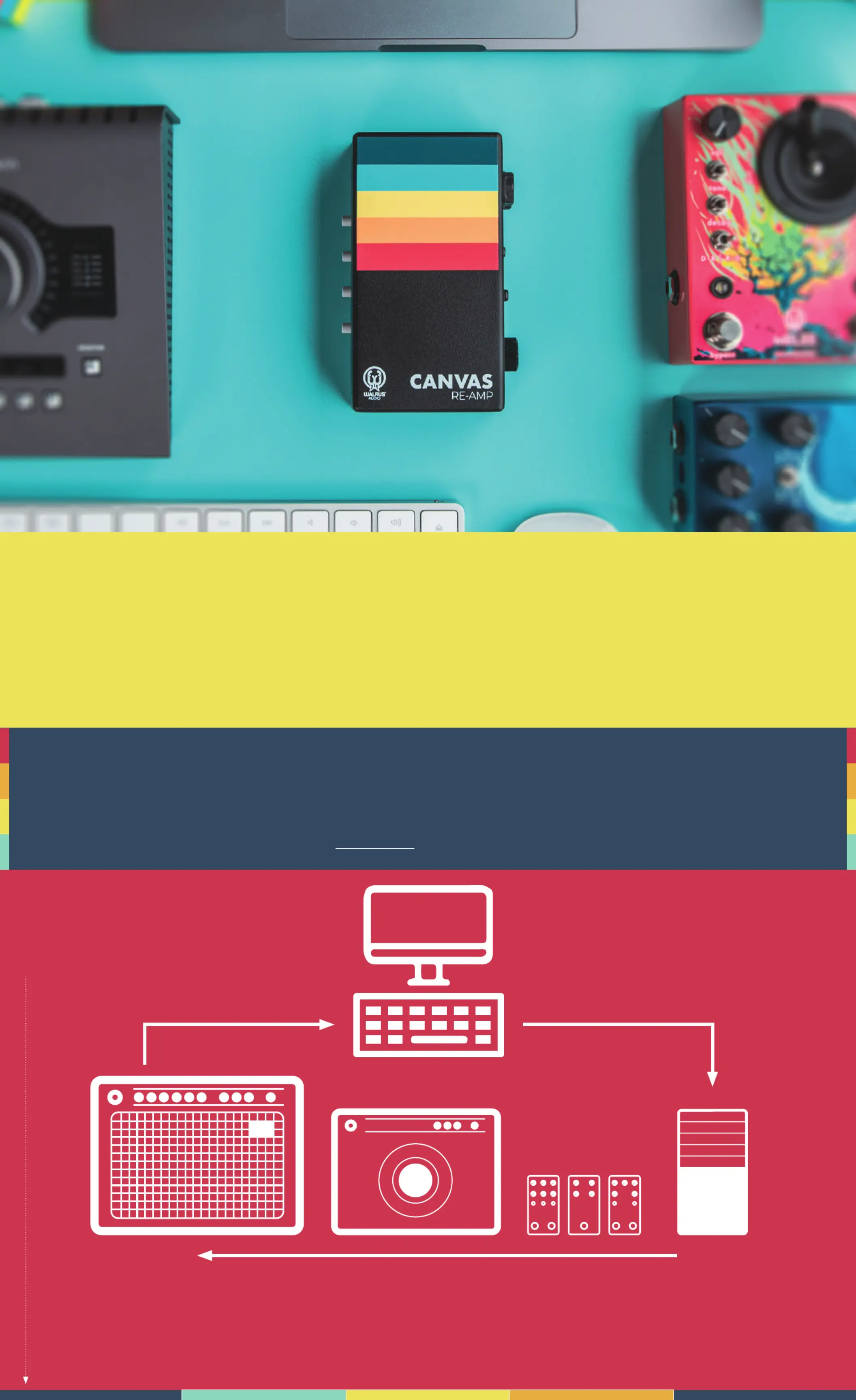
Got questions or need a repair?
Email help@walrusaudio.com to talk with a real live human about your Walrus gear!
This product comes with a limited lifetime warranty.
Click Here for more info.
This is the Canvas Re-Amp! The Canvas Re-Amp is a passive studio tool designed to send
recorded guitar, drums, vocals, or other recorded tracks from your session through pedals and
effects, or different amp combinations. The Re-Amp makes its appearance to facilitate all-new
ways to experiment with your songs.
Instead of spending precious studio time trying to find a good sound before recording, you can
track your audio first then re-amp later through any amp and pedal combination you choose!
1. From your DAW, audio track goes in to Canvas Re-Amp XLR or 1/4in jack.
2. Out from Re-Amp into pedals and/or amp sim or mic’d guitar amp.
3. Out from pedals/amp back into DAW.
Keep scrolling for the ultra mega
detailed instructions.
CANVAS
13
2
HOW TO USE REAMP
Produkspesifikasjoner
| Merke: | Walrus Audio |
| Kategori: | Ikke kategorisert |
| Modell: | Canvas Re-Amp |
Trenger du hjelp?
Hvis du trenger hjelp med Walrus Audio Canvas Re-Amp still et spørsmål nedenfor, og andre brukere vil svare deg
Ikke kategorisert Walrus Audio Manualer
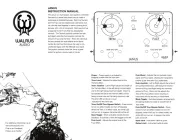
11 August 2025

11 August 2025

11 August 2025

9 Februar 2025

24 Januar 2025

15 Januar 2025

8 Januar 2025

4 Januar 2025

2 Januar 2025

2 Januar 2025
Ikke kategorisert Manualer
- Sennheiser
- Blodgett
- Primewire
- Pabobo
- Black Line
- Livoo
- Advantech
- Truetone
- Motrona
- EtherWAN
- Beaba
- Extech
- Kopul
- Emga
- GoPro
Nyeste Ikke kategorisert Manualer

23 Oktober 2025

23 Oktober 2025

23 Oktober 2025

23 Oktober 2025

23 Oktober 2025

23 Oktober 2025

23 Oktober 2025

23 Oktober 2025

23 Oktober 2025

23 Oktober 2025