Western Digital My Cloud EX2 Ultra Bruksanvisning
Western Digital
Server
My Cloud EX2 Ultra
Les nedenfor 📖 manual på norsk for Western Digital My Cloud EX2 Ultra (129 sider) i kategorien Server. Denne guiden var nyttig for 14 personer og ble vurdert med 4.6 stjerner i gjennomsnitt av 7.5 brukere
Side 1/129

My Cloud EX2 Ultra
Private Cloud Storage
User Manual
™
Produkspesifikasjoner
| Merke: | Western Digital |
| Kategori: | Server |
| Modell: | My Cloud EX2 Ultra |
| Vekt: | 2400 g |
| Bredde: | 99.06 mm |
| Dybde: | 154.94 mm |
| Høyde: | 171.45 mm |
| LED-indikatorer: | Status |
| Prosessorfrekvens: | 1.3 GHz |
| Prosessorfamilie: | Marvell |
| Wi-Fi: | Nei |
| Internminne: | 1 GB |
| DHCP-klient: | Ja |
| RAID-støtte: | Ja |
| Enhetsklasse: | Hjem og hjemmekontor |
| AC-inngangsspenning: | 100-240 V |
| AC-inngangsfrekvens: | 50 - 60 Hz |
| Støttede filsystemer: | FAT, FAT32, HFS, NTFS, ext2, ext3, ext4 |
| iSCSI-støtte: | Ja |
| Produktfarge: | Sort |
| Prosessorkjerner: | 2 |
| Internminnetype: | DDR3 |
| Operativsystemprogramvare 04: | My Cloud OS |
| Kabler inkludert: | LAN (RJ-45) |
| Antall ethernets-/bredbåndstilkoblinger (RJ-45): | 1 |
| Driftstemperatur (T-T): | 0 - 35 °C |
| Oppbevaringstemperaturomåde (Celsius): | -40 - 70 °C |
| Harmonisert system (HS)-kode: | 84714100 |
| Modell/Type: | NAS |
| Ekstern strømadapter: | Ja |
| Ethernet LAN dataoverføringshastigheter: | 10,100,1000 Mbit/s |
| Sikkerhetsalgoritmer: | 256-bit AES |
| RAID-nivåer: | 0, 1,JBOD |
| Antall lagringsdrivere som støttes: | 2 |
| Ethernet/bredbåndsforbindelse: | Ja |
| Grafikkadaptermodell om bord: | Ikke tilgjengelig |
| Chassis-type: | Desktop |
| Prosessormodell: | Armada 385 |
| Antall USB 3.2 Gen 1 (3.1 Gen 1)Type-A-porter: | 2 |
| Form for nedkjøling: | Aktiv |
| Kabellåsport: | Ja |
| Støttede Mac operativsystemer: | Mac OS X 10.8 Mountain Lion, Mac OS X 10.9 Mavericks |
| Guide for hurtiginstallering: | Ja |
| Støttede Linux operativsystemer: | Ja |
| Sertifisert av Digital Living Network Alliance (DLNA): | Ja |
| Jumbo Frames-støtte: | Ja |
| Fullstendig installert lagringskapasitet: | 12 TB |
| Lagermedia kapasitet: | 6000 GB |
| Installert lagringsdrivertype: | Harddisk |
| Støttet lagrings drive type: | Harddisk |
| Backup-funksjon: | Ja |
| Grensesnitt for lagringsdriver: | Serial ATA III |
| Strømforsyningens plassering: | Utvendig |
| Linkaggregasjon/Linksamling: | Ja |
| Antall lagringsdrivere installert: | 2 |
| Lagringsstasjonens størrelse: | 3.5 " |
| Lagerdrivere installert: | Ja |
| Backup utstyr: | Nettsky |
Trenger du hjelp?
Hvis du trenger hjelp med Western Digital My Cloud EX2 Ultra still et spørsmål nedenfor, og andre brukere vil svare deg
Server Western Digital Manualer
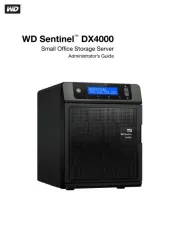
6 Oktober 2025
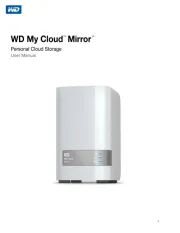
Western Digital My Cloud Mirror WDBZVM0120JWT Bruksanvisning
6 Oktober 2025
6 Oktober 2025

6 Oktober 2025
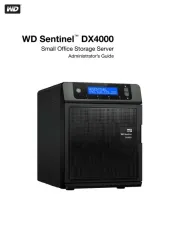
6 Oktober 2025
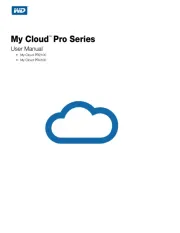
6 Oktober 2025

6 Oktober 2025

6 Oktober 2025

6 Oktober 2025
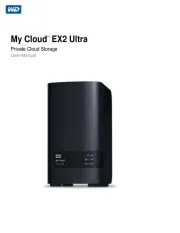
6 Oktober 2025
Server Manualer
- Mobotix
- Asus
- ioSafe
- SilverStone
- MSI
- Abus
- Advantech
- Vivotek
- Valcom
- Acti
- Viewsonic
- HP
- Lantronix
- Middle Atlantic
- Megasat
Nyeste Server Manualer

6 Oktober 2025

6 Oktober 2025

5 Oktober 2025

5 Oktober 2025

4 Oktober 2025

3 Oktober 2025

3 Oktober 2025

2 Oktober 2025

2 Oktober 2025

2 Oktober 2025