Xcellon MDS-MBP7S Bruksanvisning
Xcellon
Vugge/dokkingstasjon
MDS-MBP7S
Les nedenfor 📖 manual på norsk for Xcellon MDS-MBP7S (1 sider) i kategorien Vugge/dokkingstasjon. Denne guiden var nyttig for 29 personer og ble vurdert med 4.3 stjerner i gjennomsnitt av 15 brukere
Side 1/1
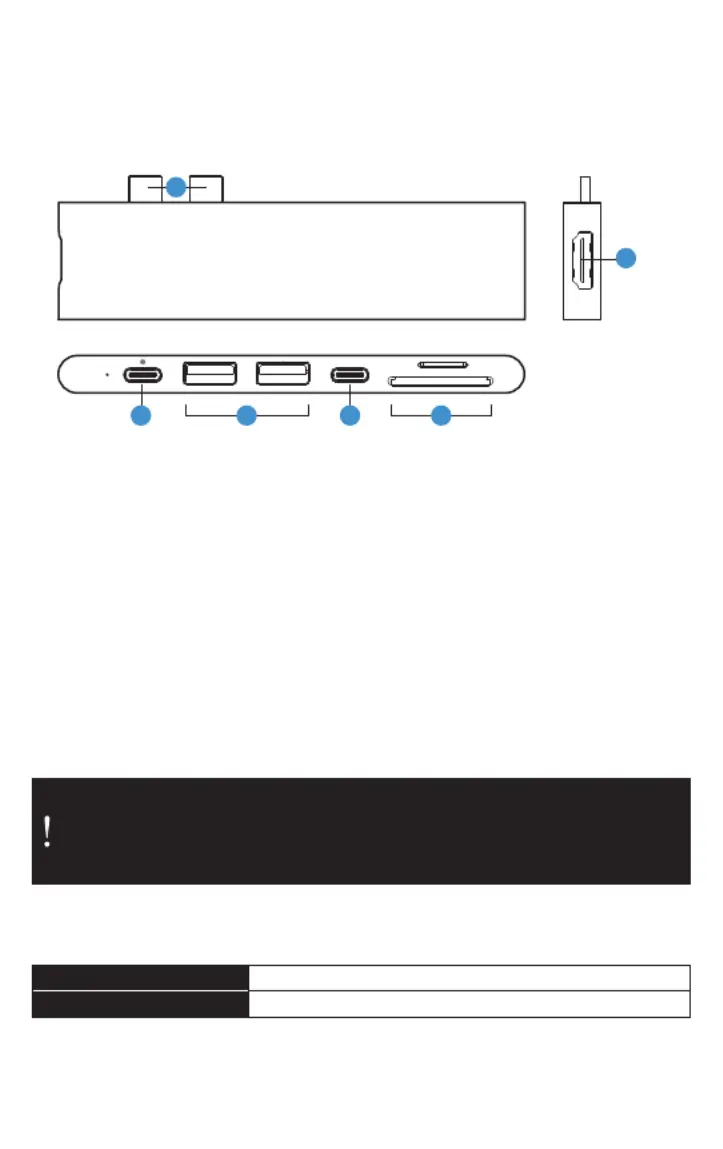
3 5
1
2
4 6
Overview
Xcellon MDS-MBP7 Quick-Start Guide
Specifications
Dimensions (H × W × D) 0.35 × 1.1 × 4.5 in. (0.9 × 2.9 × 11.5 cm)
Weight 1.4 oz. (40 g)
» Always use two hands when inserting or removing the dock.
» A maximum of two monitors can be connected to the Portside Dock at once.
» To ensure proper orientation when both cards are inserted into the dock, the bottom of the cards
should face each other. Using the orientation shown above, the microSD card would be inserted
right-side up, and the SD card would be inserted upside down.
1 USB-C™ Plugs: The dock can be used on either side of your MacBook Pro.
Please note that attaching the dock on the right side will block access to the headphone jack.
2 HDMI: Supports up to 4K @ 30 Hz. Requires an HDMI to HDMI cable.
3 Premium USB-C: Choose one of the following:
»Charge your MacBook Pro with pass-through Power Delivery.
»Connect to a 5K @ 60 Hz display or two 4K @ 60 Hz displays.
»Transfer data at speeds up to 40 Gbps.
4 Standard USB-C: USB 3.1 data transfer speeds up to 5 Gbps.
5 USB-A: USB 3.1. data transfer speeds up to 5 Gbps. Non-charging ports.
6 Card Readers: UHS-I data transfer speeds up to 105 MB/s. SD and Micro SD cards
can be accessed simultaneously.
GG1
One-Year Limited Warranty
For more information, visit www.xcellongear.com/portside or call Customer Service at 212-594-2353.
XCELLON is a registered trademark of the Gradus Group. © 2017 Gradus Group LLC. All Rights Reserved.
Images are for illustrative purposes only.
Produkspesifikasjoner
| Merke: | Xcellon |
| Kategori: | Vugge/dokkingstasjon |
| Modell: | MDS-MBP7S |
Trenger du hjelp?
Hvis du trenger hjelp med Xcellon MDS-MBP7S still et spørsmål nedenfor, og andre brukere vil svare deg
Vugge/dokkingstasjon Xcellon Manualer

17 Desember 2024

19 Oktober 2024

19 Oktober 2024

19 Oktober 2024

19 Oktober 2024
Vugge/dokkingstasjon Manualer
- Ibiza Sound
- Klip Xtreme
- Cyber Acoustics
- Mophie
- Defender
- StarTech.com
- Crestron
- Manhattan
- Denver
- Bose
- Voxicon
- Acme Made
- Sony
- Vantec
- BenQ
Nyeste Vugge/dokkingstasjon Manualer

1 April 2025

27 Mars 2025

12 Mars 2025

12 Mars 2025

10 Mars 2025
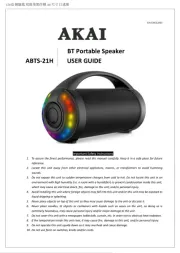
8 Mars 2025

27 Februar 2025

27 Februar 2025

23 Februar 2025

16 Februar 2025