Yaesu FTA-850L Bruksanvisning
Yaesu
Ikke kategorisert
FTA-850L
Les nedenfor 📖 manual på norsk for Yaesu FTA-850L (96 sider) i kategorien Ikke kategorisert. Denne guiden var nyttig for 15 personer og ble vurdert med 4.9 stjerner i gjennomsnitt av 8 brukere
Side 1/96

Operating Manual
AIR BAND TRANSCEIVER
FTA-850L
Produkspesifikasjoner
| Merke: | Yaesu |
| Kategori: | Ikke kategorisert |
| Modell: | FTA-850L |
Trenger du hjelp?
Hvis du trenger hjelp med Yaesu FTA-850L still et spørsmål nedenfor, og andre brukere vil svare deg
Ikke kategorisert Yaesu Manualer
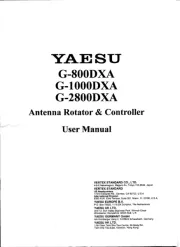
11 August 2025

10 August 2025

10 August 2025

10 August 2025

9 August 2025

4 August 2025

16 Oktober 2024
Ikke kategorisert Manualer
- Sungrow
- Franklin
- Huslog
- Navman
- Teka
- Valcom
- Ugreen
- Cosi Home
- Metabo
- Jonard Tools
- CGV
- Kichler
- Altman
- Satechi
- Marmitek
Nyeste Ikke kategorisert Manualer

23 Oktober 2025

23 Oktober 2025

23 Oktober 2025

23 Oktober 2025

23 Oktober 2025

23 Oktober 2025

23 Oktober 2025

23 Oktober 2025

23 Oktober 2025

23 Oktober 2025