Arecont Vision MicroDome Duo AV6655DN-08 Bruksanvisning
Arecont Vision
Sikkerhetskamera
MicroDome Duo AV6655DN-08
Les nedenfor 📖 manual på norsk for Arecont Vision MicroDome Duo AV6655DN-08 (32 sider) i kategorien Sikkerhetskamera. Denne guiden var nyttig for 23 personer og ble vurdert med 4.4 stjerner i gjennomsnitt av 12 brukere
Side 1/32

MicroDome® Duo
Installation Manual
Models:
4 Megapixel
AV4655DN-08
AV4655DN-28
AV4655DN-NL
4 Megapixel WDR
AV4656 DN-08
AV4656DN -28
AV4656DN-NL
6 Megapixel
AV6655DN-08
AV6655DN-28
AV6655DN-NL
6 Megapixel WDR
AV6656DN-08
AV6656DN-28
AV6656DN-NL
10 Megapixel
AV10655DN-08
AV10655DN-28
AV10655DN-NL
Produkspesifikasjoner
| Merke: | Arecont Vision |
| Kategori: | Sikkerhetskamera |
| Modell: | MicroDome Duo AV6655DN-08 |
Trenger du hjelp?
Hvis du trenger hjelp med Arecont Vision MicroDome Duo AV6655DN-08 still et spørsmål nedenfor, og andre brukere vil svare deg
Sikkerhetskamera Arecont Vision Manualer

26 August 2025
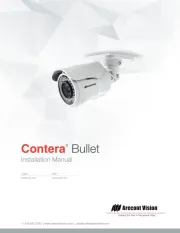
26 August 2025
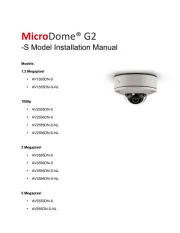
26 August 2025
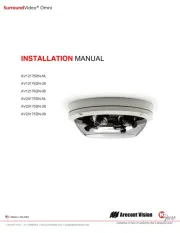
26 August 2025

26 August 2025
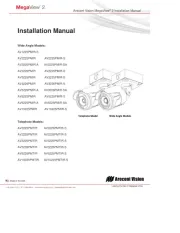
26 August 2025

Arecont Vision ConteraIP MicroDome AV5756DN-F Bruksanvisning
26 August 2025Sikkerhetskamera Manualer
- Accsoon
- HiWatch
- Zebra
- Uniden
- Blink
- AViPAS
- Iluv
- Moen
- British Telecom
- BZBGear
- Xiaomi
- Eufy
- Logitech
- Boss
- Bolin Technology
Nyeste Sikkerhetskamera Manualer

20 Oktober 2025

20 Oktober 2025

20 Oktober 2025

19 Oktober 2025

18 Oktober 2025

18 Oktober 2025

17 Oktober 2025

17 Oktober 2025

17 Oktober 2025

17 Oktober 2025


