Atoll IN50 Bruksanvisning
Les nedenfor 📖 manual på norsk for Atoll IN50 (8 sider) i kategorien Mottaker. Denne guiden var nyttig for 32 personer og ble vurdert med 4.7 stjerner i gjennomsnitt av 16.5 brukere
Side 1/8
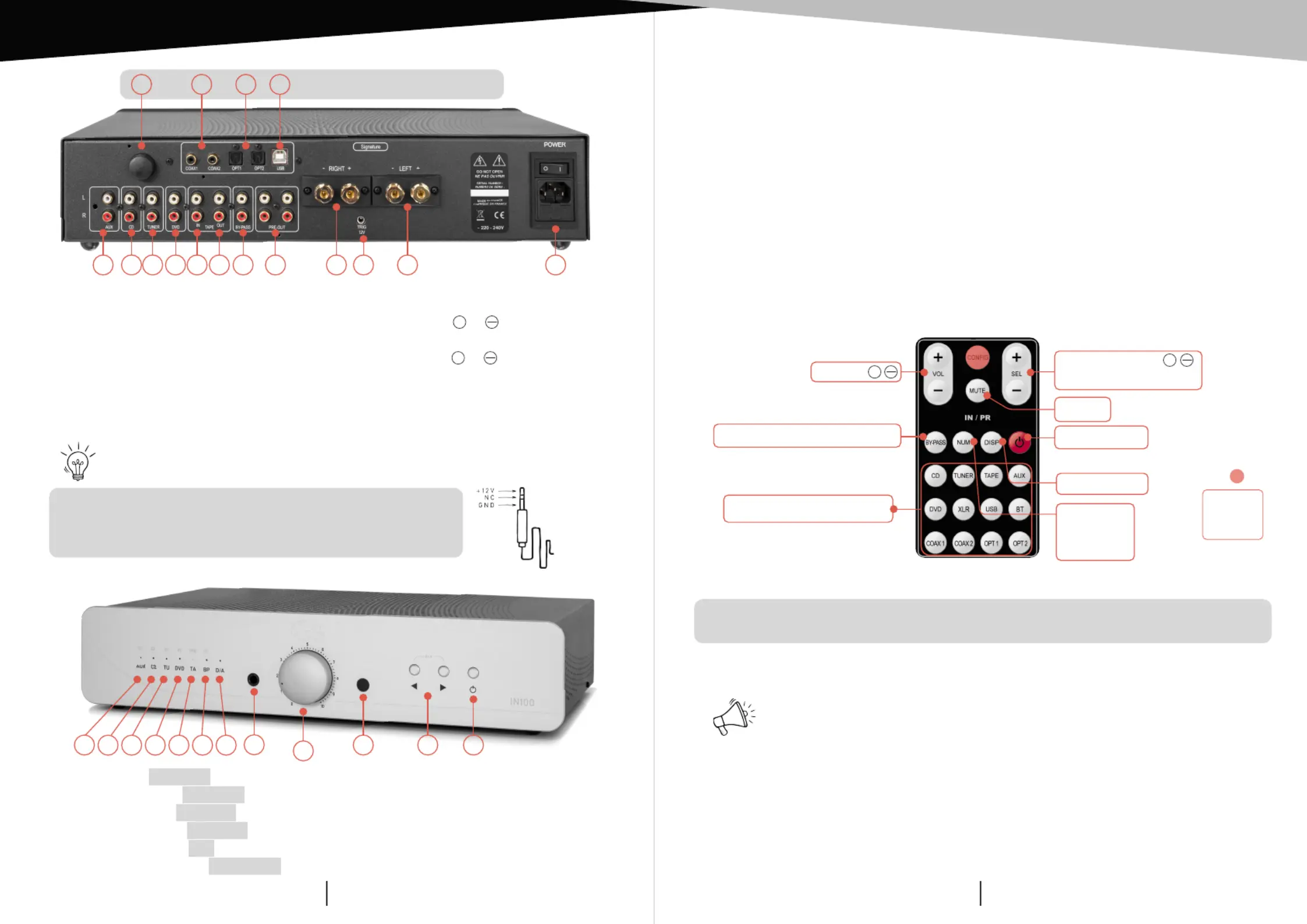
ATOLL ELECTRONIQUE
OWNER’S MANUAL ~ INTEGRATED INTEGRATED
ATOLL ELECTRONIQUEPage 5Page 4
An optional remote control is available. It is equipped with 2 Lithium CR2025
batteries. This remote control is also able to drive all others ATOLL’s products: CD
players, Tuners, DACs.
(2)
Tape In/Out - Monitoring:
The TAPE function allows recording music from any selected sources. Select the
source then hold 3 seconds on the TAPE key. TAPE Led (21) switch on and indicates
that monitoring is active. This function can also be used to insert a filter (or equalizer).
(3)
Using of the BY-PASS Input:
The source selection is made with the keys (27). To switch from analog sources
to digital sources (if you have this option), you must press these 2 buttons
simultaneously. When digital sources are selected, the indicator (23) lights up.
8) Preamp output (to 1 or 2 amplifiers or to
a subwoffer).
9) Right speaker output (
+
& ).
10) Trigger output
(1)
.
11) Left speaker output (
+
& ).
12) Switch and general plug-in ON/OFF
(with protection fuse).
1) Aux input (or phono optional).
2) CD. input.
3) Tuner input.
4) DVD input.
5) Tape input (IN-PLAY)
(2)
.
6) Tape output (OUT-REC)
(2)
.
7) BY-PASS input.
13) Bluetooth receiver.
14) Coaxial inputs 1 & 2.
15) Optical inputs 1 & 2.
16) USB input (B type).
17) AUX or Coaxial 1.
18) CD. input or Coaxial 2.
19) TU input or Optical 1.
20) DVD input or Optical 2.
21) TAPE input or USB.
22) BY-PASS Bluetooth input or ®.
23) Digital/Analog indicator
(3)
.
24) Headphones jack.
25) Volume control.
26) IR receiver.
27) Inputs selector
(3)
.
28) Stand-by key.
REMOTE CONTROL
DETAILS OF FUNCTIONS
Digital board (optional):
(*)
MUTE key: to get off the Mute, press any active key of the remote control.
(1)
Access to inputs OPT1 – OPT2 – COAX1 – COAX2 – USB – BT is only possible if
your appliance is equipped with the digital board.
(1)
Trigger output: this output is used to control the switching off/on of any device
equipped with a compatible trigger input (see instructions for use).
Trigger cable must be a Male to Male stereo jack plug Ø 3,5mm (1/8”).
CONNECTING
The BY-PASS Input offer you the capacity to use your Integrated as a Power amplifier
(plugged to an A/V processor for example). This Input can be selected from the front
panel (key 27) or with the BY-PASS key of the remote control (hold 3 seconds).
Once selected, led (22) switch on. Then, no other functions are available from the
front panel or the remote control (except Stand-by). The Integrated can be used
exactly as a Power Amp. Press once BY-PASS to get back from this mode.
USING THE BY-PASS INPUT
Warning: reduce the volume of the source connected to BY-PASS before
any use of the BY-PASS input.
Non-
functional
keys
Direct access to sources
(1)
Sources selection
+
(except BY-PASS).
Mute
(*)
Stand-by
Display menu
Selection
of Digital
Inputs
BY-PASS selection (press 3 sec)
Volume
+
17
18 19 20 21 22 23
25
26
24
27 28
Jack
Ø 3,5 mm
Optional Digital Board
1 2 3
4
5
6
7
8 12109 11
13 14 15 16
Produkspesifikasjoner
| Merke: | Atoll |
| Kategori: | Mottaker |
| Modell: | IN50 |
Trenger du hjelp?
Hvis du trenger hjelp med Atoll IN50 still et spørsmål nedenfor, og andre brukere vil svare deg
Mottaker Atoll Manualer

19 Desember 2024

19 Desember 2024

19 Desember 2024

19 Desember 2024

19 Desember 2024

19 Desember 2024

19 Desember 2024
Mottaker Manualer
- Kenwood
- Bowers Wilkins
- Kicker
- Power Dynamics
- Vimar
- Esoteric
- Black Lion Audio
- Fender
- Memphis Audio
- Bogen
- Audio-Technica
- Aguilar
- ICOM
- VigilLink
- Datapath
Nyeste Mottaker Manualer
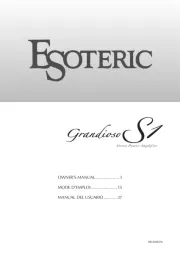
20 Oktober 2025

20 Oktober 2025

20 Oktober 2025

20 Oktober 2025

20 Oktober 2025
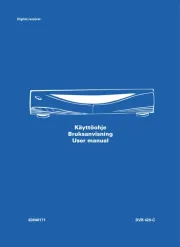
20 Oktober 2025

20 Oktober 2025

20 Oktober 2025

20 Oktober 2025
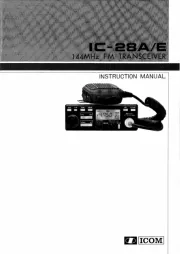
20 Oktober 2025