BenQ W1110 Bruksanvisning
BenQ
videoprosjektor
W1110
Les nedenfor 📖 manual på norsk for BenQ W1110 (63 sider) i kategorien videoprosjektor. Denne guiden var nyttig for 10 personer og ble vurdert med 3.7 stjerner i gjennomsnitt av 5.5 brukere
Side 1/63
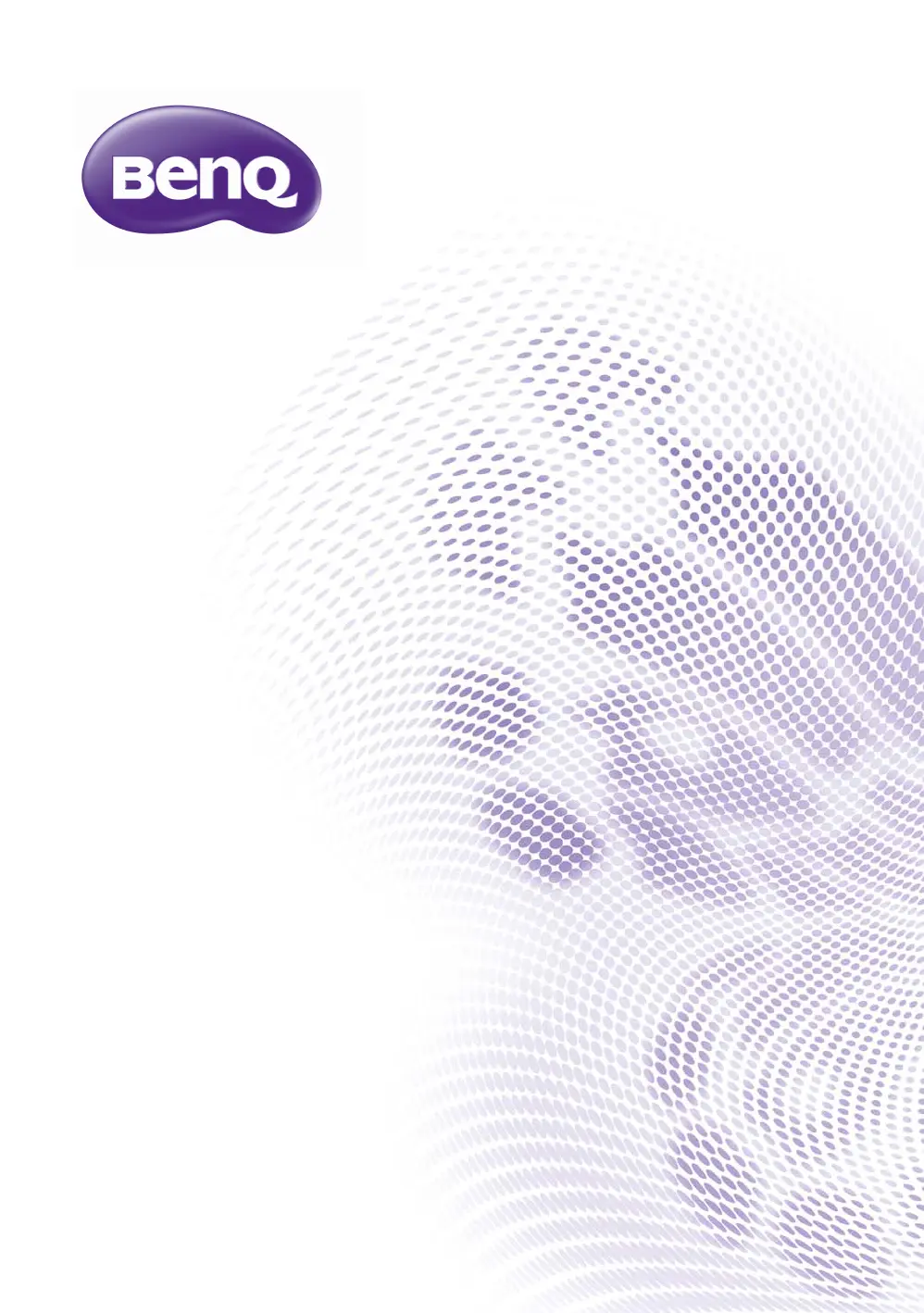
W1110
Digital Projector
Home Cinema Series
User Manual
Produkspesifikasjoner
| Merke: | BenQ |
| Kategori: | videoprosjektor |
| Modell: | W1110 |
| Produkttype: | Standard stråleprojektor |
| Vekt: | 3300 g |
| Bredde: | 380.5 mm |
| Dybde: | 277 mm |
| Høyde: | 121.7 mm |
| Støynivå: | 29 dB |
| Antall lamper: | 1 lamper |
| Strømkilde: | AC |
| LED-indikatorer: | Ja |
| Bruksanvisning: | Ja |
| Plassering: | Desktop |
| USB-kontakttype: | Mini-USB B, USB Type-A |
| Garantikort: | Ja |
| Antall farger: | 1.073 milliarder farger |
| Antall USB 2.0-porter: | 2 |
| Antall HDMI-porter: | 2 |
| DVI-port: | Nei |
| Innebygde høyttalere: | Ja |
| Antall innebygde høyttalere: | 1 |
| Hodetelefonutganger: | 1 |
| Full HD: | Ja |
| 3D: | Ja |
| On Screen Display (OSD): | Ja |
| Forhåndsinnstilte moduser: | Bright, Custom, Game, Vivid photo |
| Kontrastforhold: | 15000:1 |
| AC-inngangsspenning: | 100 - 240 V |
| AC-inngangsfrekvens: | 50 - 60 Hz |
| Støttede 3D-formater: | Frame Sequential, Frame packing, Side by side, Top and bottom |
| Projektorens lysstyrke: | 2200 ANSI lumen |
| Projektoroppløsning: | 1080p (1920x1080) |
| Produktfarge: | Hvit |
| HD-type: | Full HD |
| Naturlig sideforhold: | 16:9 |
| Støttede grafikkoppløsninger: | 640 x 480 (VGA), 1920 x 1200 (WUXGA) |
| Analogt signalformatsystem: | NTSC, PAL, SECAM |
| Kabler inkludert: | AC |
| Visningsteknologi: | DLP |
| Skjermstørrelsekompabilitet: | 60 - 300 " |
| Hjørnesteinsrettelse, vertikal: | -40 - 40 ° |
| Horisontalt frekvensområde: | 15 - 102 kHz |
| Støynivå (økonomisk funksjon): | 27 dB |
| Brennviddeområde: | 16.88 - 21.88 mm |
| Vertikal linseforskyvning: | -10 - 10 |
| RS-232-port: | 1 |
| Lyskildens tjenestetid: | 3500 timer |
| Lyskildetype: | Lampe |
| Støttede videofunksjoner: | 480i, 480p, 576i, 576p, 720p, 1080i, 1080p |
| Antall VGA (D-Sub)-porter: | 1 |
| Lydinngang (V/H) inn: | 1 |
| Komponentvideo (YPbPr/YCbCr) inn: | 1 |
| Strøminngang/AC (strøm) inn: | Ja |
| Seriell grensesnittype: | RS-232 |
| Driftstemperatur (T-T): | 0 - 40 °C |
| Innebygd kortleser: | Nei |
| Fjernkontroll medfølger: | Ja |
| Fjernkontrolltype: | IR |
| Hurtigstartsguide: | Ja |
| forskyvning: | 105 |
| OSD-språk: | CHI (SIMPL), CHI (TR), DEU, DUT, ENG, ESP, FIN, FRE, GRE, ITA, JPN, KOR, NOR, POL, POR, RUM, RUS, SWE, THA, TUR |
| Ethernet/bredbåndsforbindelse: | Nei |
| Komposittvideo inn/sammensatt video inn: | 1 |
| RMS-rangert strøm/utgangseffekt: | 10 W |
| Batterier medfølger: | Ja |
| Lampens effekt: | 240 W |
| Lyskildens tjenestetid (økonomisk modus): | 6000 timer |
| Blenderåpning rekkevidde: | 2.59 - 2.87 |
| Projeksjonsfaktor: | 1.15 - 1.5 |
| PC inn (D-Sub): | Ja |
| Type CardBus PCMCIA-port: | Nei |
| Optisk diskettspillertype: | Ikke inkludert |
| Vertikal scanningsratio: | 23 - 120 Hz |
| Zoom-forhold: | 1.3:1 |
Trenger du hjelp?
Hvis du trenger hjelp med BenQ W1110 still et spørsmål nedenfor, og andre brukere vil svare deg
videoprosjektor BenQ Manualer
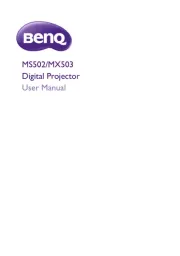
2 August 2025

2 August 2025

2 August 2025

2 August 2025
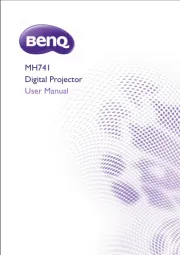
2 August 2025

2 August 2025

2 August 2025

2 August 2025

2 August 2025
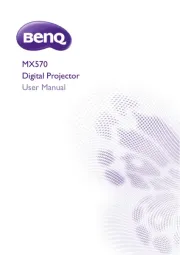
2 August 2025
videoprosjektor Manualer
- Technaxx
- AOpen
- Xiaomi
- Barco
- Mitsubishi
- Epson
- Infinity
- Sharp
- Viewsonic
- Yaber
- Krüger&Matz
- Philips
- Kogan
- Reflecta
- Panasonic
Nyeste videoprosjektor Manualer

20 Oktober 2025

18 Oktober 2025

18 Oktober 2025

17 Oktober 2025

16 Oktober 2025

16 Oktober 2025
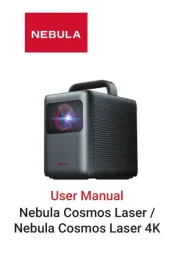
16 Oktober 2025
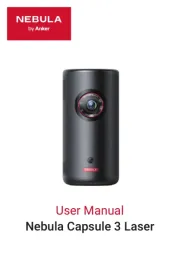
13 Oktober 2025

13 Oktober 2025
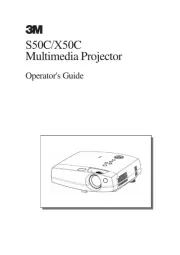
13 Oktober 2025