Corsair K60 RGB PRO SE Bruksanvisning
Les nedenfor 📖 manual på norsk for Corsair K60 RGB PRO SE (6 sider) i kategorien Tastatur. Denne guiden var nyttig for 12 personer og ble vurdert med 4.9 stjerner i gjennomsnitt av 6.5 brukere
Side 1/6
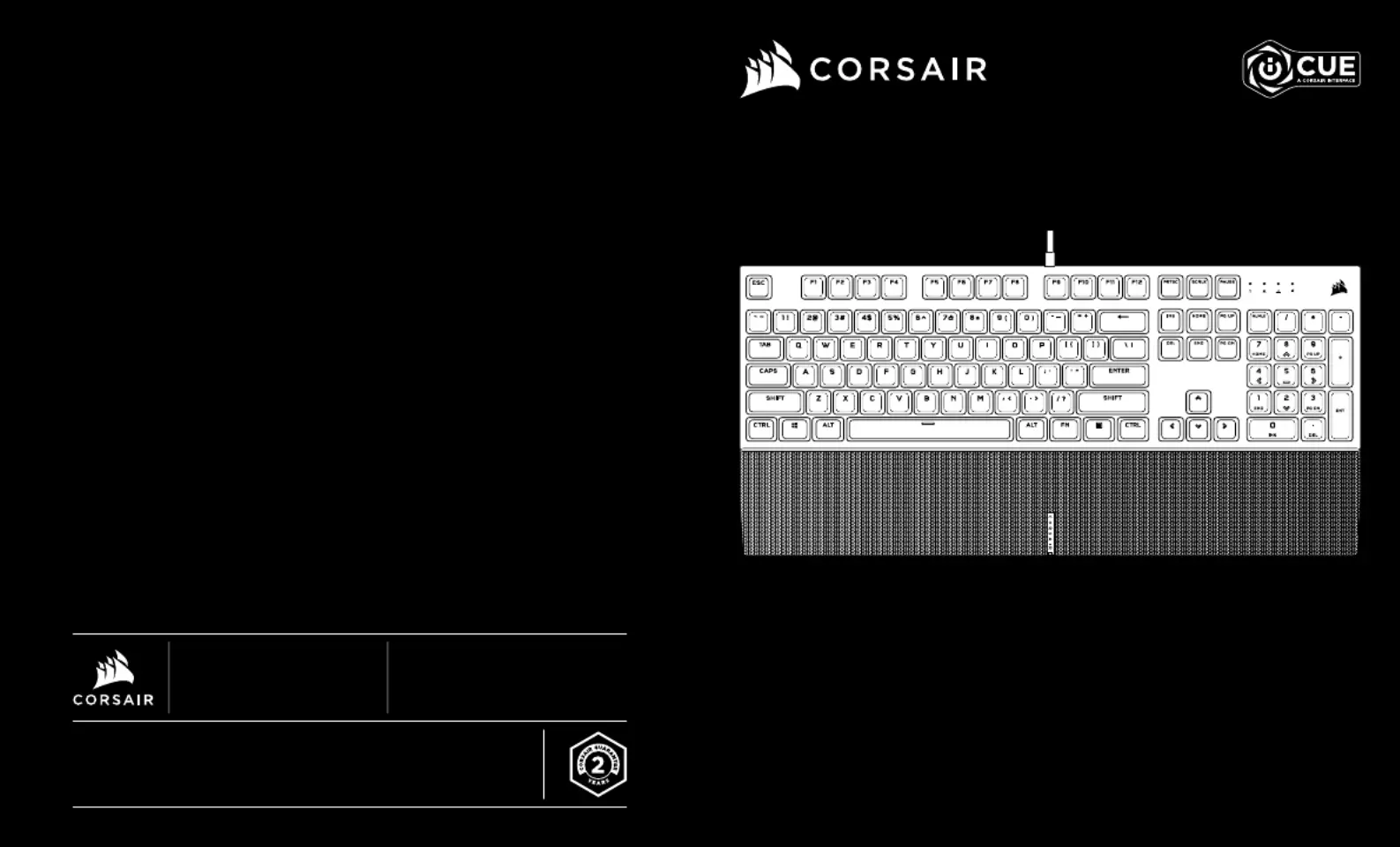
WEB: corsair.com
PHONE: (888) 222-43 46
SUPPORT: support.corsair.com
BLOG: corsair.com/blog
FORUM: forum.corsair.com
YOUTUBE: youtube.com/corsairhowto
© 2020 CORSAIR MEMORY Inc. All rights reserved. CORSAIR and the sails
logo are registered trademarks in the United States and/or other countries. All
other trademarks are the property of their respective owners. Product may vary
slightly from those pictured. 49-002042 AA
Mechanical Gaming Keyboard
K60 RGB PRO SE
K60 RGB PRO SE
Produkspesifikasjoner
| Merke: | Corsair |
| Kategori: | Tastatur |
| Modell: | K60 RGB PRO SE |
Trenger du hjelp?
Hvis du trenger hjelp med Corsair K60 RGB PRO SE still et spørsmål nedenfor, og andre brukere vil svare deg
Tastatur Corsair Manualer

3 August 2025
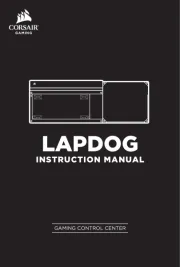
3 August 2025

3 August 2025

3 August 2025

3 August 2025

3 August 2025

8 Februar 2025

15 Desember 2024

15 Desember 2024
Tastatur Manualer
- Krüger&Matz
- BakkerElkhuizen
- Microsoft
- Ducky
- Getttech
- EVOLVEO
- Conceptronic
- AV:link
- Moog
- UNYKAch
- Adesso
- Krom
- Gamdias
- Razer
- SureFire
Nyeste Tastatur Manualer

20 Oktober 2025

19 Oktober 2025

19 Oktober 2025

18 Oktober 2025

18 Oktober 2025
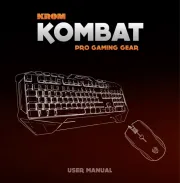
15 Oktober 2025

13 Oktober 2025

11 Oktober 2025

11 Oktober 2025

11 Oktober 2025