Corsair Vengeance K70 Bruksanvisning
Les nedenfor 📖 manual på norsk for Corsair Vengeance K70 (24 sider) i kategorien Tastatur. Denne guiden var nyttig for 12 personer og ble vurdert med 4.6 stjerner i gjennomsnitt av 6.5 brukere
Side 1/24
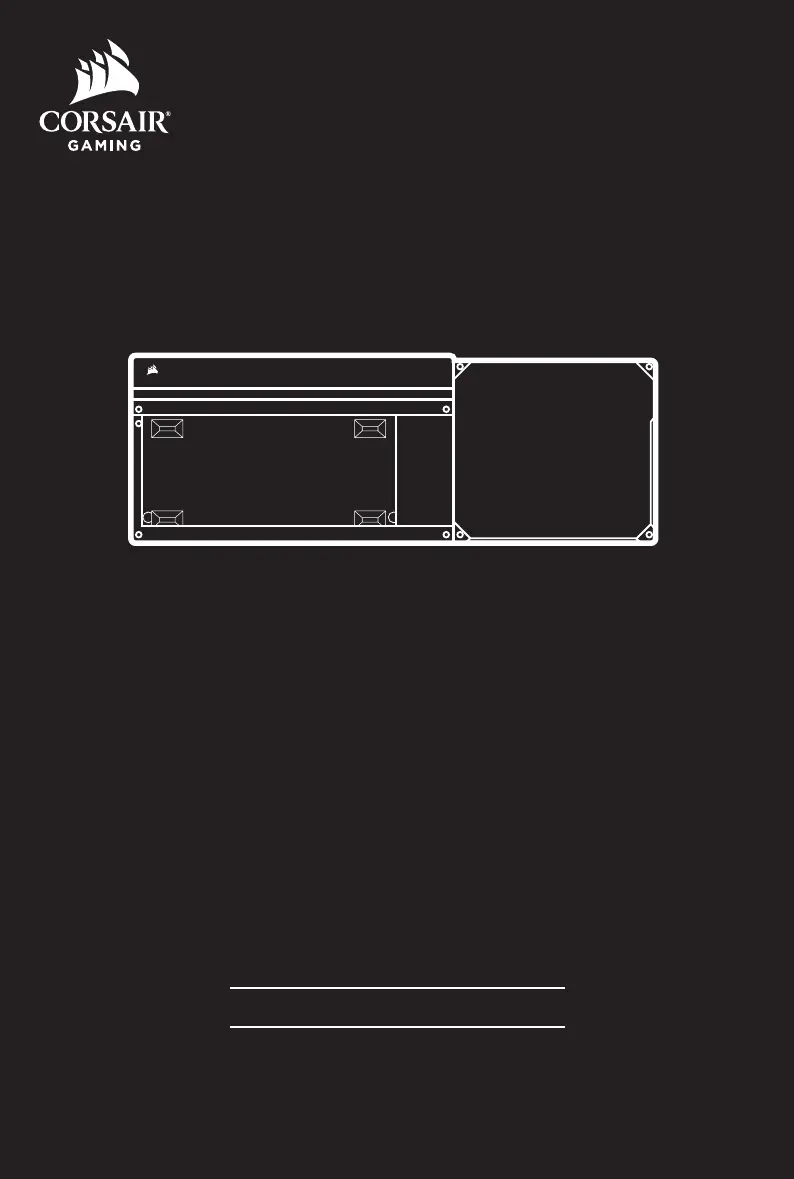
GAMING CONTROL CENTER
LAPDOG
INSTRUCTION MANUAL
Produkspesifikasjoner
| Merke: | Corsair |
| Kategori: | Tastatur |
| Modell: | Vengeance K70 |
| Baklys: | Ja |
| Tilkoblingsteknologi: | Koblet med ledninger (ikke trådløs) |
| Strømkildetype: | USB |
| Antall USB 2.0-porter: | 1 |
| Materiale: | Aluminium, Plastic |
| Anbefalt bruk: | Spilling |
| USB-hub: | Ja |
| Numerisk tastatur: | Ja |
| Windows-taster: | Ja |
| Innebygd minne: | Ja |
| Fleksibelt tastatur: | Nei |
| Produktfarge: | Sort |
| Innebygd kortleser: | Nei |
| Enhetsgrensesnitt: | USB |
| Minimum harddiskplass: | 35 MB |
| Hurtigtaster: | Ja |
| Tastaturstil: | Rett |
| Mus inkludert: | Nei |
| Intern: | Nei |
| Antall medfølgende produkter: | 1 stykker |
| Formål: | PC/server |
| Fargebehandling overflate: | Monokromatisk |
| Farge på bakgrunnsbelysning: | Rød |
| Tastaturets formfaktor: | Full størrelse (100 og) |
| Håndleddshvilepute: | Ja |
| Tastatur i full størrelse: | Ja |
| Splittet tastatur: | Nei |
Trenger du hjelp?
Hvis du trenger hjelp med Corsair Vengeance K70 still et spørsmål nedenfor, og andre brukere vil svare deg
Tastatur Corsair Manualer

3 August 2025
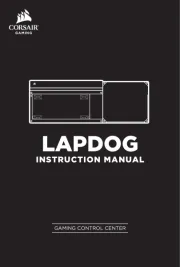
3 August 2025

3 August 2025

3 August 2025

3 August 2025

3 August 2025

8 Februar 2025

15 Desember 2024

15 Desember 2024
Tastatur Manualer
- STANDIVARIUS
- Be Quiet!
- EVOLVEO
- Nanoxia
- Boss
- Man & Machine
- Manhattan
- Roadworx
- Nedis
- Lenovo
- KRUX
- RGV
- GoGEN
- Logilink
- ModeCom
Nyeste Tastatur Manualer

20 Oktober 2025

19 Oktober 2025

19 Oktober 2025

18 Oktober 2025

18 Oktober 2025
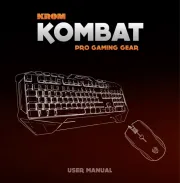
15 Oktober 2025

13 Oktober 2025

11 Oktober 2025

11 Oktober 2025

11 Oktober 2025