CRUX RVCGM-80S Bruksanvisning
CRUX
reversert kamera
RVCGM-80S
Les nedenfor 📖 manual på norsk for CRUX RVCGM-80S (5 sider) i kategorien reversert kamera. Denne guiden var nyttig for 9 personer og ble vurdert med 3.7 stjerner i gjennomsnitt av 5 brukere
Side 1/5

RVCGM-80S
HDMI & Dual Camera Interface
Select GM Vehicles with IOS, IOT, & IOU Systems
R
INTERFACING SOLUTIONS
Sightline
Multi View Integration
Crux Interfacing Solutions • Chatsworth, CA 91311
phone: (818) 609-9299 • fax: (818) 996-8188 • www.cruxinterfacing.com
rev.050922
1 of 5
PRODUCT FEATURES:
PARTS INCLUDED:
RVCGM-80S Module
- 2 composite video inputs with 2 trigger wires
- Forced ac�va�on via steering wheel controls
- Forced ac�va�on via steering wheel controls HDMI video input ONLY
RVCGM-80S Power Harness
LVDS Ada pter Cable
RVCGM-8UST
RVCGM-80S
Produkspesifikasjoner
| Merke: | CRUX |
| Kategori: | reversert kamera |
| Modell: | RVCGM-80S |
Trenger du hjelp?
Hvis du trenger hjelp med CRUX RVCGM-80S still et spørsmål nedenfor, og andre brukere vil svare deg
reversert kamera CRUX Manualer

17 Oktober 2025

16 Oktober 2025

16 Oktober 2025

15 Oktober 2025

15 Oktober 2025
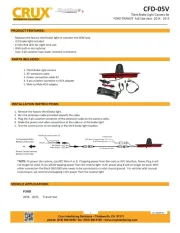
15 Oktober 2025

15 Oktober 2025

15 Oktober 2025

15 Oktober 2025

13 Oktober 2025
reversert kamera Manualer
Nyeste reversert kamera Manualer

21 September 2025

20 September 2025

20 September 2025

20 September 2025

20 September 2025

20 September 2025

16 September 2025
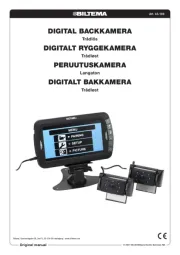
11 September 2025

10 September 2025
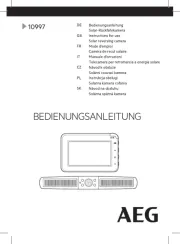
9 August 2025